Working with Variables
Variables are elements specific to your company or an order and can be inserted into templates. Variables will automatically display the relevant information per order when sent out. Click on "+Show Variables" 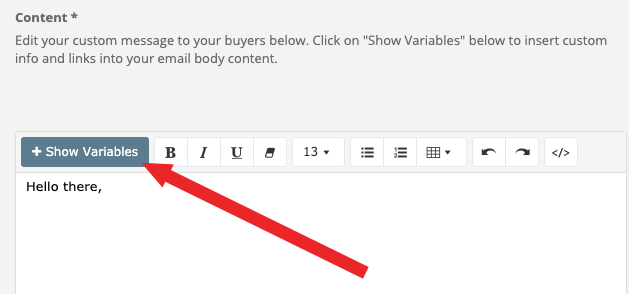
Under the template editor, you can insert variables into your emails either by selecting "Insert into Editor" or "Copy Code."
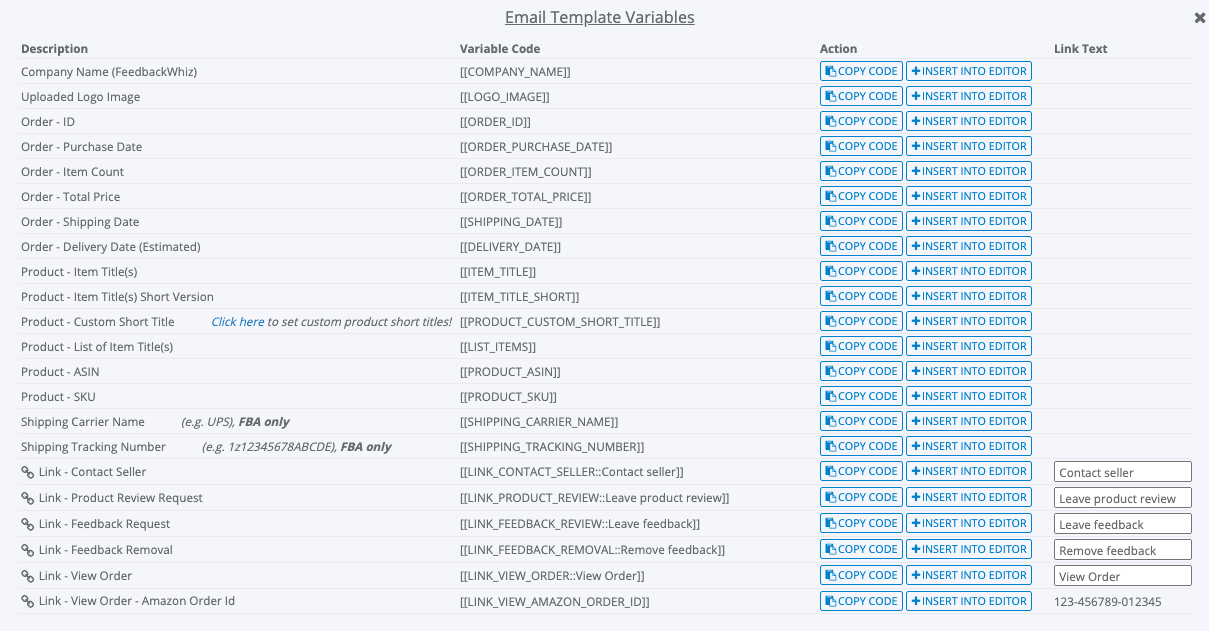
Below are the definitions variables:
Company Name - Your company name/business will be displayed. To change your company name, go to Account Settings >> Profile and edit the "Business Name" box.
Uploaded Logo Image - You may upload your store logo and this will display it.
Order - ID - The Amazon Order ID will be displayed.
Order - Purchase Date - The order purchase date will be displayed.
Order - Item Count - The number of units in the order will be displayed.
Order - Total Price - The total price of the order will be displayed.
Order Shipping Date - Displays when the order is expected to ship.
Order Delivery Date (Estimated) - Displays when this order is estimated to be delivered. (based on Amazon's estimated delivery date)
Product - Item Title(s) - The title of the items ordered will be displayed. If multiple items were purchased in a single order, each item title will be separated by a "|"
Product - Item Title(s) Short Version - The title of the items ordered will be displayed in truncated fashion. Max length is 50 chars for each item. So if an order has 3 items, they each will be 50 chars with '...' and '|' to separate the items.
Product - Custom Short Title - Product Custom Short Title. You can edit to set custom product short titles!
Product - List of Items Title(s)- A bullet list of items purchased will be displayed, with each item given its own row.
Product - ASIN - The Product ASIN will de displayed.
Product - SKU - The Product SKU will de displayed.
Shipping Carrier Name - (e.g. UPS), FBA only
Shipping Tracking Number - (e.g. 1z12345678ABCDE), FBA only
Link - Contact Seller - A link will be displayed directing to Amazon page where they can contact you
Link - Product Review Request - A link will be displayed directing to Amazon page where the customer can leave a product review.
Link - Feedback Request - A link will be displayed directing to Amazon page where the customer can leave a seller feedback.
Link - Feedback Removal - A link will be displayed directing to Amazon page where the customer can remove their feedback.
Link - View Order - Takes you to amazon order detail page.
Link - View Order - Amazon Order Id- Displays Order ID.
*** Customer's Personally Identifiable Data (PID) is not allowed to be stored in our system due to Amazon's data protection policy, to learn more refer to this article.



