First: Set up the Template
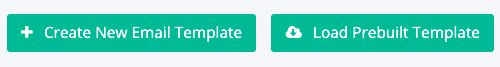
You would need to create the Template which is the actual email message.
You can create one from scratch following these steps Creating Templates
To ensure your email message is compliant, refer to Amazon TOS
Or you can load one already created and TOS compliant from here Prebuilt templates
Second: Set up Custom Campaign
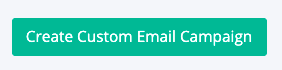
Campaign's use your saved email templates and apply rules and timing to send out those email templates by following these steps: Creating and Editing campaigns
Email Queue
Refer to Email Queue video
To see the status of when your emails will be sent please check the Email Queue page
Inside this page, you will be able to see the shipped and delivery dates for each order and the queued date time which will tell you when the email will be sent based on your campaign timing rules.



