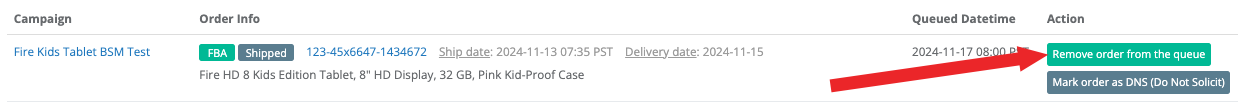To clear the Email queue, just set your campaign(s) to the "Inactive" state.
Repeat this for all applicable campaigns you wish to disable.
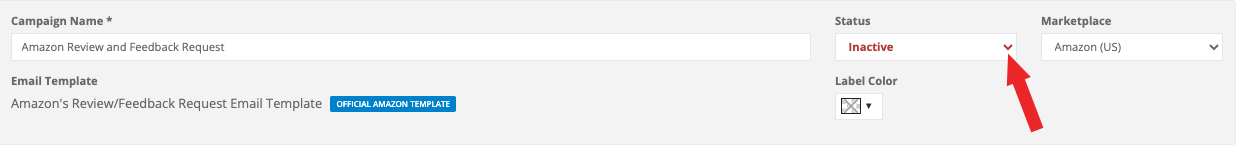
This will remove all emails in the queue associated with the campaign(s).
You can also remove an individual order from the Queue manager by locating the Order ID and clicking "Remove order from the queue"