1) The [Important] or [Critical] tags should only be used for critical messages that are needed to complete an order. Please refer to Amazon article for more information. If the email is critical then you can ignore the error message.
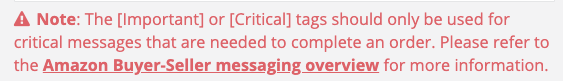
2) It is recommended not to include any external links outside of Amazon in your emails (including custom buttons or images).
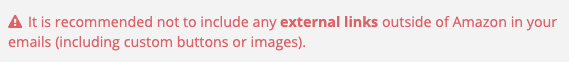
*This will appear if you have your logo image inserted just make sure the logo does not contain or display a link to your website and you did not include an external link then you can ignore this
3) Invalid variable detected = Variable code should be all capital letters surrounded by double brackets. Please ensure that all your template variables are valid and current. Click on the "Show Variables" button to see a list of all the valid variables.
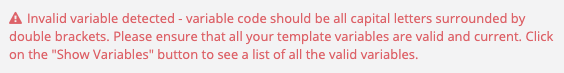
4) Invalid content detected = Subject must not contain gif(s) OR emoji(s)
![]()
Please remove Gif's and emoji's then save.
5) Please only use up to 3 different font sizes throughout your email.
![]()
Please highlight all of the text and select one font size to ensure the error message will disappear then you can go ahead and adjust the font sizes up to 3 times.
Refer to FeedbackWhiz blog article.



