As a seller, you may want to setup an email campaign to send a message to the buyer right after an Order is placed.
This will only apply to the custom email campaign.
Below is the sequence of statuses that the Amazon API provides to FeedbackWhiz
For FBA(Fulfilled by Amazon) Orders:
PENDING => SHIPPED => DELIVERED
For FBM(Fulfilled by Merchant) Orders:
PENDING => UNSHIPPED => SHIPPED => DELIVERED
For the "Pending" state, this is when the customer has placed an order, but payment has not gone through. Therefore, no email address or buyer information is known at this point. This is why all our campaigns do not have a "pending" status.
To set up a campaign to send an email right after the order is placed, you'll need to first select either the "Shipped" (FBA) or "Unshipped" (FBM) state in the TARGET ORDERS (STATUS) section.
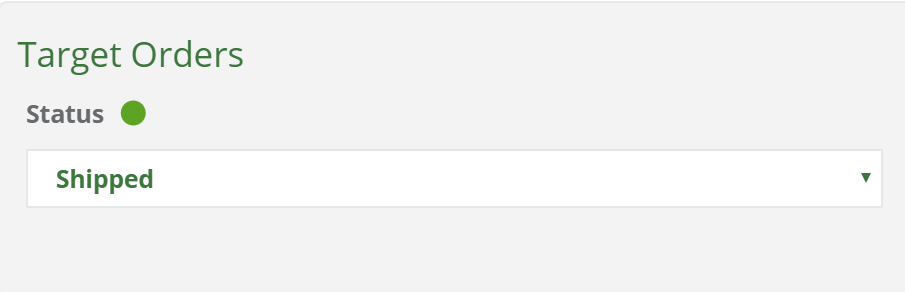
Then for SCHEDULE send emails: "As soon as possible"
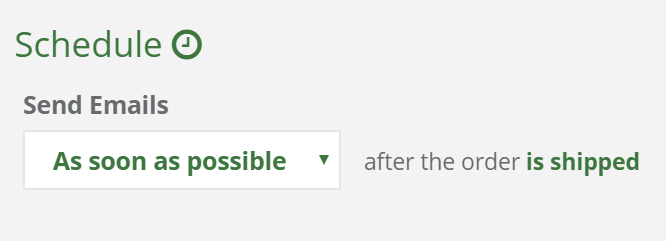
Setup your other rules and then click "Review & Save."



