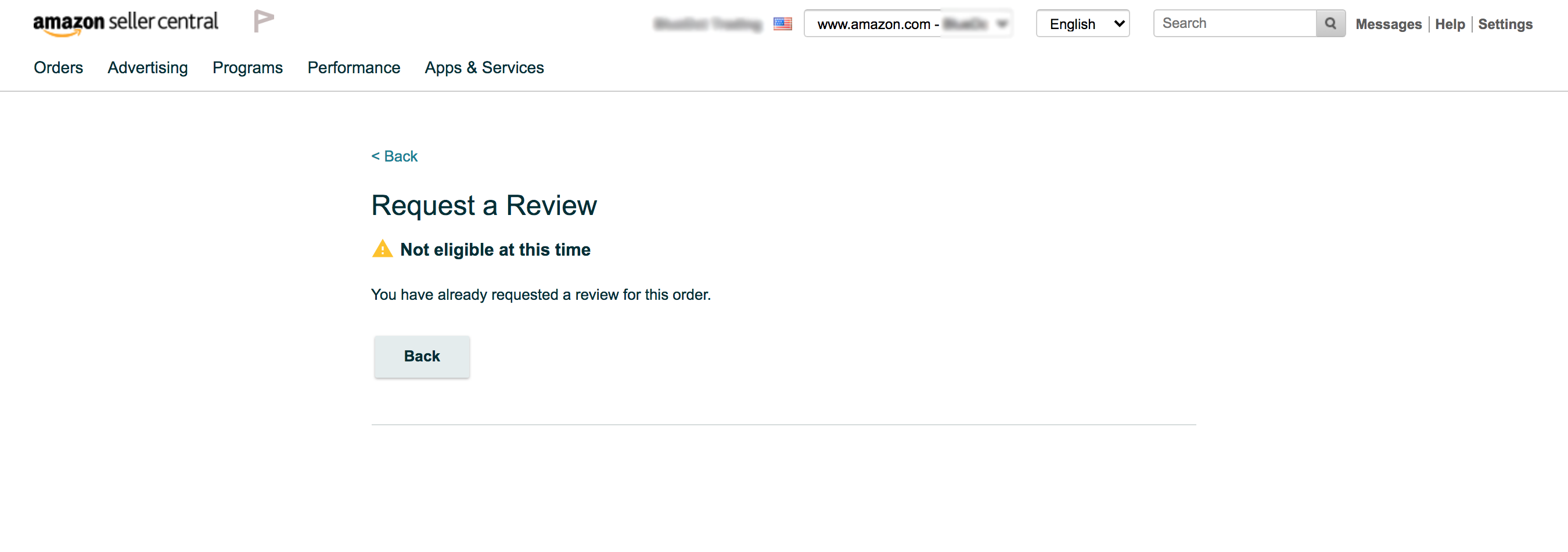To confirm the Amazon Request a Review button via FeedbackWhiz is working, first please go to Campaign Manager to see that the campaign status is "Active" for the campaign "Amazon Review and Feedback Request".
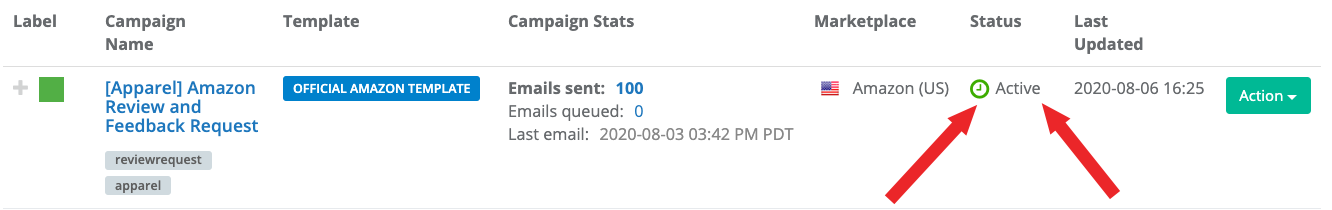
Once you have determined it is active, please go to Order Manager and click on "filters selected" for "Order Emails" click on "has sent".
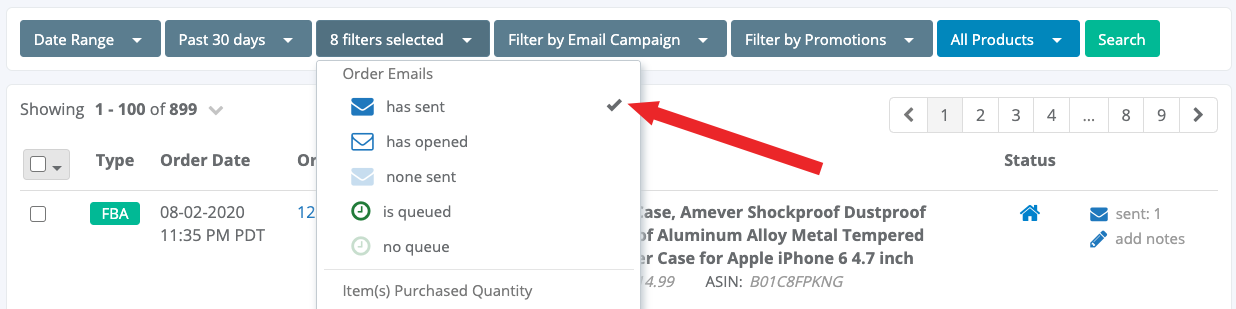
Then "Filter by Email Campaign" please select the "Amazon Review and Feedback Request" campaign and search:
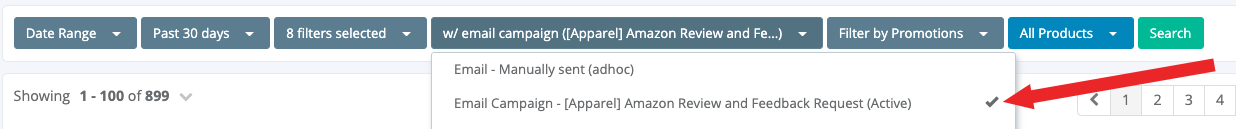
Once you have clicked "Search" you will see all of the Orders appear that did receive this campaign. The Order ID's are highlighted here:
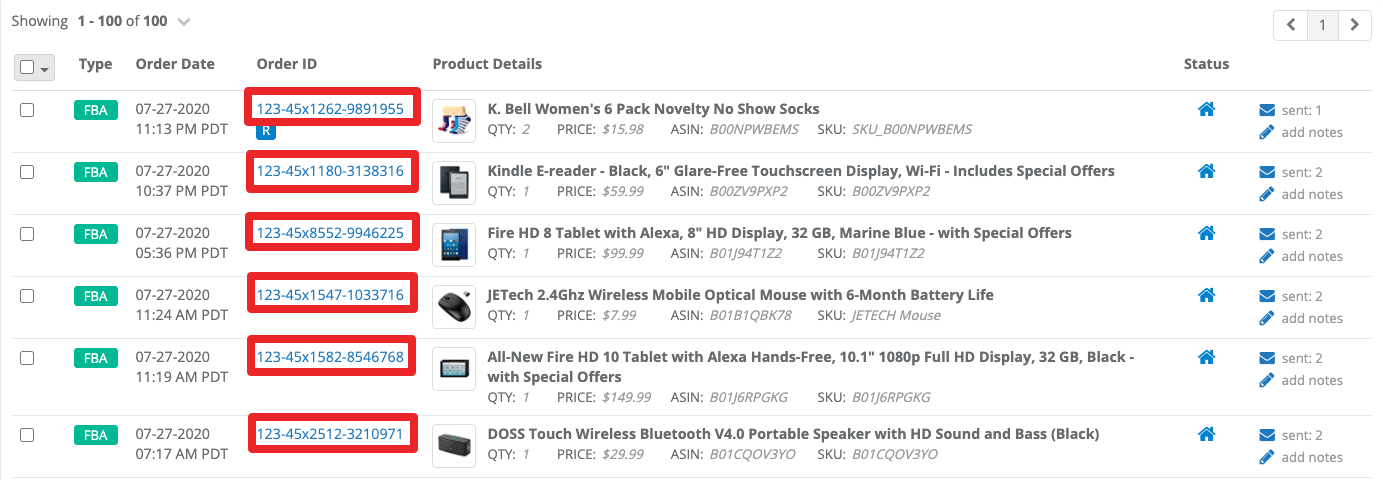
Please copy ANY one of the Order ID's that do appear then go to your Order Detail page in Amazon's Seller Central.
Search the Order ID and you will see the order details below, please click on the button "Request a Review"
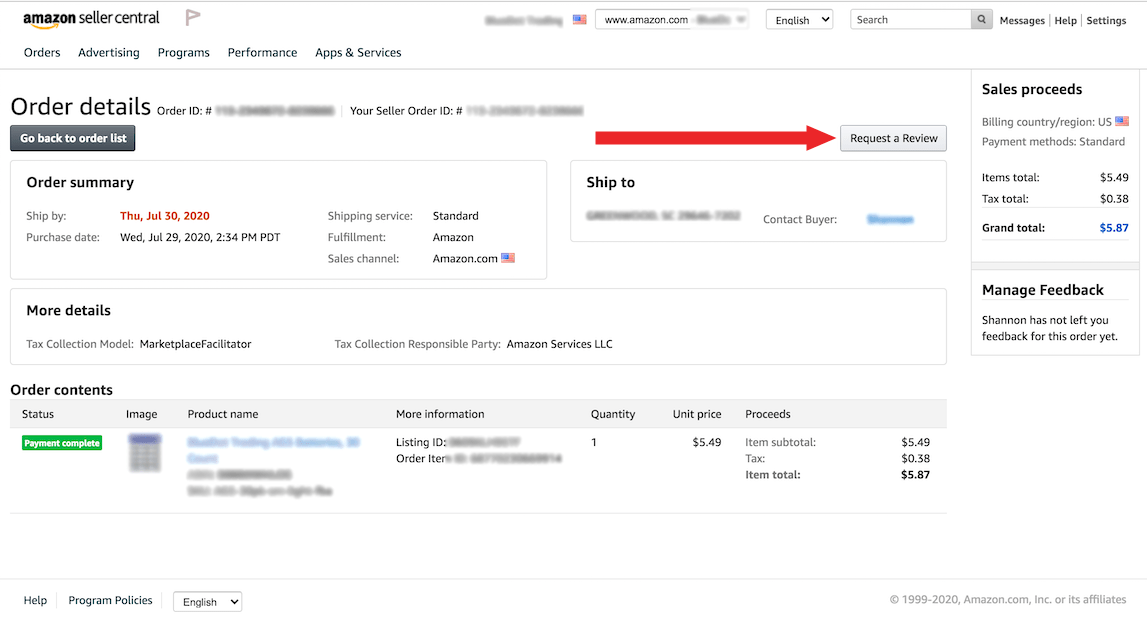
Once you click on "Request a Review" you will see:
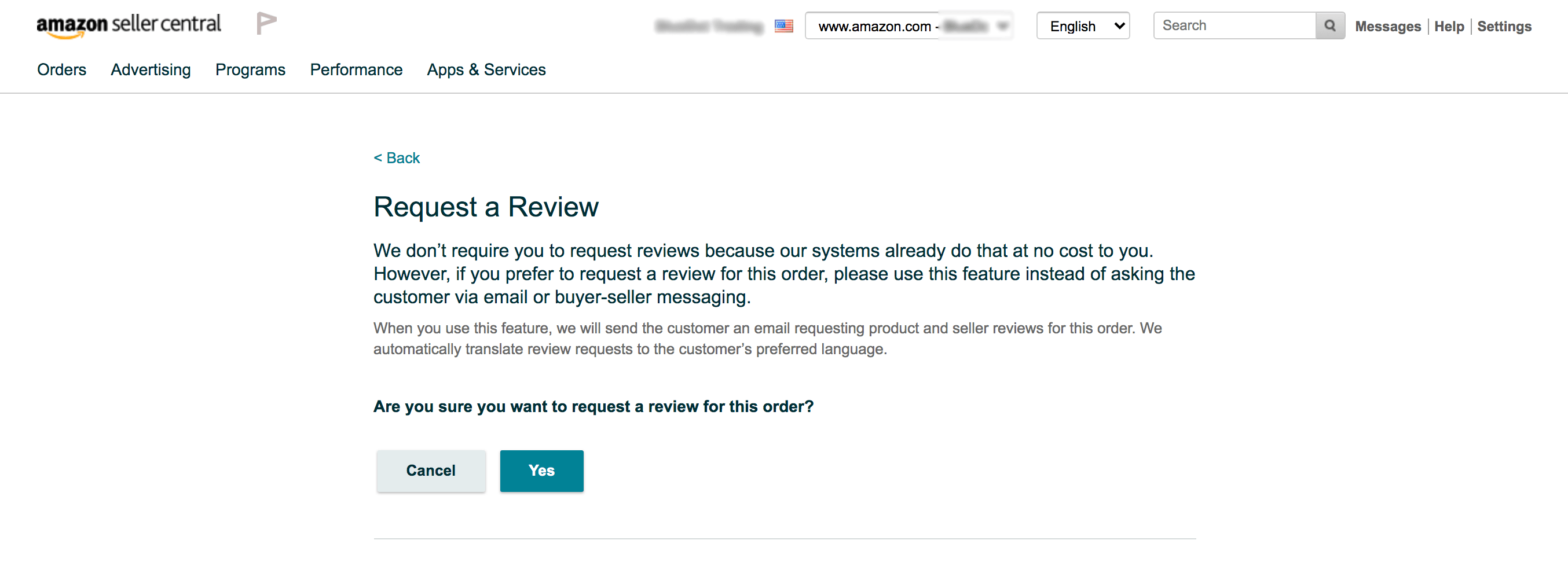
Click on "Yes" and you will see the error message "Not eligible at this time" because you have already requested a review for that order within FeedbackWhiz.