This article outlines best practices for fully utilizing Tactical Edge, enabling data-driven decisions that maximize sales and profit margins.
If you came from the Tactical Edge Article, this guide will further expand your understanding of the feature's potential.
Tactical Edge allows you to pull data from a competitor’s Amazon storefront, collecting ASINs (Amazon product IDs) to find profitable deals that may be worth buying and reselling.
Here’s a quick guide on how to get started:
1. Select a Competitor
- Go to the Tactical Edge analysis page.
- In the bottom panel, choose the seller you want to research.
- Click the blue box icon next to their name. This opens the reverse search page in a new tab.
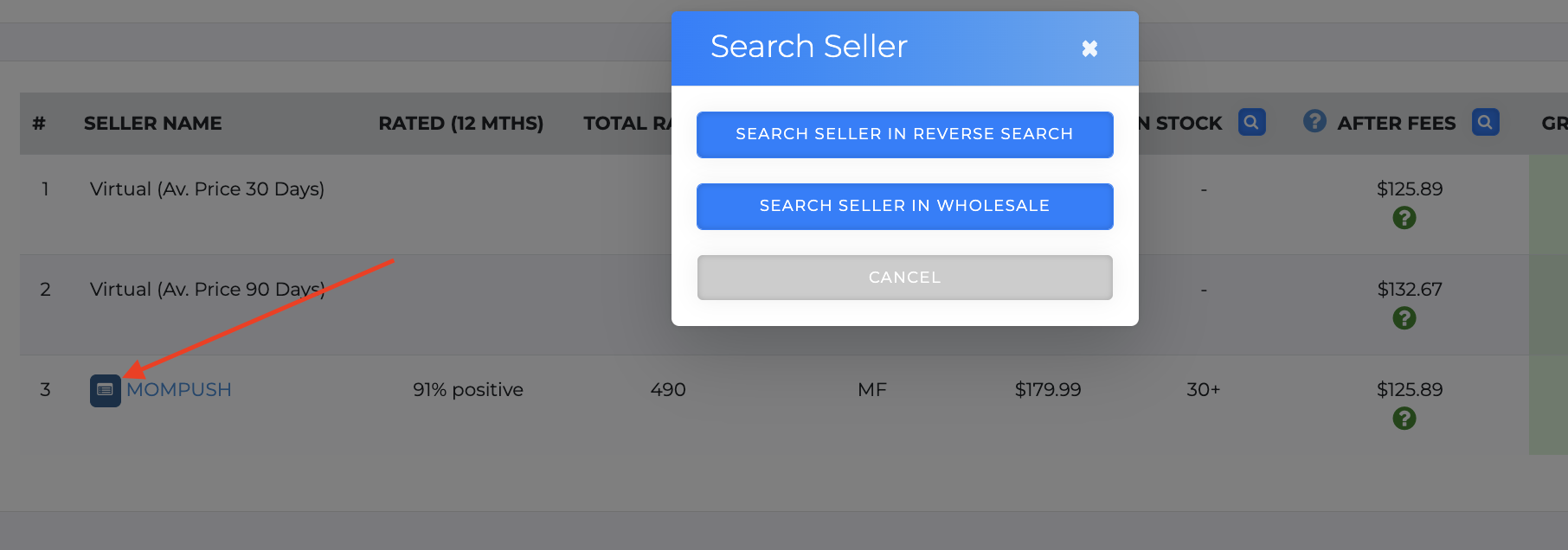
2. Understanding the Reverse Search Panel
When the panel opens, you’ll see two main things:
- The dropdown with the Search Seller Products selected
- The Seller ID field with the corresponding ID for the storefront previously selected.
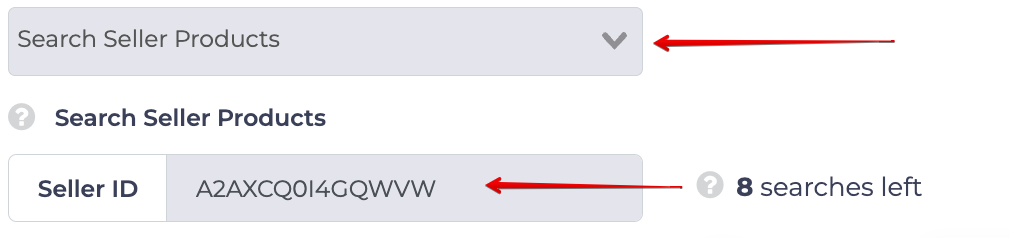
3. Starting Your Search
- Optionally, enter a search name.
- Click Search to begin.
4. Reviewing the Results
Once the search completes, click View Results to analyze the results.
5. Saving a product using Tactical Edge Bookmarks
Found a product you'd like to keep an eye on? Handy shortcuts can be created using Tactical Edge Bookmarks to provide quick and easy access to detailed information about those products.
To do that,
- Click on the Flag Icon next to the Reverse button. A pop-up will show up.
- Name it in an easy way to identify the product.
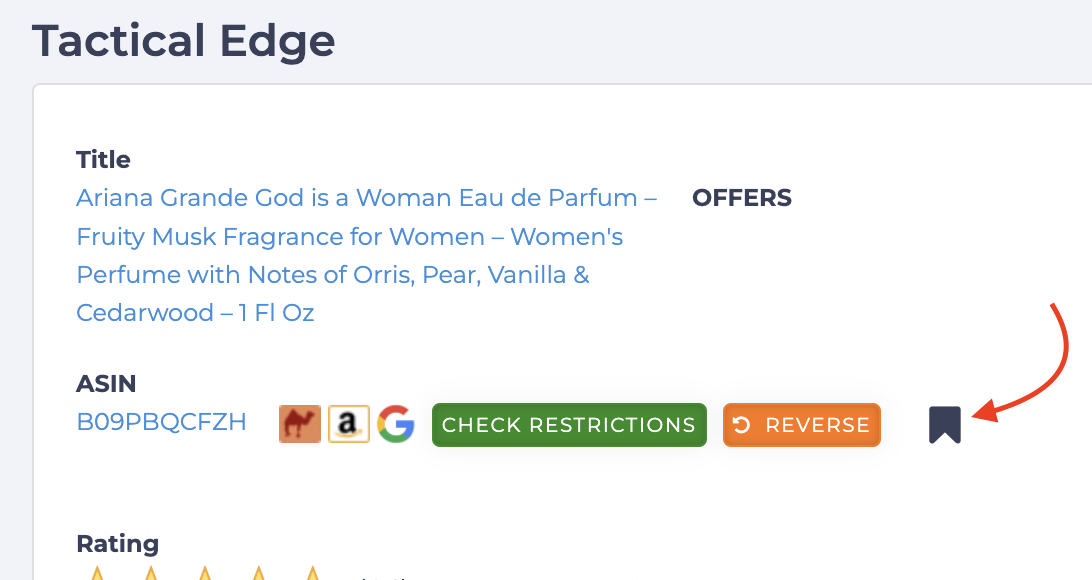
Once saved, the bookmarks will be accessed from the left sidebar menu, under TE Bookmarks.
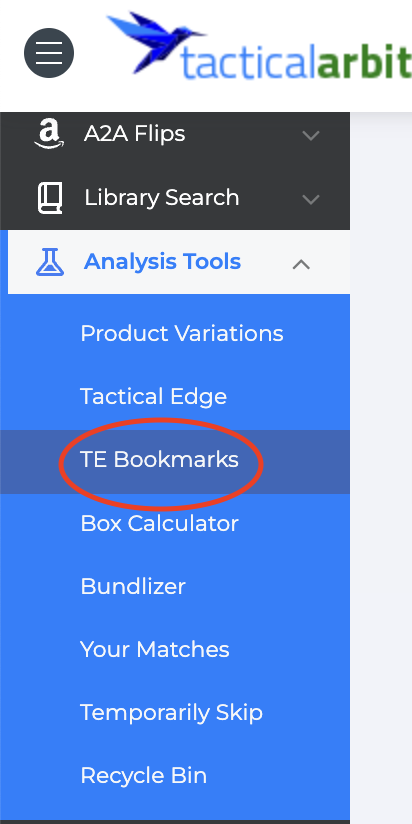
Pro Tip
Another good practice for using Tactical Edge is for the tool to be accessed directly from the View Results or Saved List pages. This allows data on products already on your radar to be checked easily, streamlining the process.
- Go to the View Results or Saved List page and locate the #Selling New column.
- Click the microscope. The Tactical Edge analysis page for that product is displayed in a new window.
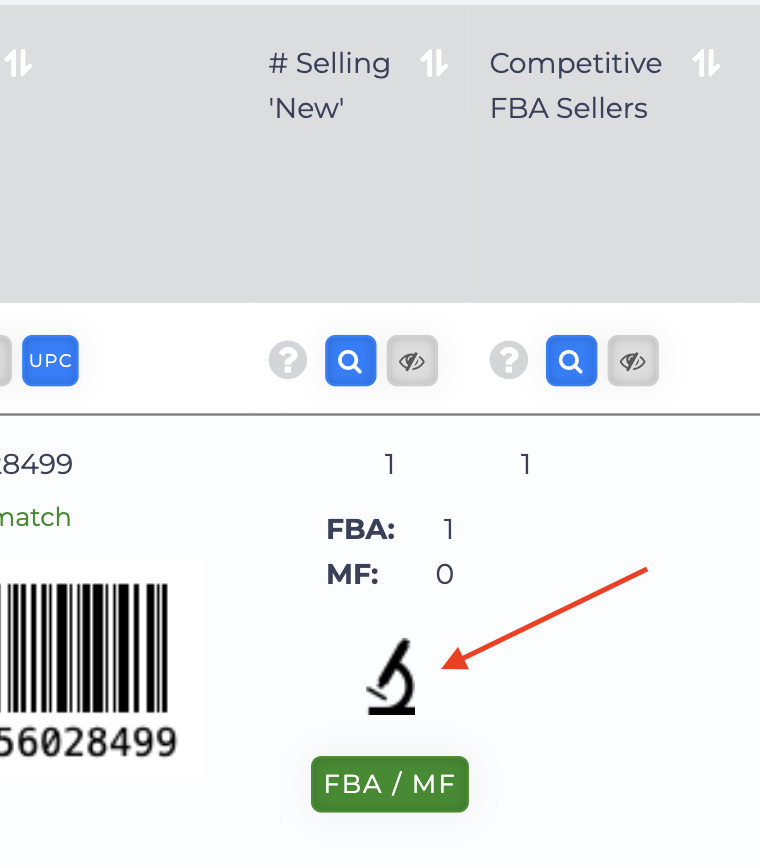
By following these best practices, Tactical Edge can become a powerful addition to your strategy for identifying good opportunities and understanding your competition.
What's next?
Learn more about scanning with Reverse Search.
Explore your scan results using View Results and discover tips on products to source.



