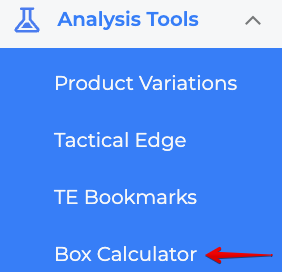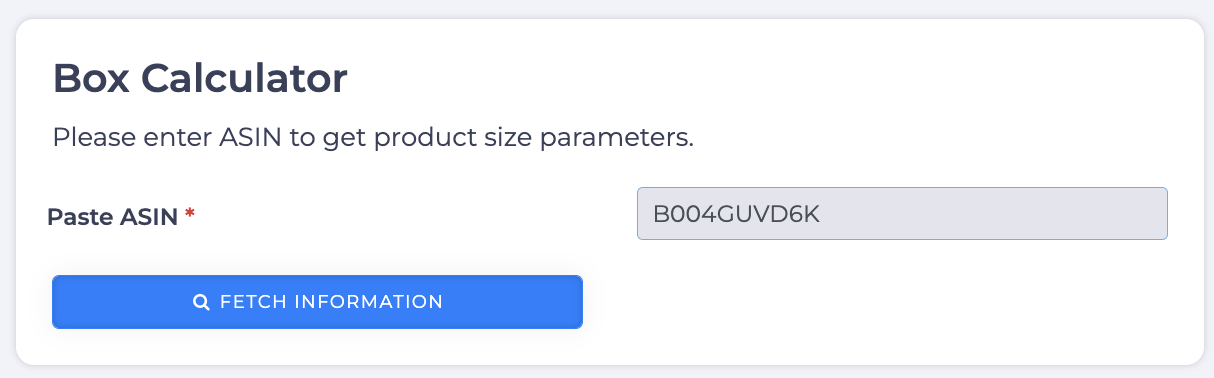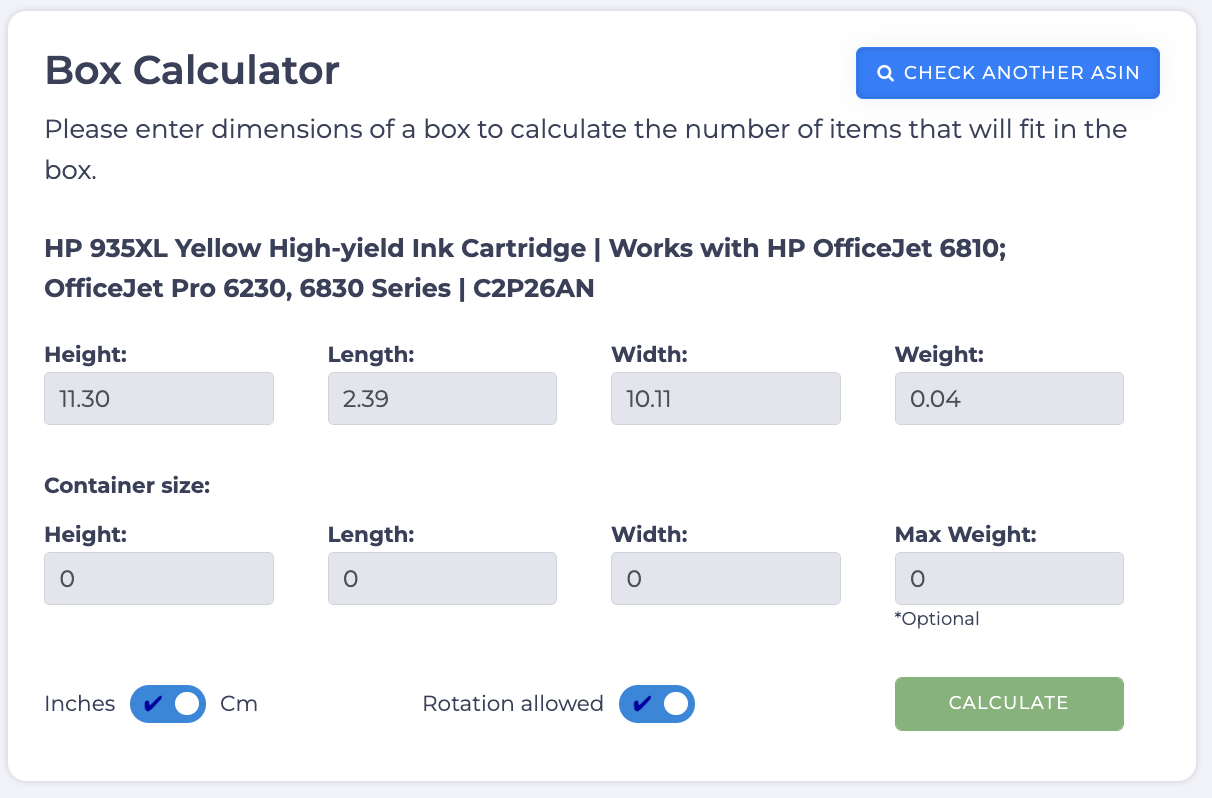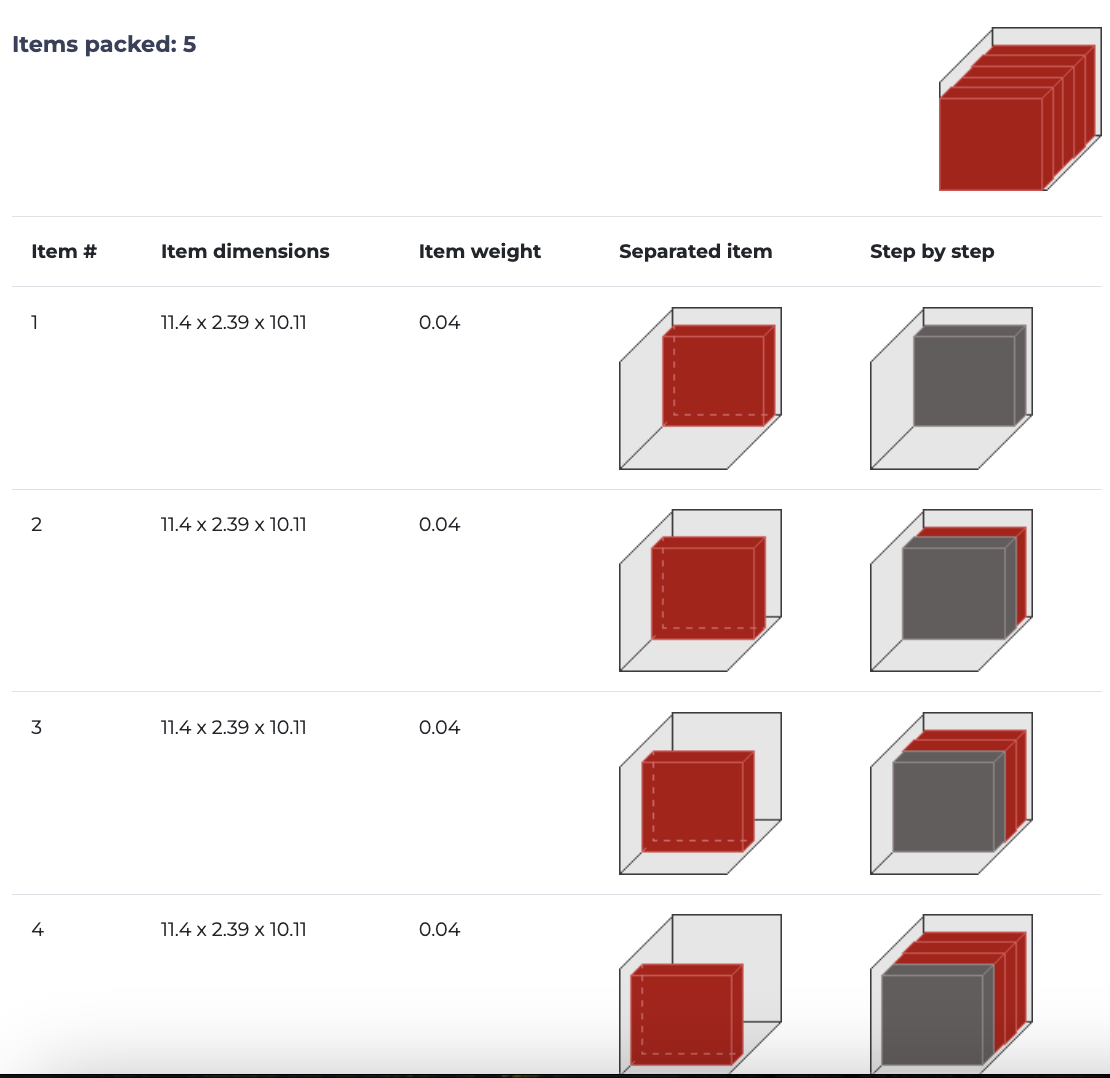In this article, you’ll learn how to use the Box Calculator.
This tool provides a simple way to find the best box for your product. By pasting the ASIN or UPC, the Box Calculator helps you check the product's dimensions, select the correct box, and even determine how to position the product inside the box for an optimal fit.
Opening Box Calculator
- Go to the main menu on the left side of the screen.
- Click the Analysis Tool tab. A drop-down menu displays.
- Click Box Calculator. The panel displays in a new window.
How Does It Work?
- Paste the ASIN to get product size parameters.
- Click Fetach Information.
A new image with the size information is displayed.
- Enter the dimensions of the box where you plan to place the product.
- Select whether or not rotation of the product is allowed. Maximum weight supported by the box can also be added.
- Click Calculate.
Scroll your page to see how many items will fit in the box with the dimensions inserted before and how you can place the items in the box.
And there you have it! The Box Calculator makes finding the perfect box for your products quick and hassle-free. With a few clicks, you can figure out the best fit and pack your items like a pro. Try it and see how much easier your packaging process can be!
What's Next?
Check out other Analysis Tools articles to help you elevate your sourcing strategies.