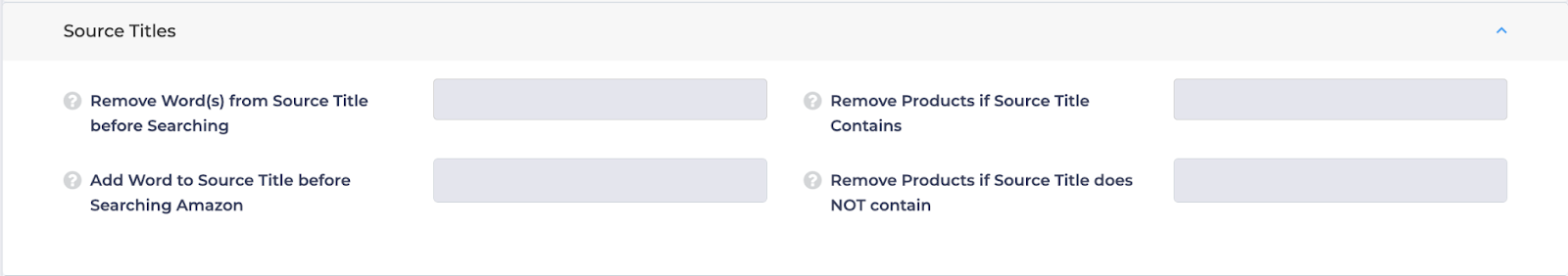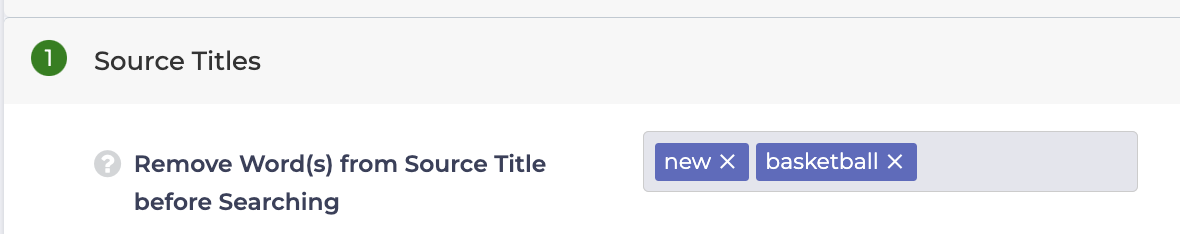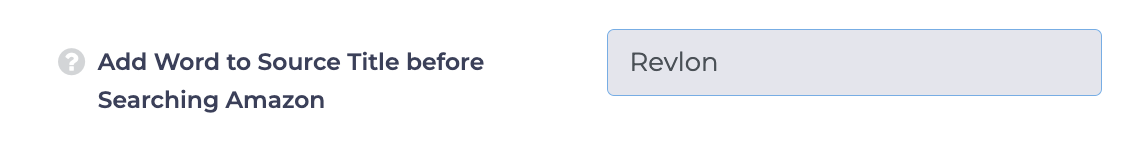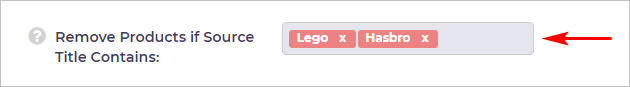This article explains how to use filters within the Source Titles section. These filters allow you to refine search results by keywords in product titles, ensuring that only the most relevant items are added to your scans.
These Source Filters guides can be used to learn filtering products for the following search portals:
- Product Search
- Reverse Search (limited to 2 filters)
- Wholesale Search
The Source Titles section typically offers four filters:
- Remove Word(s) from Source Title before Searching (not available in Reverse Search)
- Add Word to Source Title before Searching Amazon (not available in Reverse Search)
- Remove Products if Source Title Contains
- Remove Products if Source Title Does NOT Contain
Let’s dive into each filter and explore how they can be used effectively.
Remove Word(s) from Source Title before Searching
This filter improves search accuracy by eliminating unnecessary or redundant words from product titles.
When searching for products, Tactical Arbitrage prioritizes UPCs first. If no UPC is available, it relies on the product title. Sometimes, titles on sourcing sites include extra words or tags that can disrupt search accuracy.
For example, a title like New Women’s Basketball Nike Air Max might result in a mismatch due to irrelevant words like new or basketball.
- Enter a keyword in the field.
- Add a comma or space to enter another keyword.
By using this filter to remove those words, the search phrase becomes Women’s Nike Air Max, which is more precise and increases the likelihood of accurate matches.
Add Word to Source Title before Searching Amazon
This filter allows you to add additional words to the Source Title, filtering the search query for more accurate results on Amazon.
For example, when you search for a page where all product titles simply say Eyeliner or Foundation 1oz, adding the word Revlon in this filter will adjust the search to look for Revlon Eyeliner or Revlon Foundation 1oz on Amazon.
To add the keyword, simply enter a keyword in the field. Note that you can enter only search keywords.
Remove Products if Source Title Contains
This filter removes products which have your keyword, or keywords, in the title. A handy tool when searching a category with a gazillion products (e.g. toys), this filter omits a specific segment, or segments, from the results.
In the example below, we set the filter to remove products with Lego or Hasbro in the title. In the end, we want a list of toys, but we don't want to see Lego or Hasbro products.
- Enter a keyword in the field.
- Add a comma or space to enter another keyword.
Remove Products if Source Title Does NOT Contain
Here's another keyword filter that works well with ginormous categories. Use this tool to remove products which do not have your keyword in the title.
Enter a keyword in the field and remember that you can only enter a search keyword.
In the example above, we set the filter to remove all products that do not have Marvel in the title. In the end, we want a list of Marvel products.
What’s Next?
Learn how other sections of filters work by exploring the articles below: