This article explains how to leverage the Costs / Fees filters, a key feature found within the Filter Products box. Although it appears alongside filtering options, the Costs / Fees panel doesn’t filter anything. Instead, it serves as a data input area that houses essential cost details for your business.
These Costs/ Fees guides can be applied for the filter under the following search portals:
- Product Search
- Reverse Search
- Amazon Flips
The information you enter in this panel transfers to the View Results page, where it combines with other data to provide a comprehensive view of your total cost of goods—beyond just the initial purchase price from suppliers. By calculating a complete cost of goods, you can better estimate a product's gross ROI and, ultimately, evaluate its profitability.
Entering Cost Data
The data you enter in these fields comes from your research or experience. Estimates can be used, but ultimately you need good data to make smart decisions.
The four fields capture the costs needed to prep a product and ship it to the Amazon facility that handles your items. Perhaps you do this work at home or pay a prep and ship house. In either case, there is a cost and it should be included here.
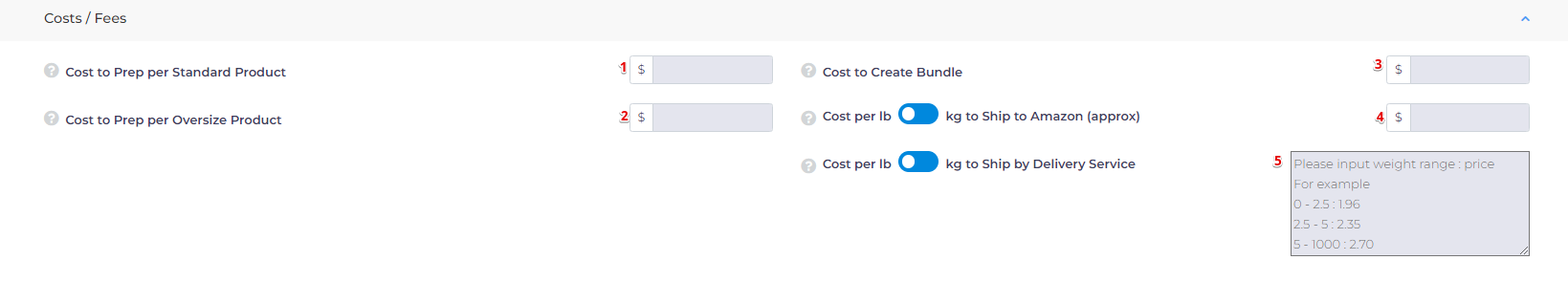
- Enter the cost incurred to prepare a standard-size product for shipment.
- Enter the cost incurred to prepare an oversized product for shipment. This price is usually higher than #1.
- Enter the cost incurred to prep and ship a bundle. If two or more products are shipped together, your prep center may require a change to bundle pricing. This cost is applied on the View Data page when the quantity of products is greater than 1.
- Enter the cost per lb or kg to Ship to Amazon (approximately). This figure is difficult to measure accurately. For the U.S. market, we recommend starting with a cost of around 0.75 to 1.00 USD per pound (for example, 0.80 USD per pound) to help generate a more accurate estimated ROI. As you make more shipments, you’ll get a better sense of the right amount to enter here.
- Cost to Ship by Delivery Service. Enter the weight range and price for your delivery service here to get a fee estimation.
What's next?
Wondering where to see the applied costs/fees data? Check out the View Results: Overview to learn more.



