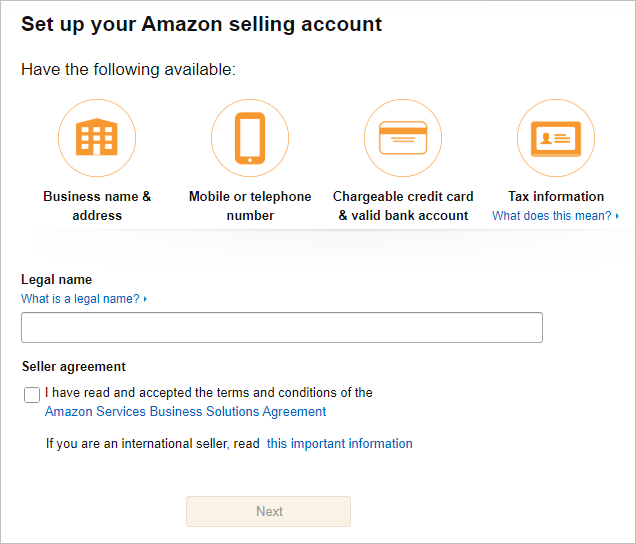Integrating your Tactical Arbitrage account with Amazon is essential for running a successful business. This connection allows Tactical Arbitrage to access live product data directly from Amazon, giving you the most accurate and up-to-date information. Without it, you’d be limited to using Cached data from previous scans stored in Tactical Arbitrage’s databases.
Setting up your Amazon account
The first step is to set up a professional seller account on Amazon. To create your Amazon seller account, click here.
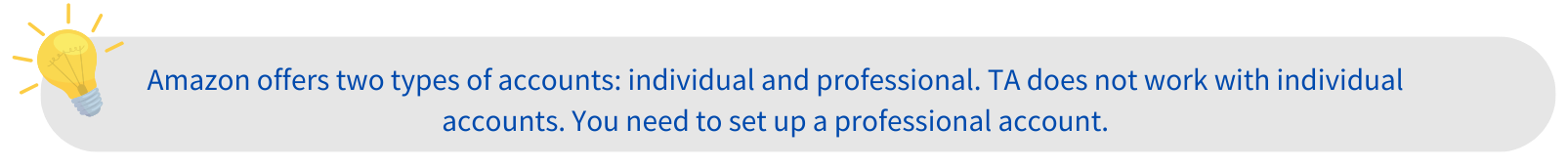
If you have recently set up your Professional Seller account, it could take a day or two for Amazon to activate your account.
Across the regions
The link you need to create an Amazon Professional Seller account might be different depending on your location.
- For global regions and languages, click here. The Amazon Services page displays.
- In the top right corner of the page, hover your mouse on the flag. A menu displays.
- Click a flag to select your language. A new page displays.
- Click the Start Selling button. The Amazon Seller Central page displays.
- Start filling in the application to set up an account.
Authorizing
Once you have an Amazon Professional account, you can connect your account to Amazon with a simple Authorize button.
- Go to Settings in the left sidebar and click on Amazon Authorization, or click Connect on the Home Screen.
- Choose your region and click Connect to start the process.
- Enter your Amazon Seller Central login details.
- Review the permissions and click Allow or Authorize.
- Once done, you’ll be redirected back to Tactical Arbitrage.
Click the Test The Connection button to verify the connection. If you see a green Correctly Connected message, you’re good to go!
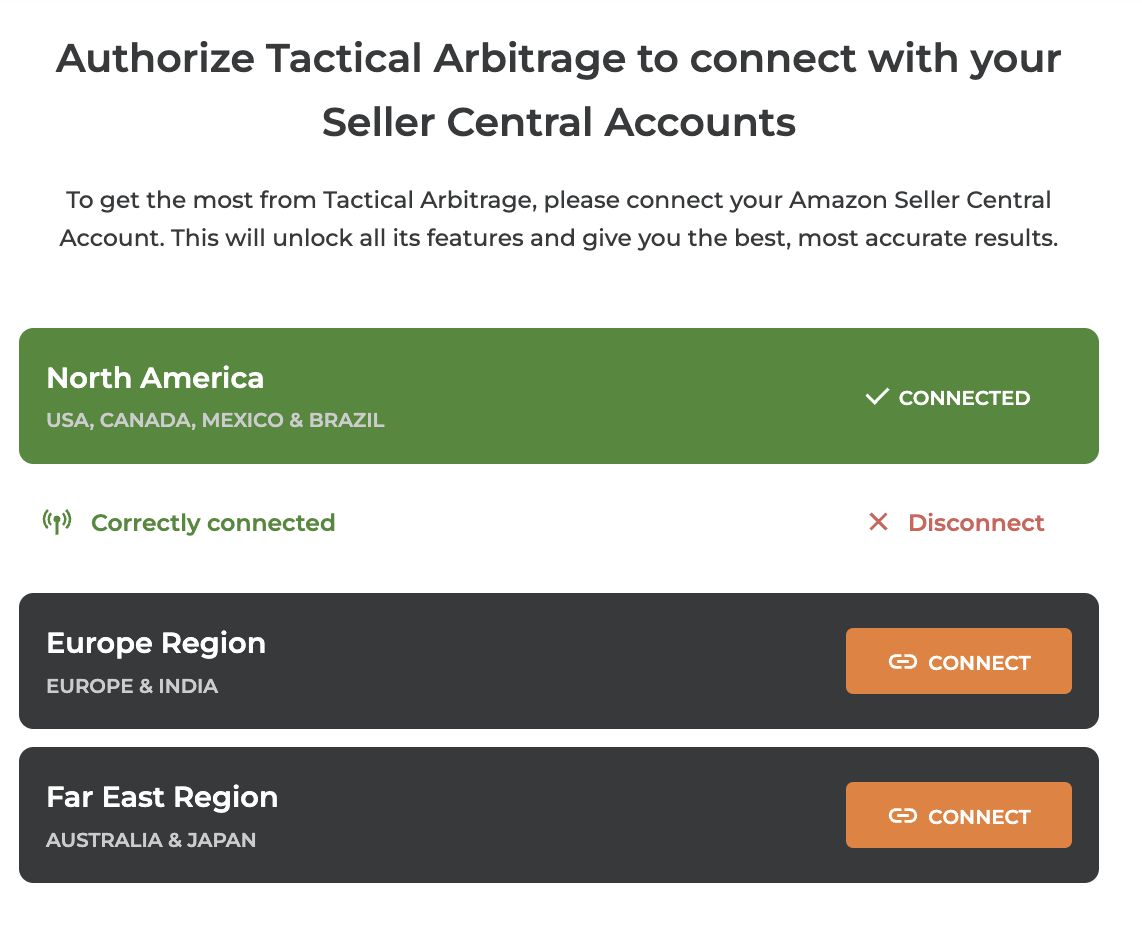
Once this connection is set up, you can take full advantage of Tactical Arbitrage’s powerful tools, such as product sourcing and price tracking, to boost your business strategy.
What's Next?
Don’t know how to create a Professional Account on Amazon? Visit this Article.
Looking for a quicker way to find profitable products to sell on Amazon? Check out our Quick Picks article to jump-start your product sourcing!