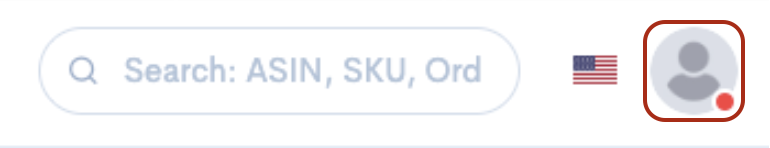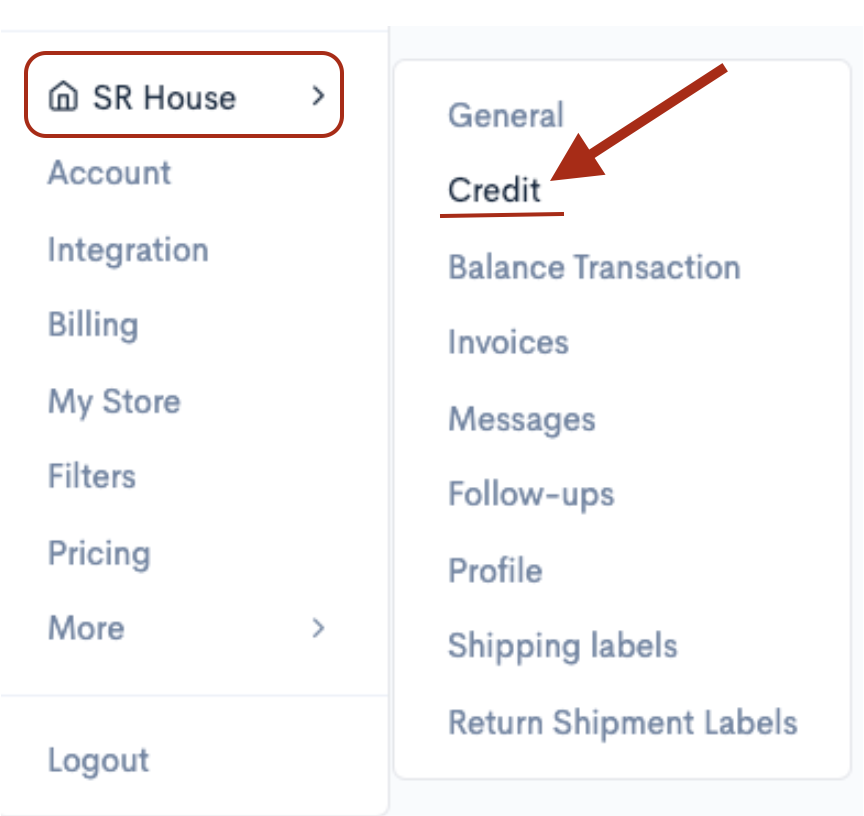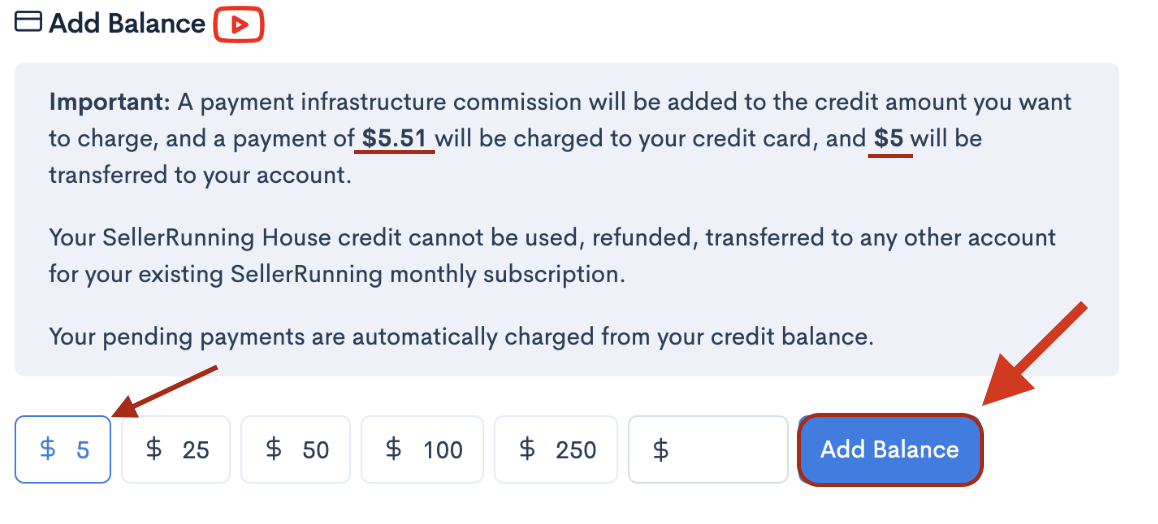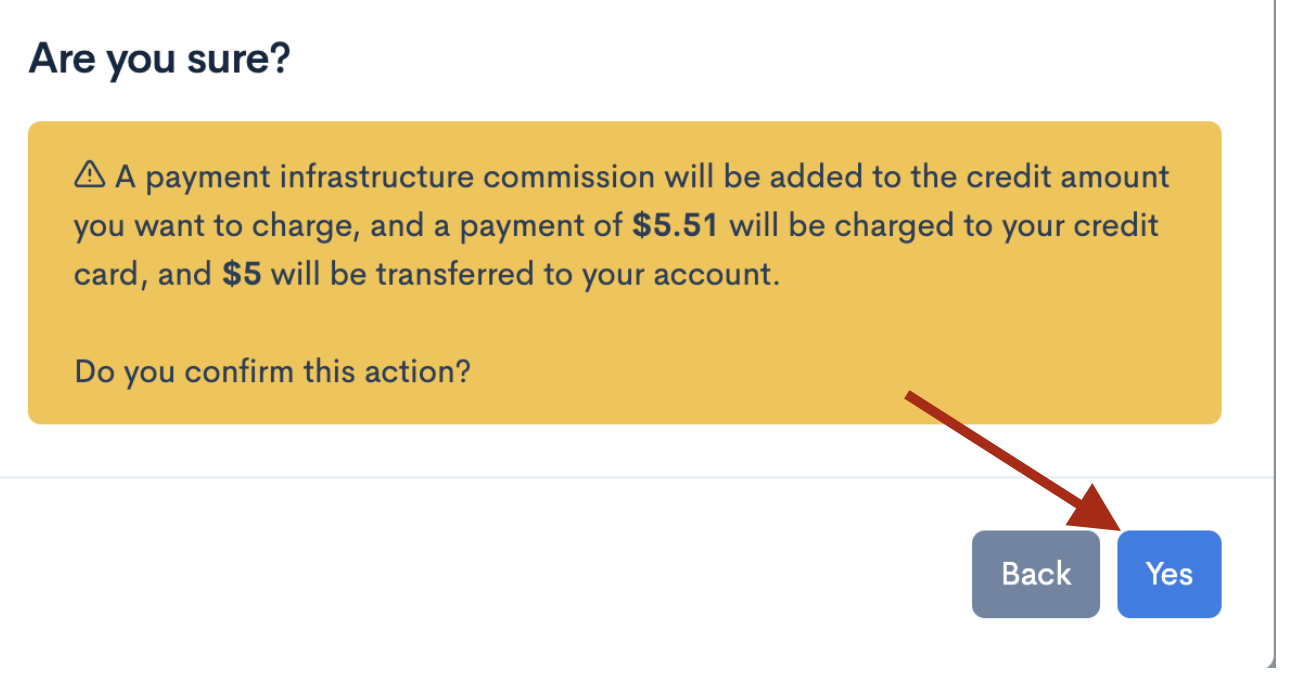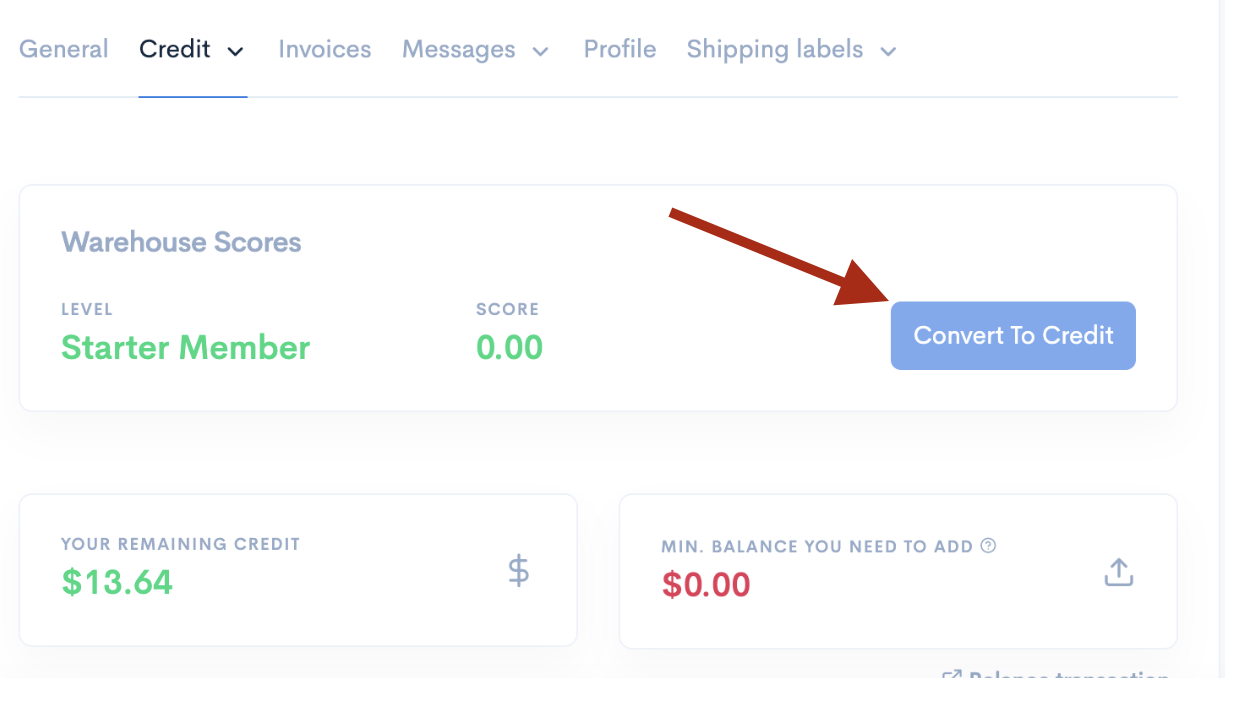Follow the steps below to top up your SR House account.
1. From the SellerRunning homepage, click on the profile tab, and then the SR House and Credit tabs.
2. You can also access the relevant area by clicking here
3. From here, you can top up your credit in the desired amount with the payment method you have specified. A payment infrastructure commission will be added to the credit amount you want to charge.
Example Top-up:
A payment of $5.51 will be charged to your credit card, and $5 will be transferred to your account.
4. After selecting the relevant credit amount, your credit will be transferred to your SR House account after you say yes to the question that appears when you click the Add Balance button.
5. In addition to your credit top-up, you can convert your existing SR House credit to SellerRunning general credit by simply clicking the Convert to Credit button specified in the relevant field.