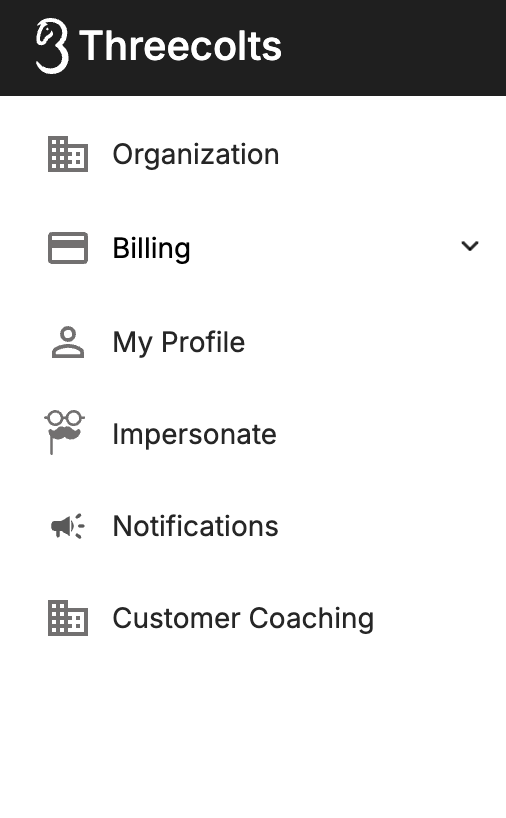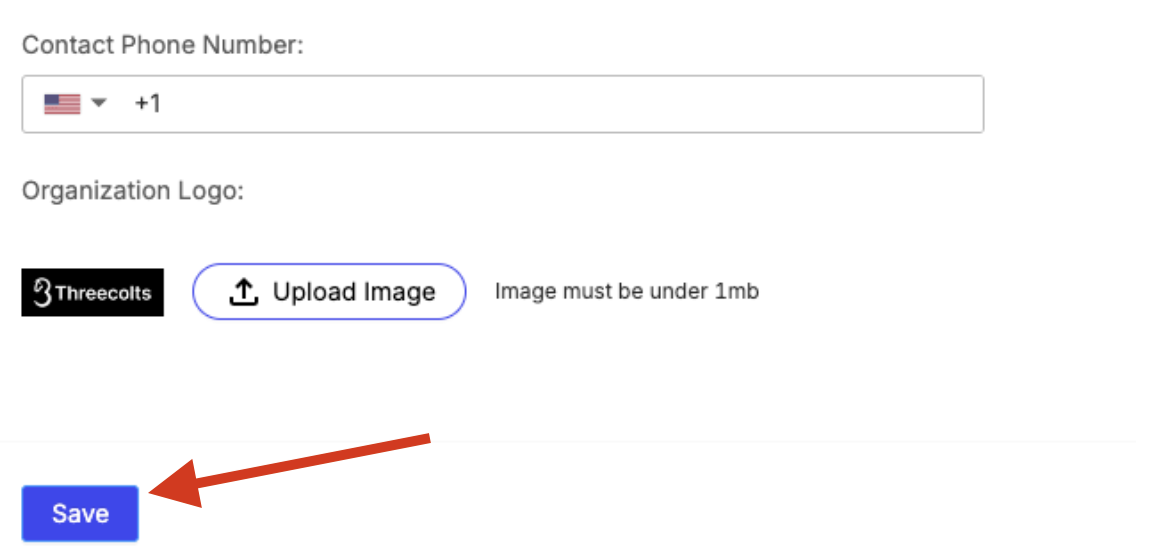To change your personal information for your subscription, simply follow the steps below:
1. Please log in and click Manage Account
2. Click on the ‘Organization’ tab on the left side.
3. When you click on the relevant field, you can update your organization name, country or region, address and post code, tax information, contact number and logo.
4. After making the desired changes, press the ‘Save’ button. The changes will be reflected in your account immediately.