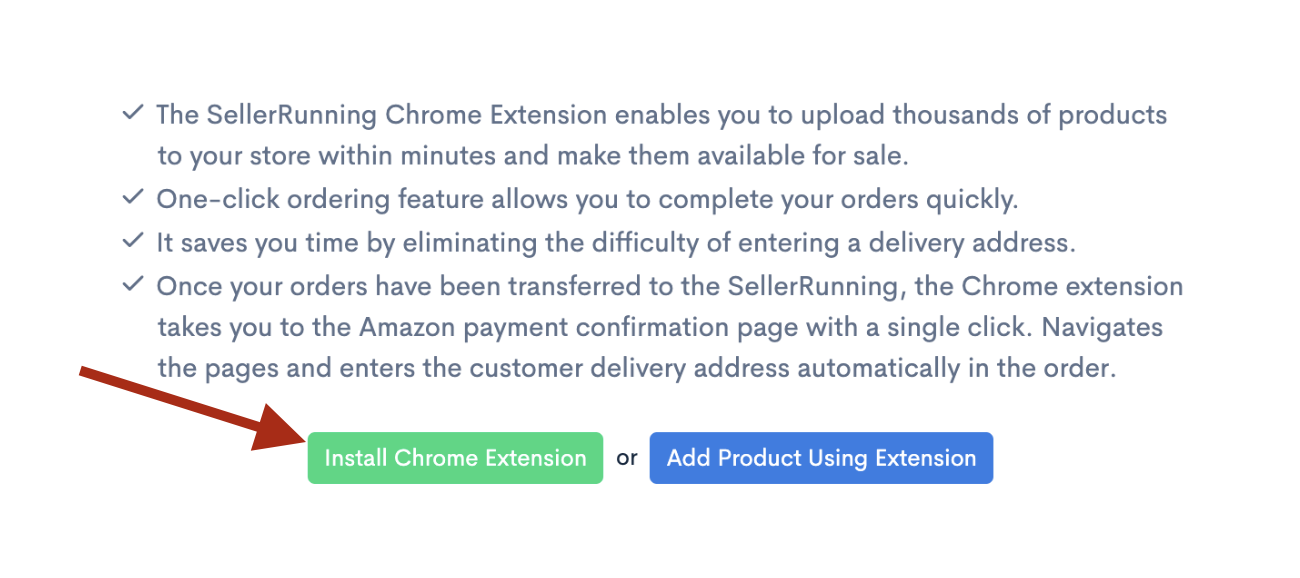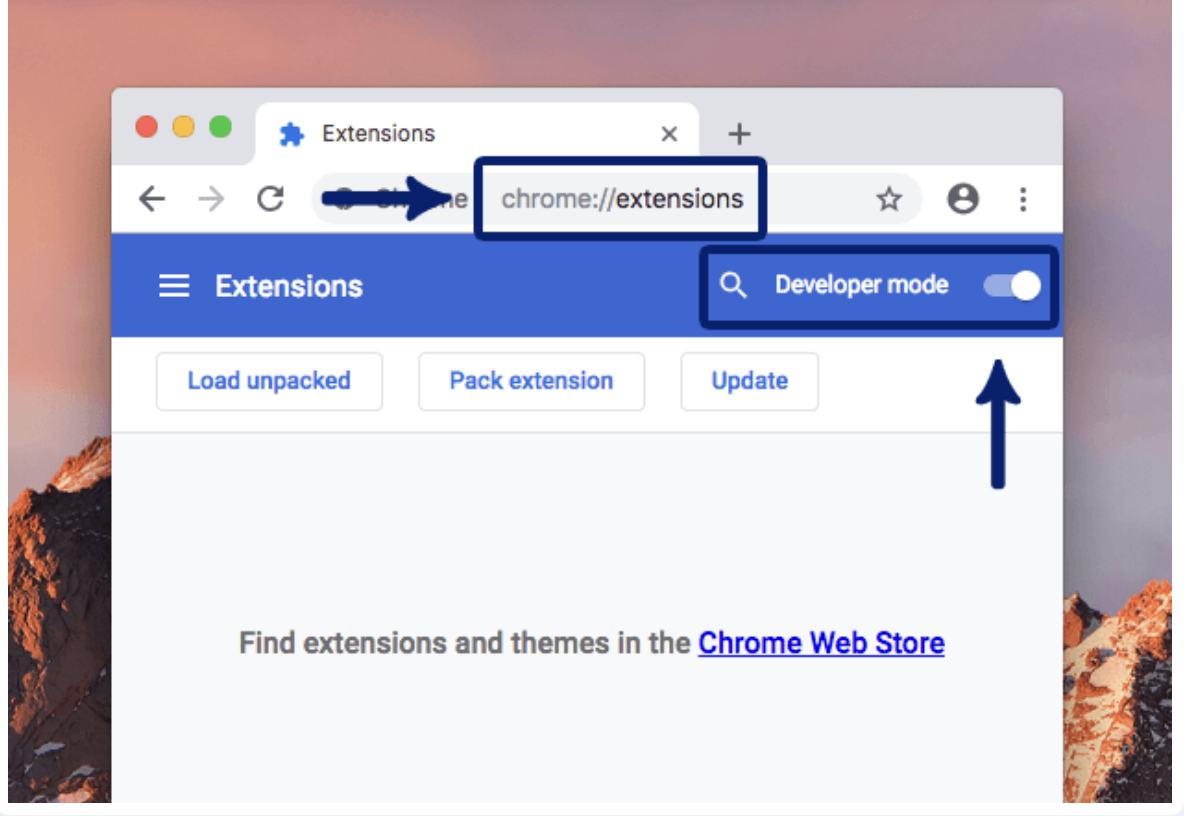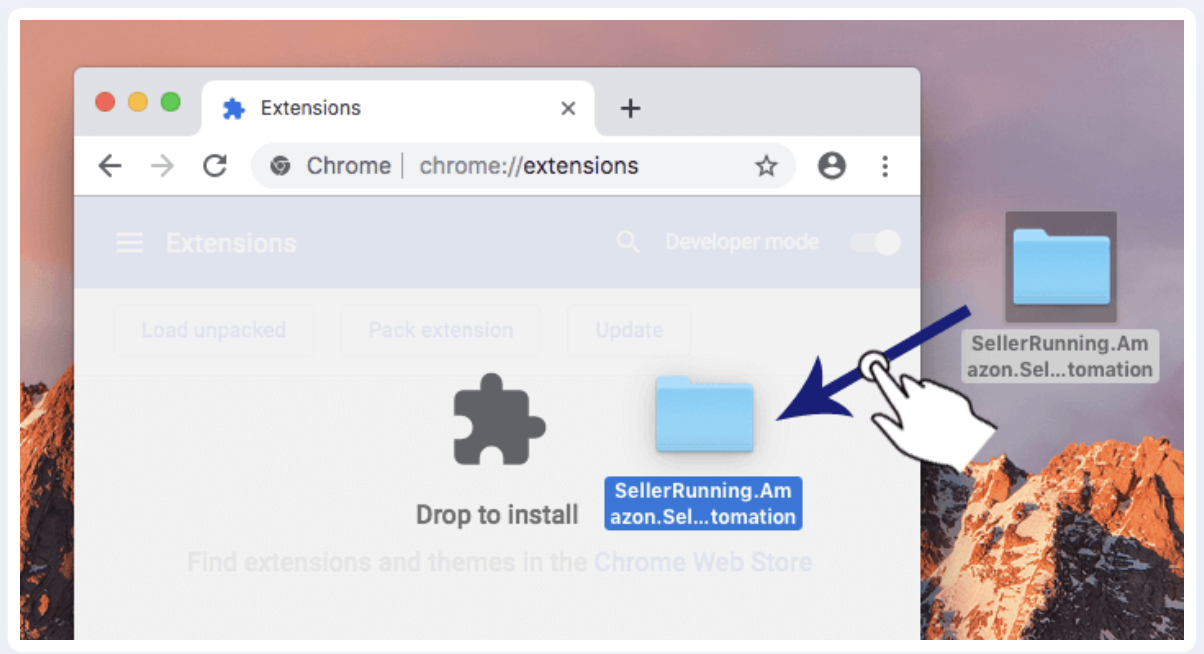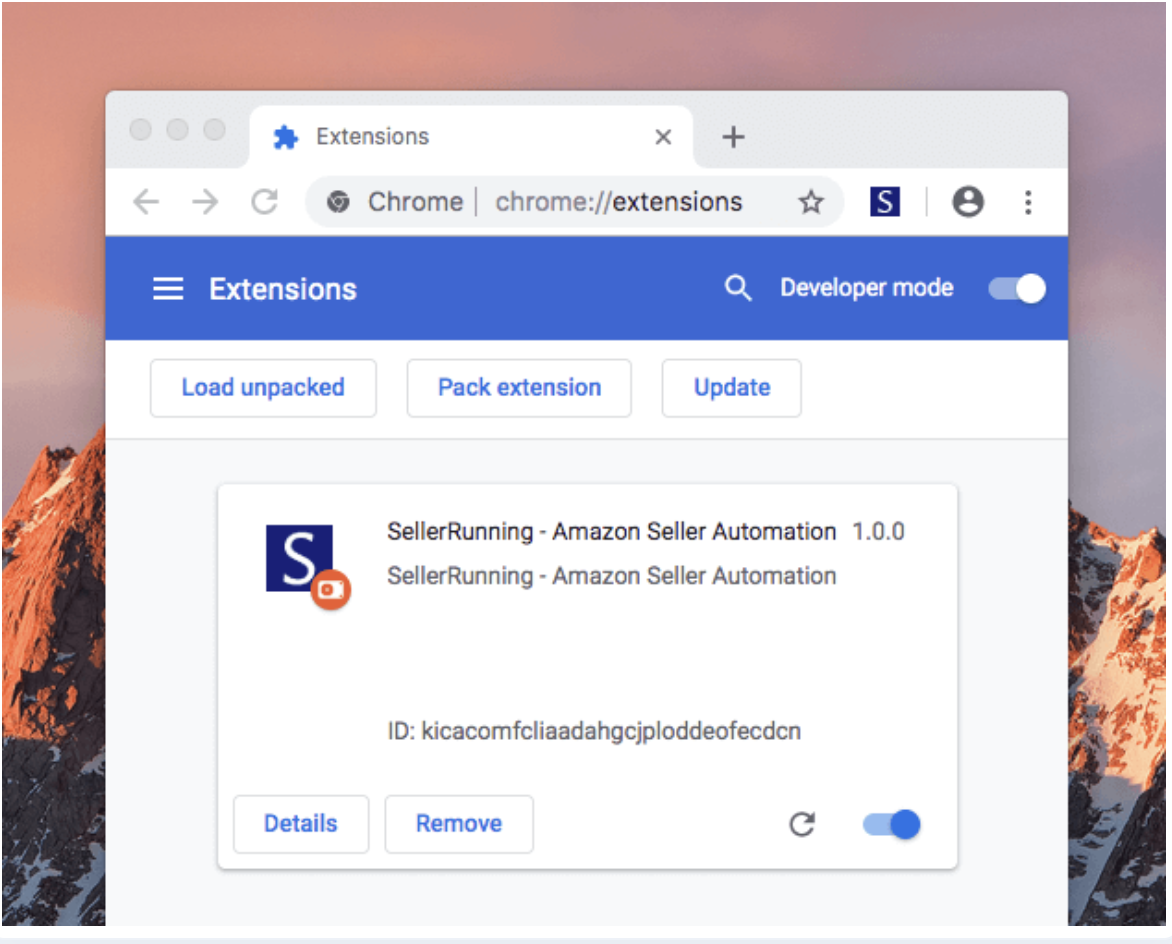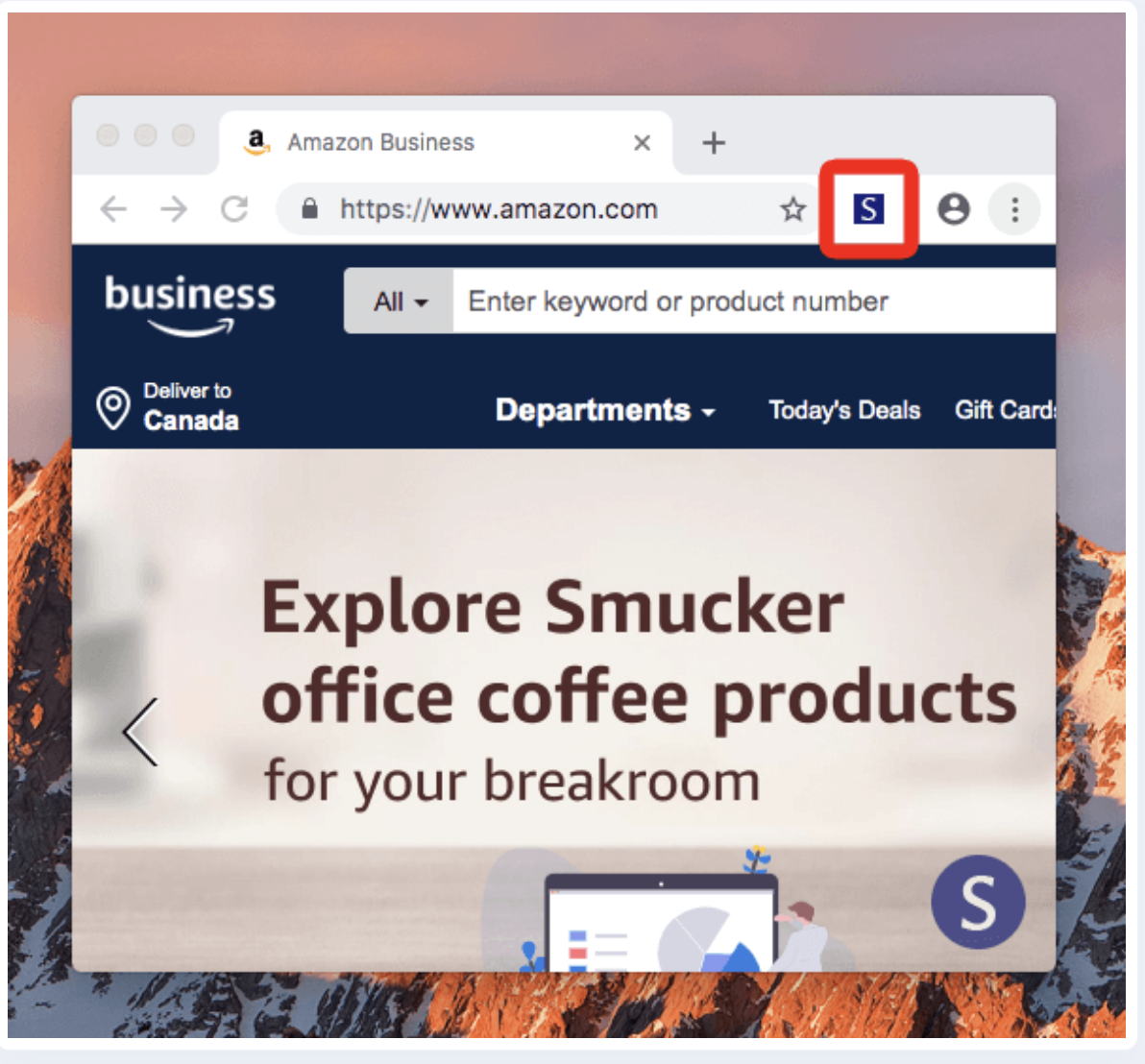Follow the steps below to download the Chrome Extension and start the product search process through the Extension.
Install the Chrome Extension
1. Please click here and click Install Chrome Extension.
2. To install the SellerRunning Chrome Extension, first download the Zip file to your computer.
3. Find the .zip file that you downloaded on your computer and unzip it.
4. Open a new tab in Chrome and go to chrome://extensions/ and check the box for Developer mode in the top right.
5. Drag and drop the Unzipped folder onto the Extensions page to install it.
6. When you successfully install the SellerRunning Chrome Extension, the image of the extension should be as shown in the image below.
7.Click the SellerRunning application icon to start using the extension