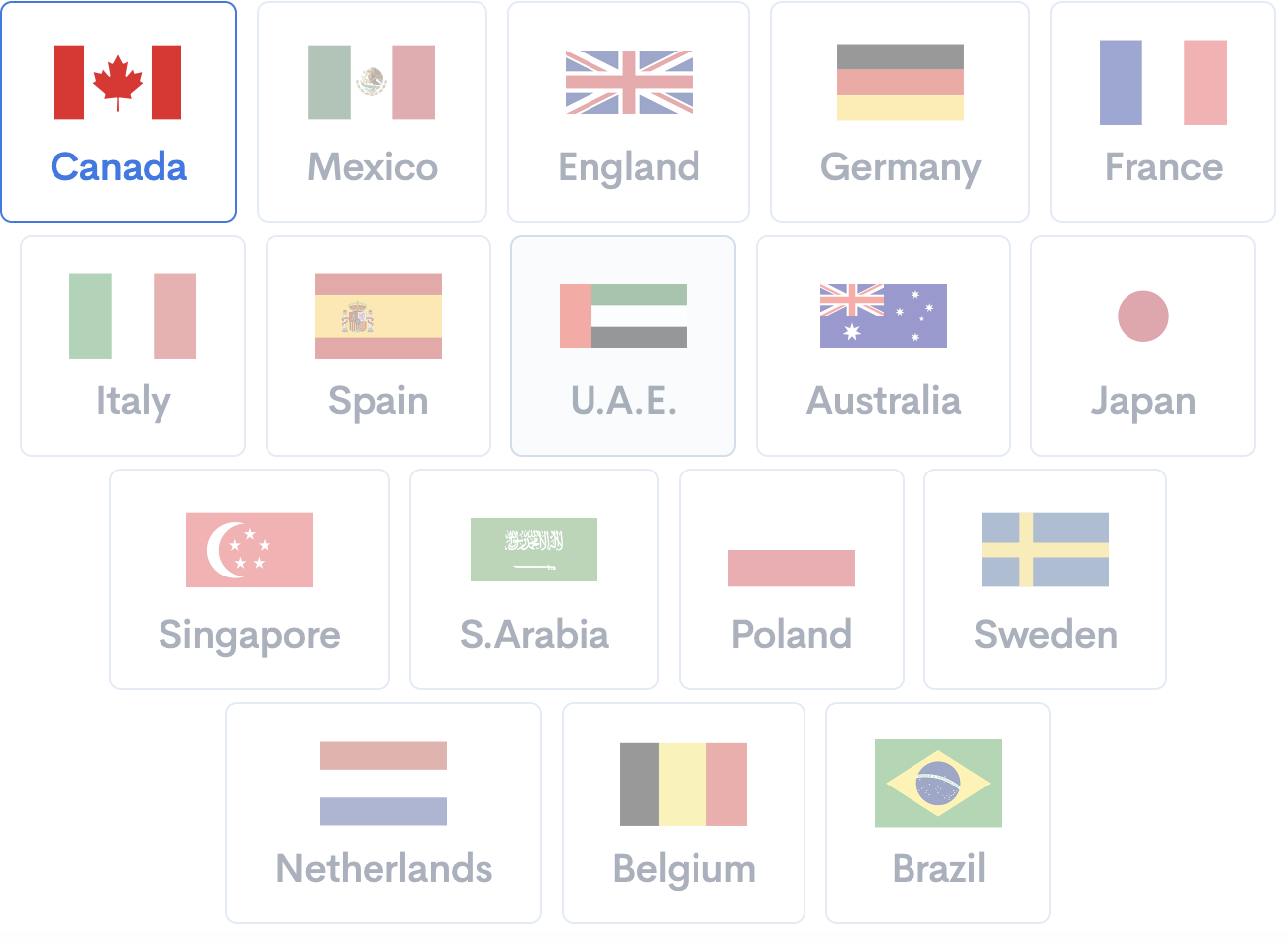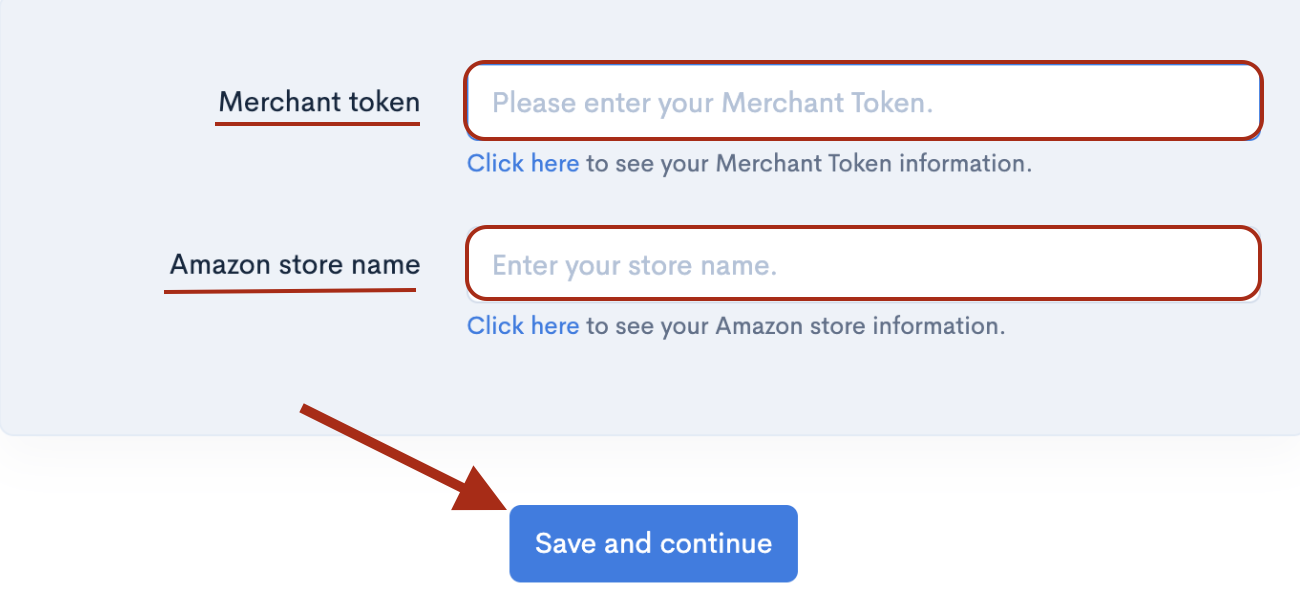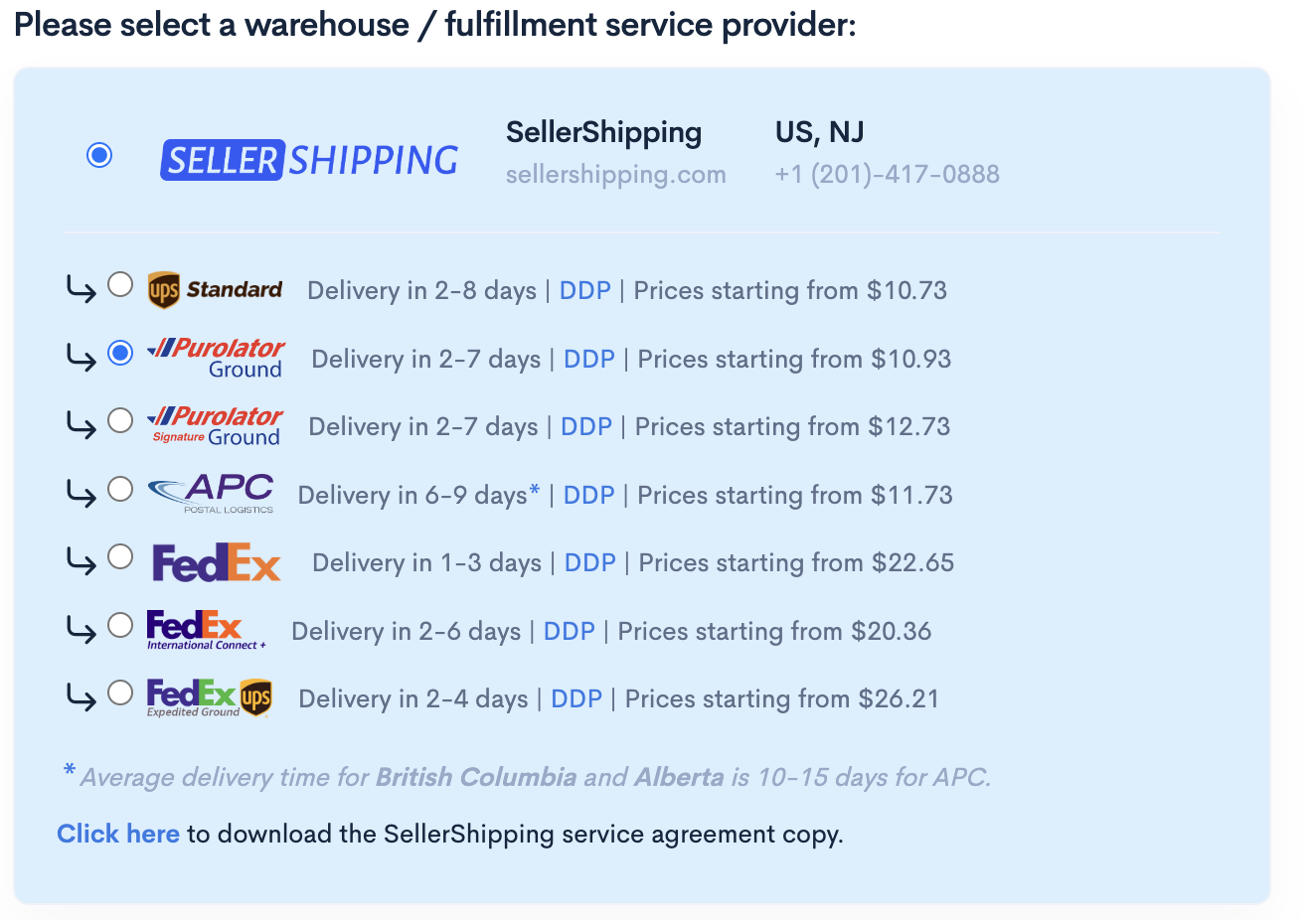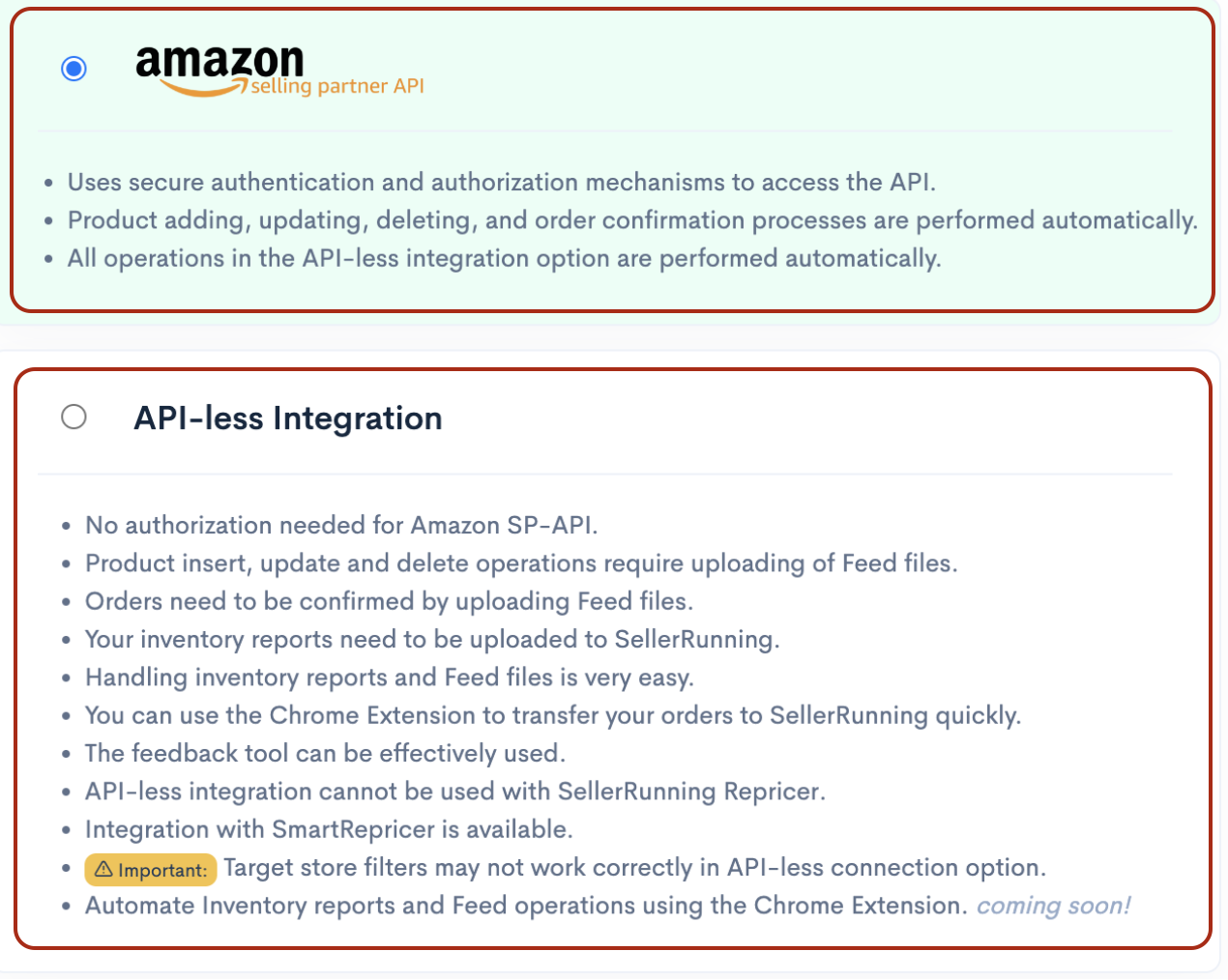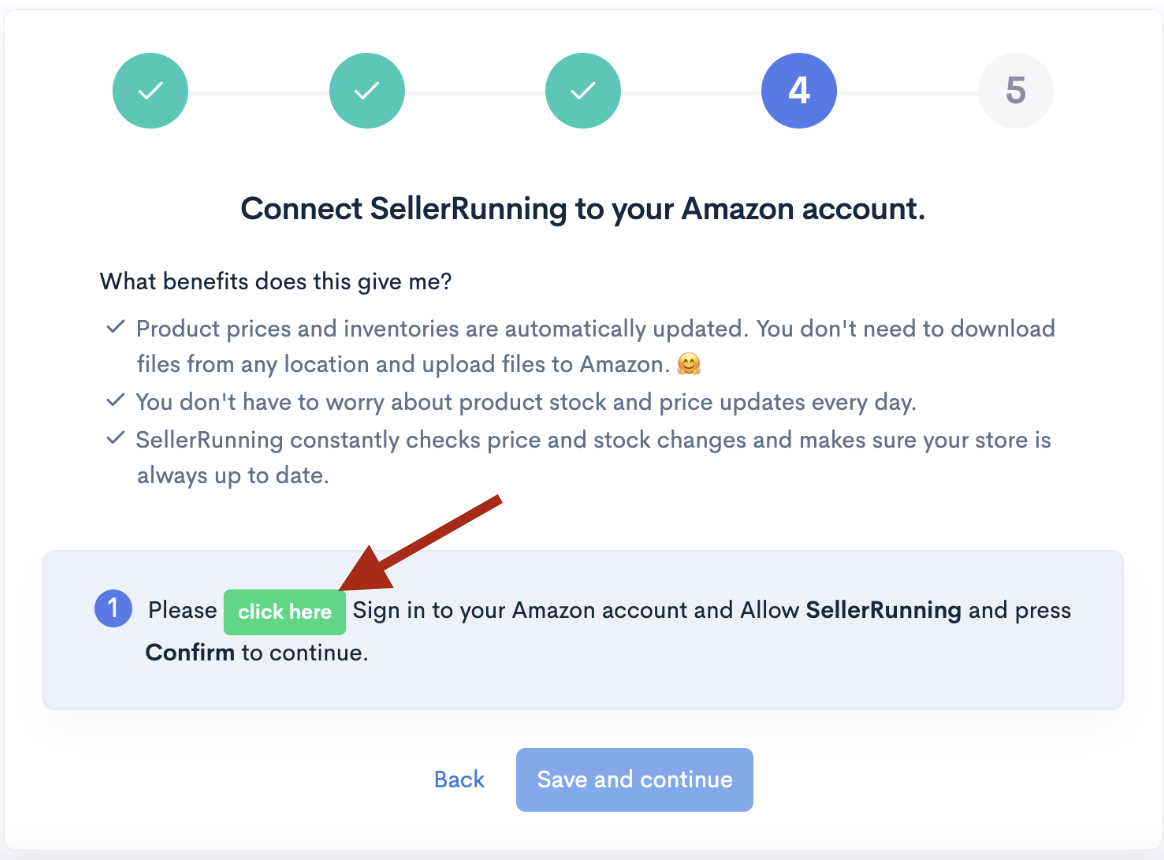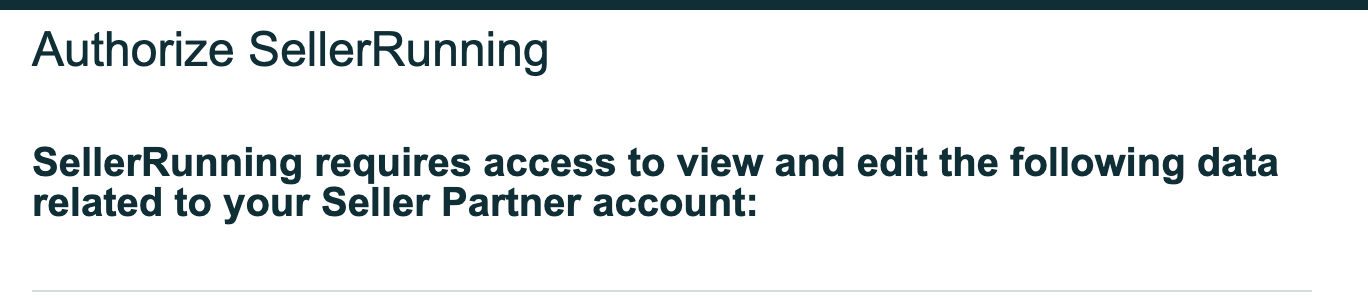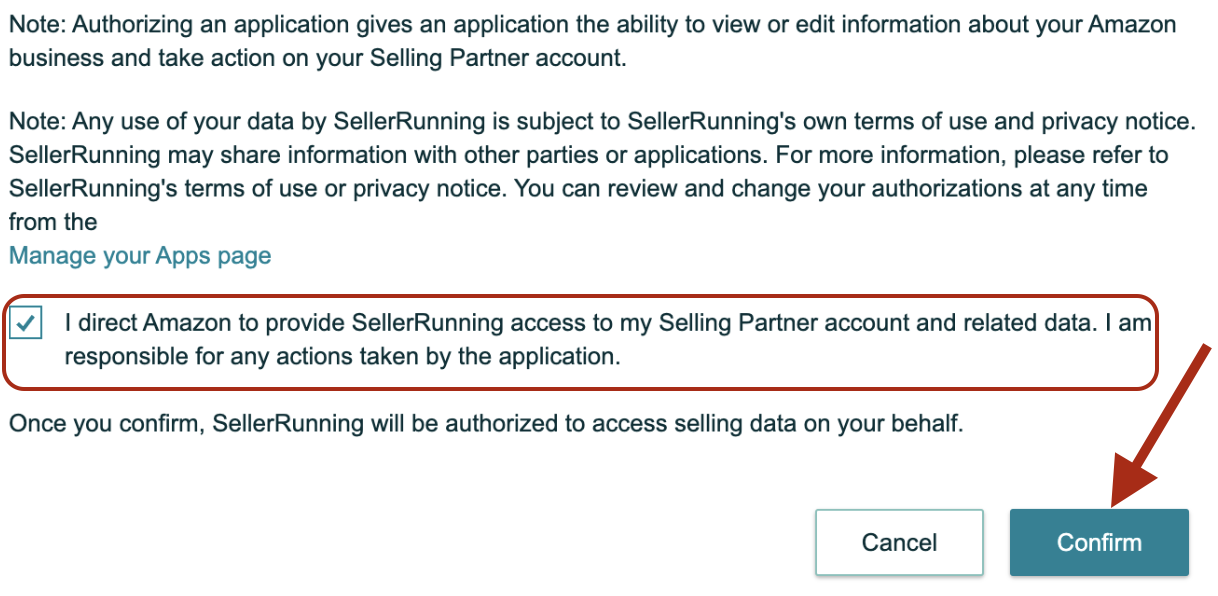You can connect your Amazon Seller Account to SellerRunning by following the steps below:
1. Please log in and click ‘’Add New’’ Tab from here
2. Firstly, select the Amazon Seller Account country in which you want to connect.
3. Next, enter the Amazon Seller Account merchant token ID number and store name information for the country you have selected and click save and continue.
4. From there, select the shipping service provider for SR House services, click save, and continue
5. In the next step, you need to proceed by selecting the option with which integration type you want to connect your Amazon Seller account. Amazon API or API-less Integration.
6. After selecting the integration type and proceeding, click on the ‘Please Click Here’ button in the field that will appear.
7. You will have to access your Amazon Seller Account to authorize your SellerRunning account. You must confirm the SellerRunning authorisation process on the screen that will appear.
Your account will be connected in about 15 seconds after completing this process.