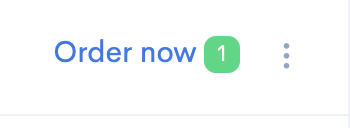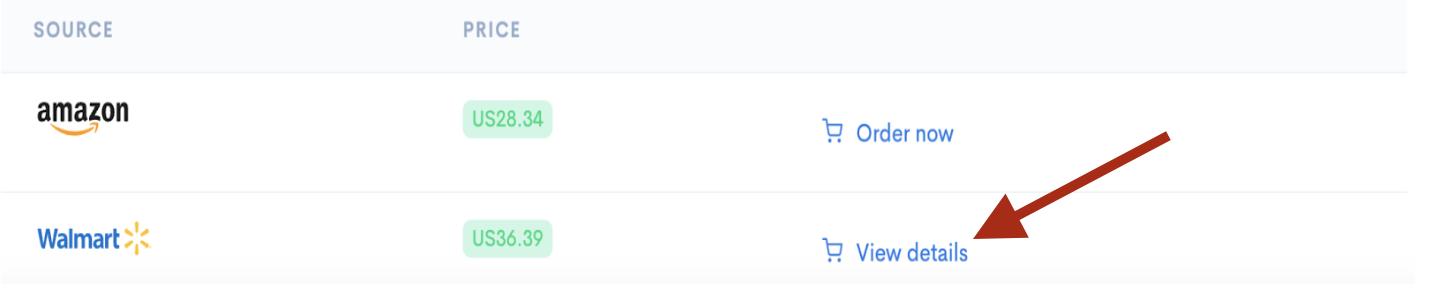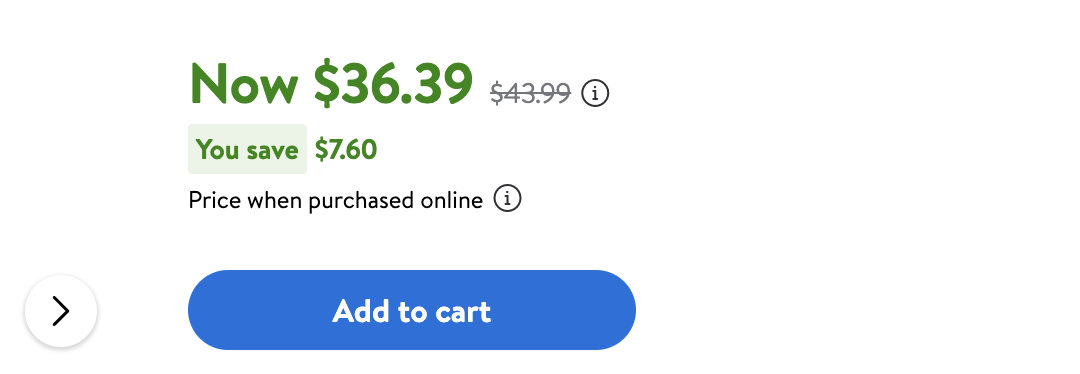To buy products from Walmart for your SellerRunning orders, follow the steps below:
Please note that, in order to buy products from Walmart, you need to have a Walmart Buyer Account.
1. Click here to access your Orders on SellerRunning.
2. Click on ‘’Order Now’’ to purchase the product of your order.
3. After clicking on Order Now, click on View Details to continue with the Walmart option that will appear in the field.
4. After clicking the view details tab, you will be taken to the Walmart detail page of the product. You can add the relevant product to your basket on the product detail page and continue with the product purchase process.
5. When placing your order from your Walmart buyer account, please note that your warehouse address and SellerRunning order ID number on the SR House page must be written in the address section of your Walmart account.
You can access the SellerRunning Order IDs of your orders here