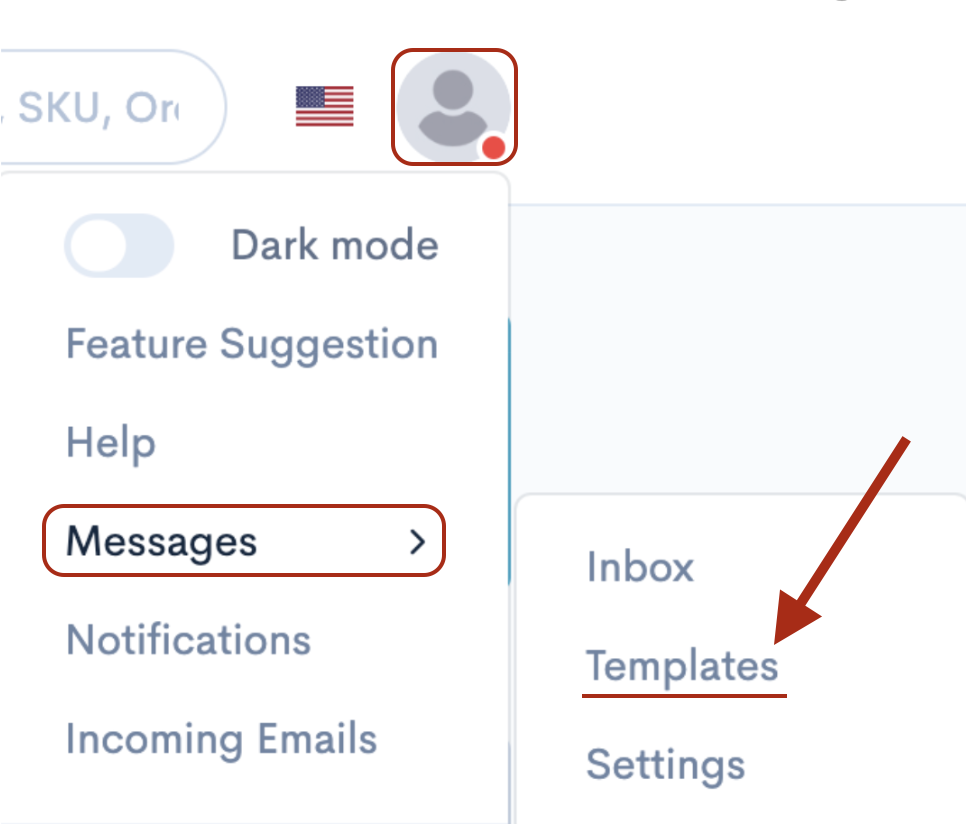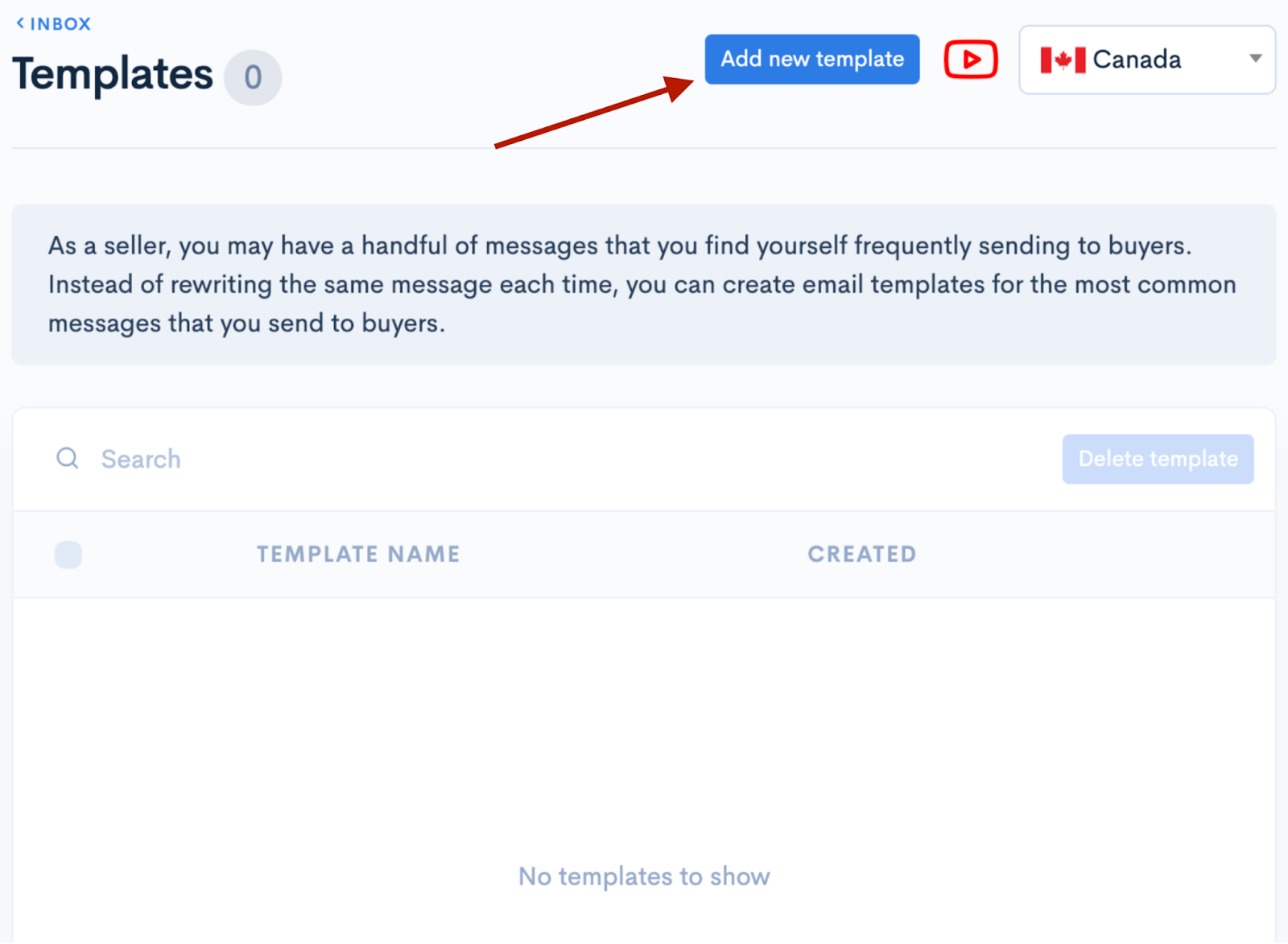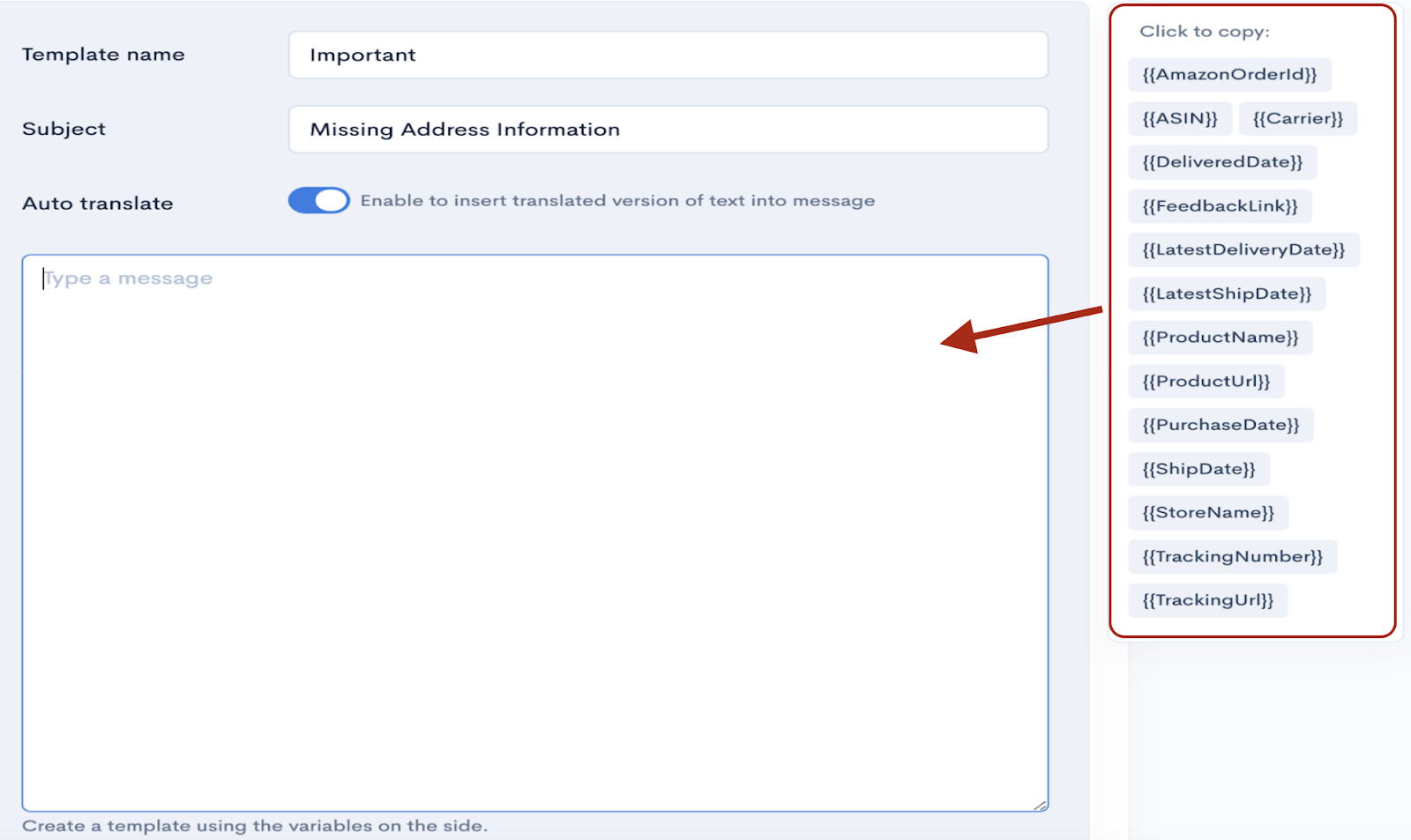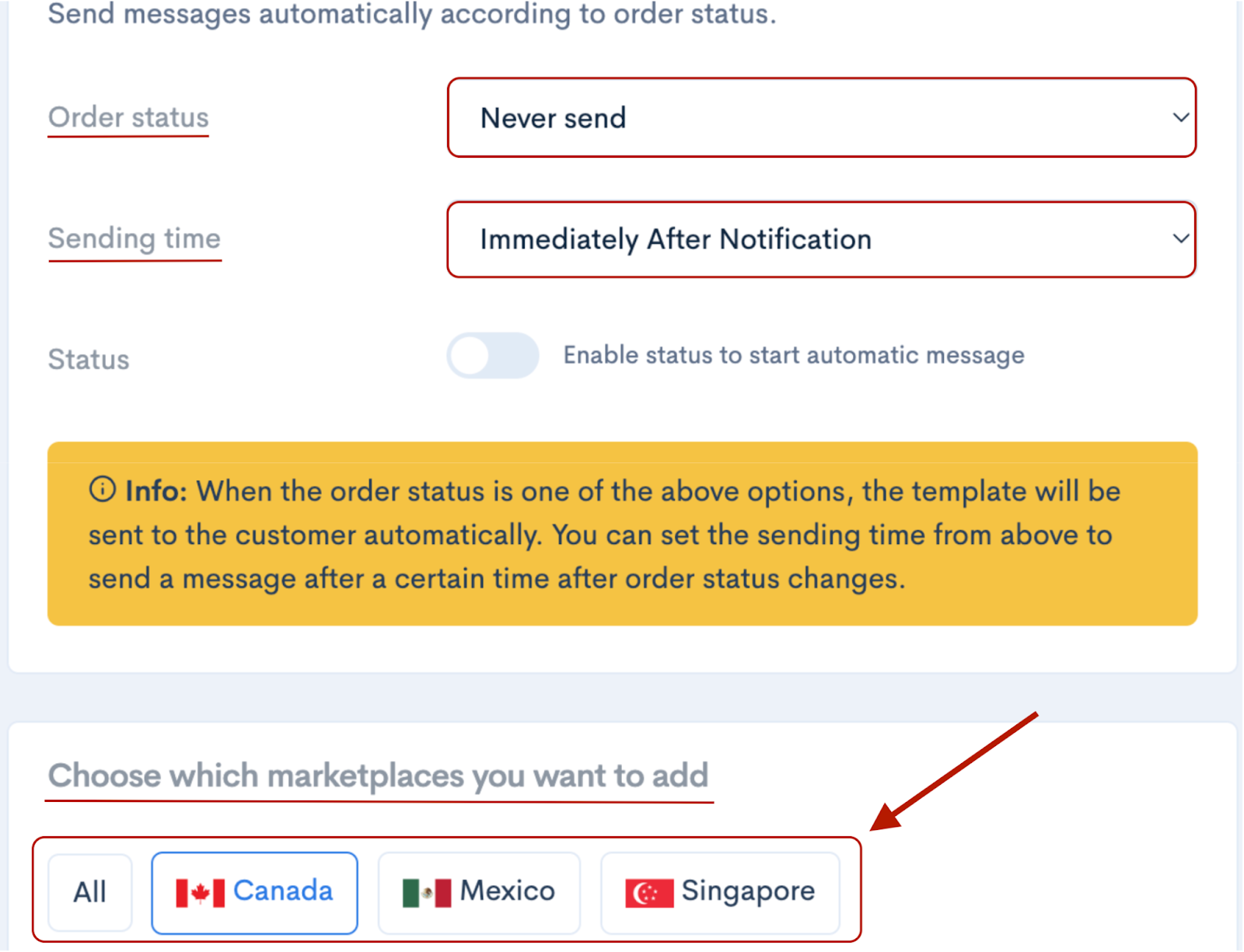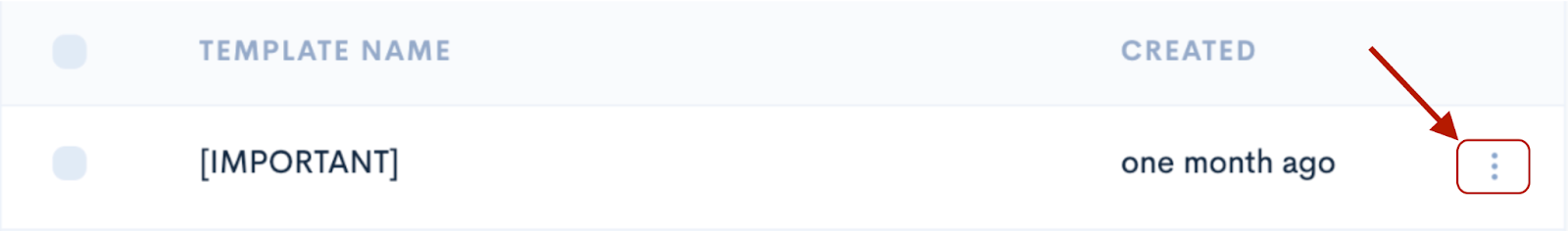As a seller, you may have a handful of messages that you find yourself frequently sending to buyers. Instead of rewriting the same message each time, you can create email templates for the most common messages that you send to buyers.
Let’s dive deeper into Message Templates.
- Click on the Profile Picture and Select Messages/Templates
2. Click Add New Template
3. Create your message template using the right side that matches your needs.
4. Select Order Status, Sending Time and the marketplace you want to add. Before selecting, do not forget to enable the Status option if your message is general and you want it sent automatically to your customers.
5. Your message template has been created, and ıf you want to make some changes, you can also re-edit your template.