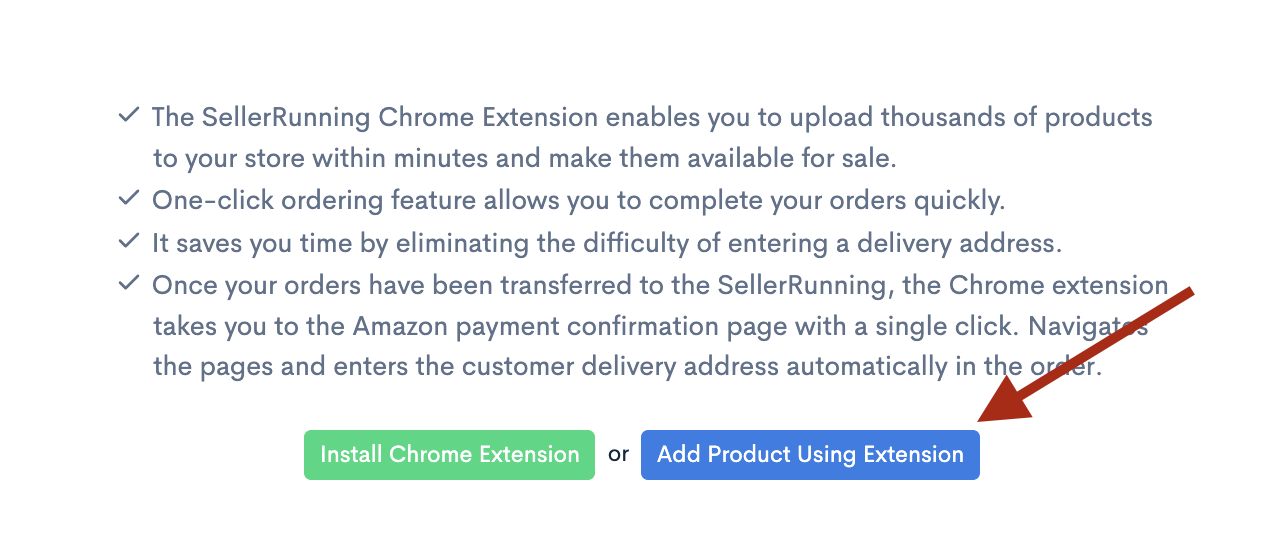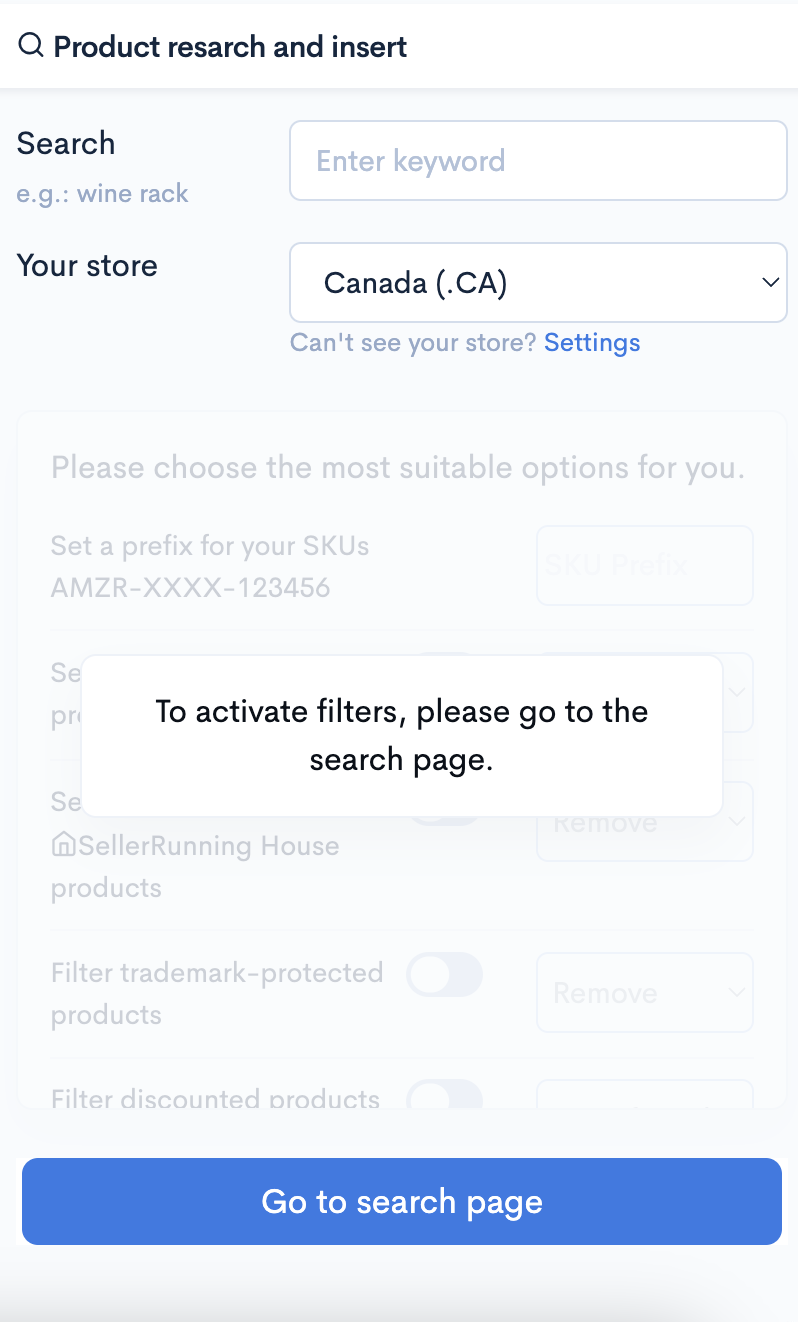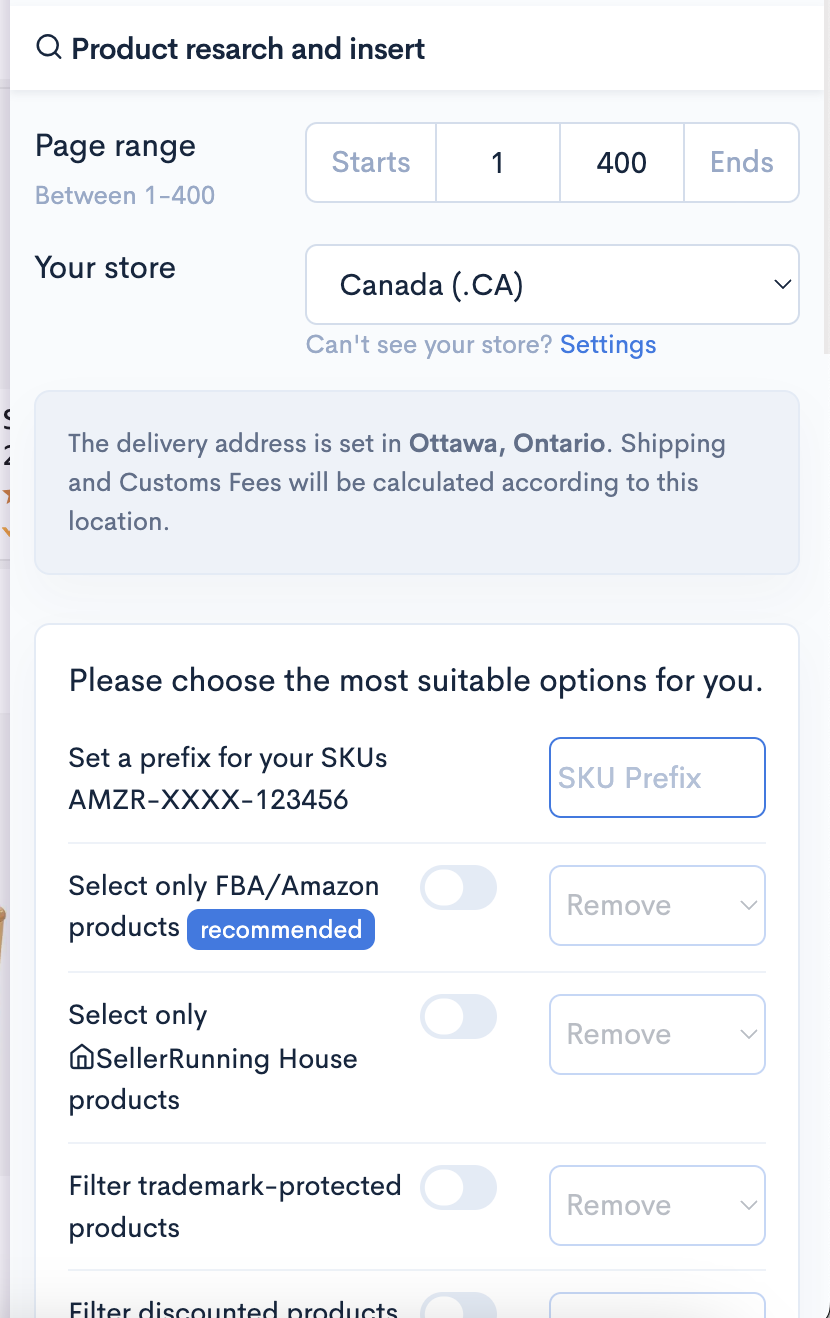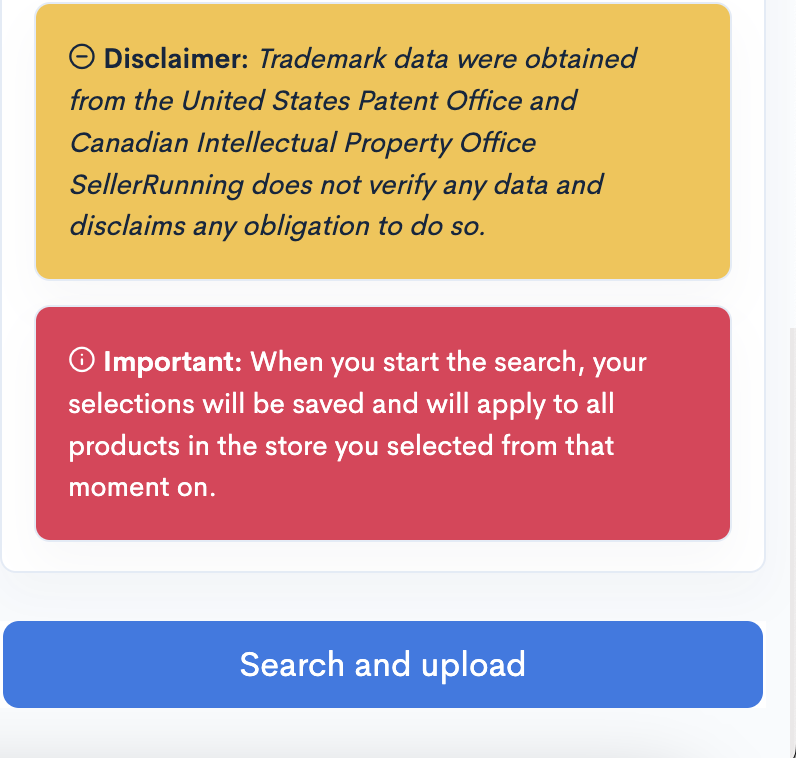1. Click here and click Add Product Using Extension.
2. When you click on the relevant place, you will go directly to amazon.com, and your filters for your store will appear on the right of your screen.
3. To activate filters, please search your product first and click on the Go to search button.
4. When the product search process starts, the product scanning process also starts according to the filters you have set in your store, and the extension shows you the information of how many pages of results it gives you.
5. Click on Search and upload to start the product search process. After the product search process is finished, the products found will be transferred to your store.