Why do you need Seller Central Integration?
1) Users have the ability to integrate positive feedback into their order manager and dashboard.
2) Run campaigns targeting or excluding positive feedback.
In order to take advantage of these features, Seller Central Integration must be completed.
STEP 1: Access your Seller Central's "User Permissions" page.
EU (Europe) https://sellercentral.amazon.co.uk/gp/account-manager/home.html
STEP 2: Under the "Add a New Seller Central User" section, enter the following:
For EU (European) marketplaces, use:
Name: FeedbackWhiz
Email Address: [ check here ]
then click "Send invitation".
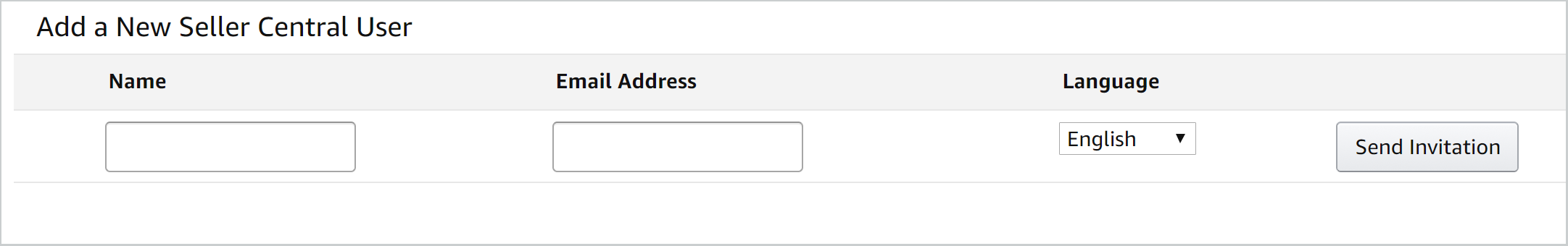
STEP 3: Click "Manage Permissions"
Then Select "No"
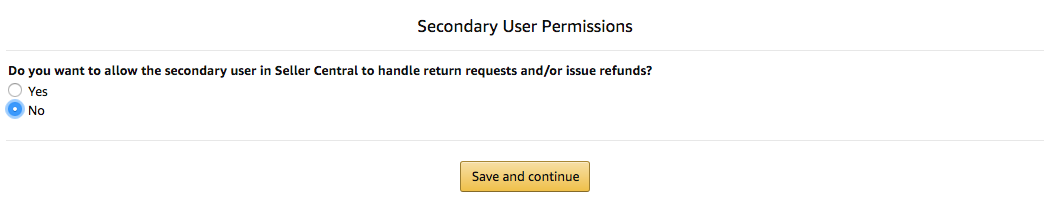
You will then be prompted to enter Secondary User Information. Enter all the fields as shown below:
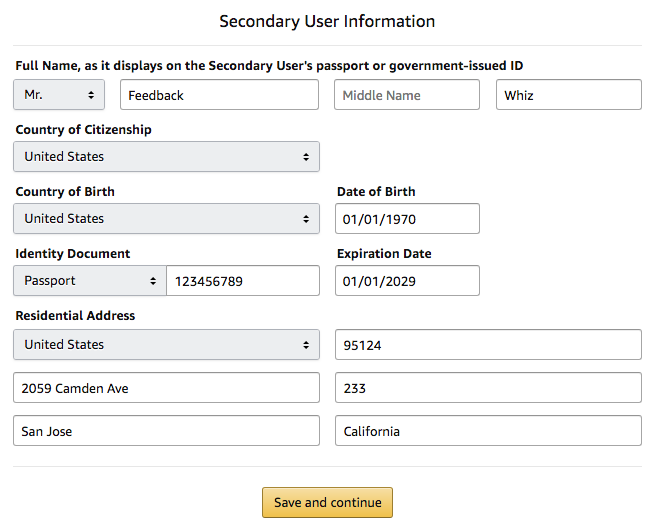
Click Save and Continue.
A confirmation will be sent to FeedbackWhiz and please allow up to 2 hours for FeedbackWhiz to confirm. Once we have confirmed,
STEP 4: Check the "View" checkbox for "Manage Orders" and "Feedback".
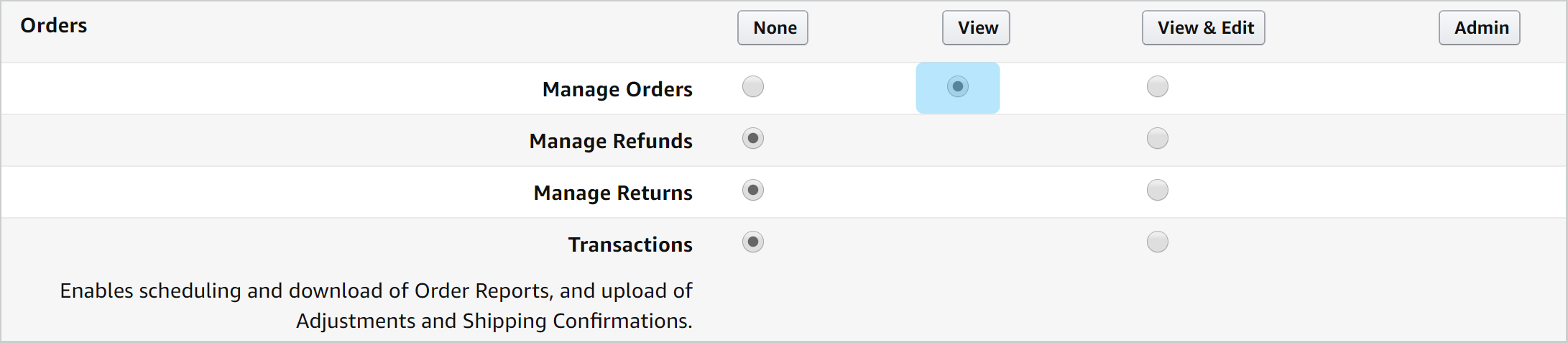
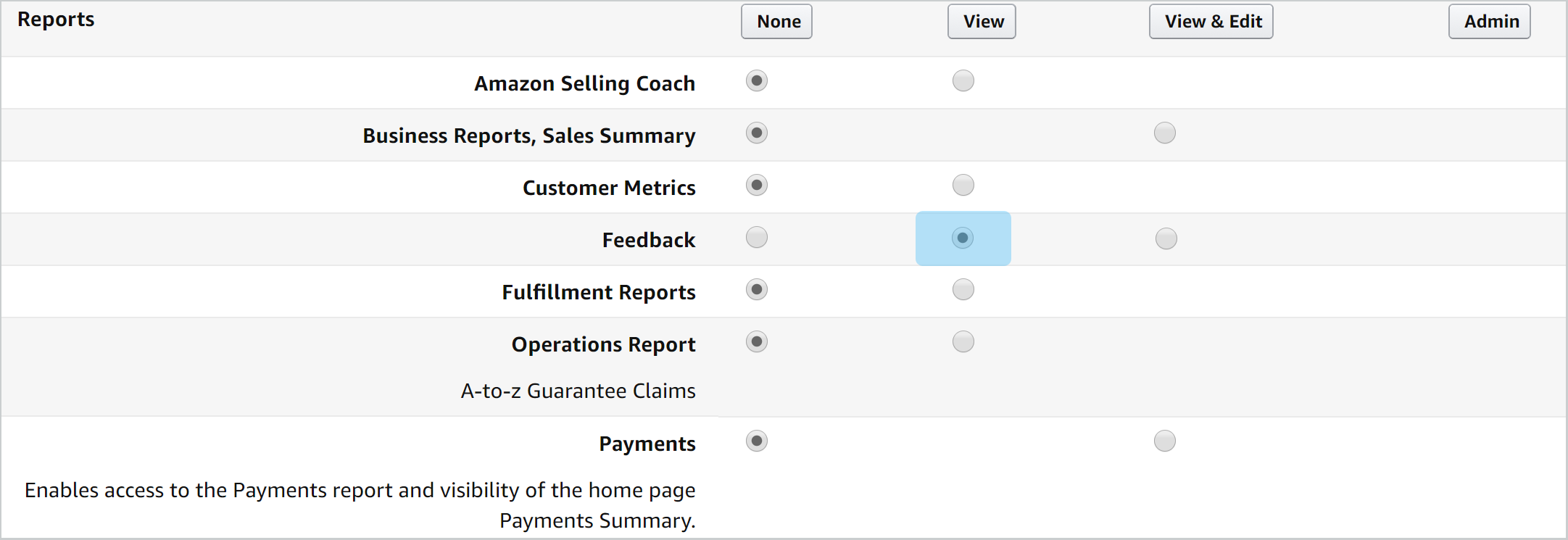
STEP 5: Scroll down to the bottom of the page and click on the "Continue" button.
You should see a message on top saying: "You have successfully modified the permissions highlighted below."



