Custom DNS Upload is the ability to blacklist orders/buyers in bulk.
Navigate into your Order Manager page here.
Locate the carrot button on the top left grey box to expand a drop down menu.
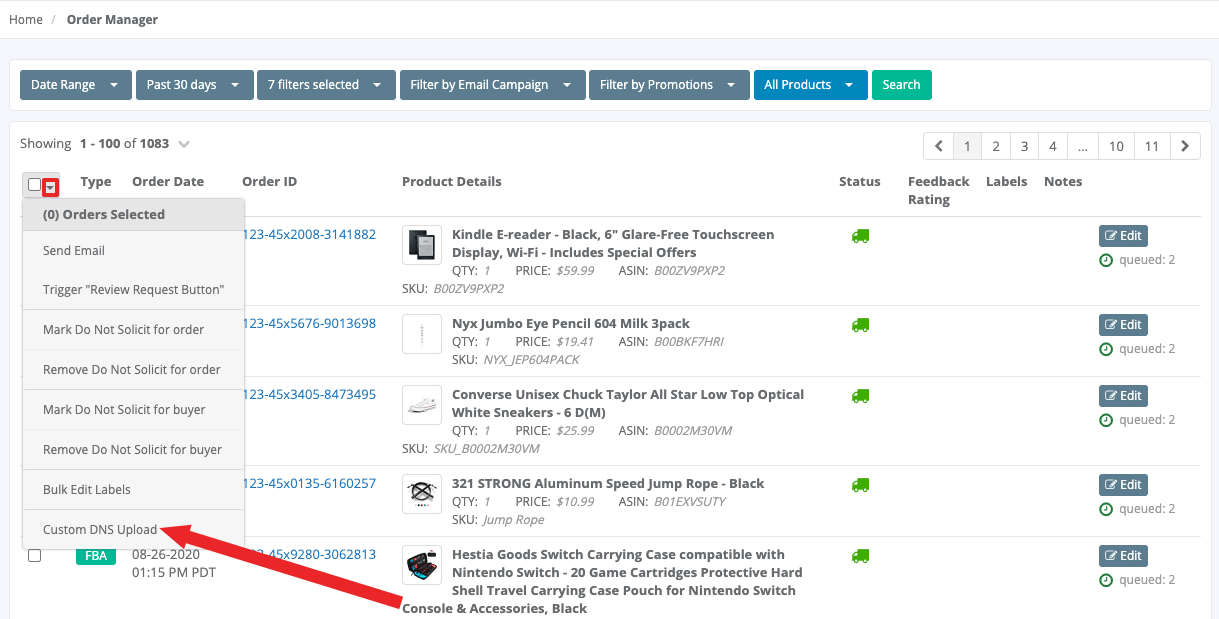
Select "Custom DNS Upload".
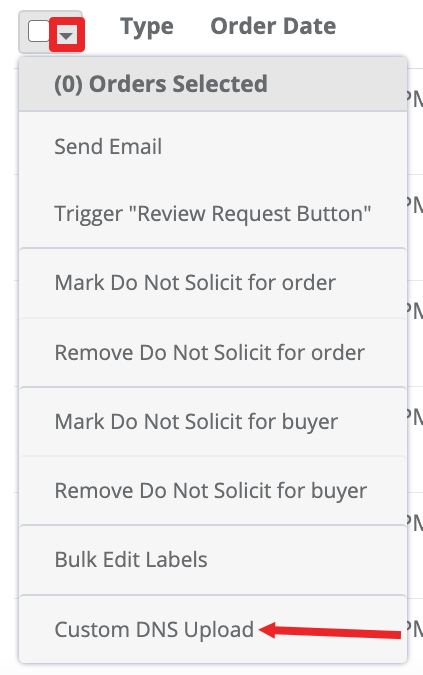
A popup will appear for Custom do not solicit (DNS) upload. Enter the Amazon order IDs on each line or separated by commas (1000 max).
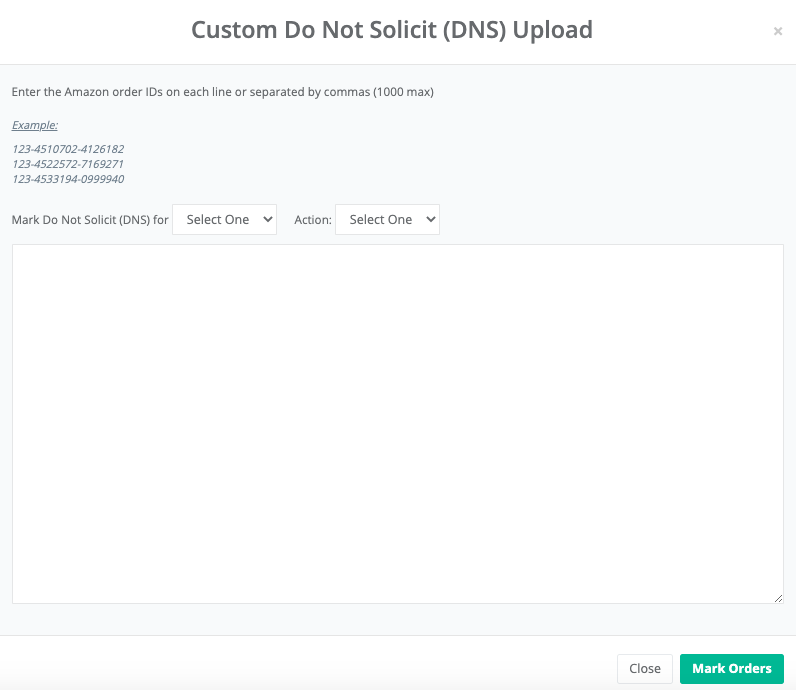
You have the option to mark DNS for Order or Buyer.
Do not solicit for order- This will block all emails from being sent out this order.
Do not solicit for buyer- This will block all emails from being sent to this buyer including the current order or any future orders this customer places with you.
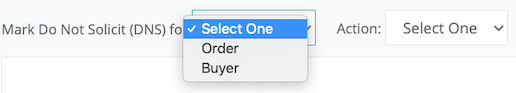
Please select order or buyer option then click "Set".
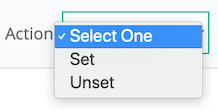
Click "Mark Orders" to save the list.
To manually blacklist buyers/orders please click here.



