FeedbackWhiz has the ability to detect customers who decided to opt-out of emails if you have set up your Seller Central Notification Integration https://support.threecolts.com/feedbackwhiz/knowledge-base/article/360018336714.
In order to see if an order(s) are opt-out, go to the Order Manager page.
Next to the buyer name, if you see:
![]() then this mean the buyer has opt-out of emails.
then this mean the buyer has opt-out of emails.
FeedbackWhiz will always send 1 email for campaigns and if the an opt-out is detected, then the order will be marked with the red "O" and no other emails will be sent to this order.
You also have the ability to manually blacklist orders in which you do not want emails to be sent.
To blacklist an order, go to the ORDERS page.
Find the orders using the search bar you want to blacklist first.
Then click the grey boxes of the order(s) you want to blacklist.
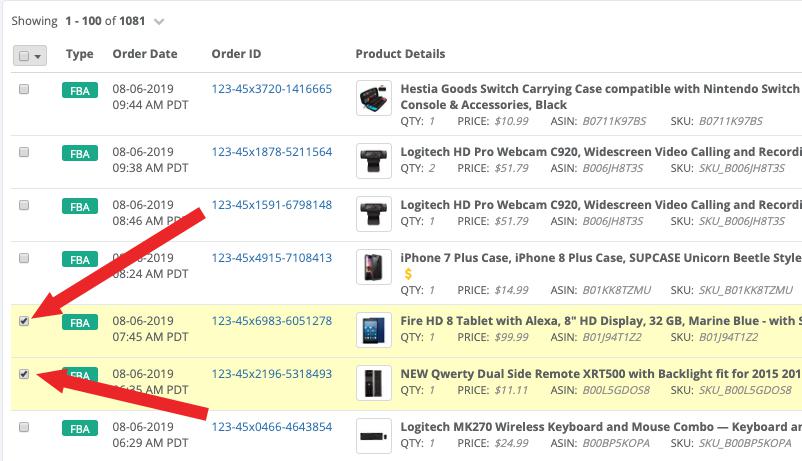
Then click the top left box carrot button to expand a drop down, and select "Mark Do Not Solicit for order or buyer"
Do not solicit for order- This will block all emails from being sent out this order.
Do not solicit for buyer- This will block all emails from being sent to this buyer including the current order or any future orders this customer places with you.
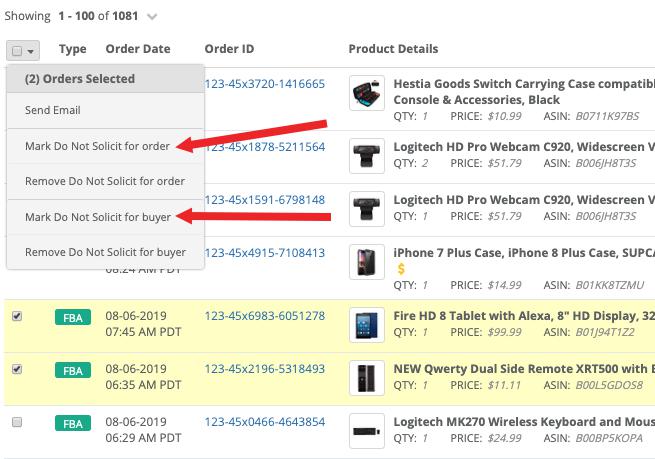
To remove Do not solicit, simply repeat the steps and click Remove DNS.
To blacklist in bulk pleaser refer to https://support.feedbackwhiz.com/hc/en-us/articles/360052789414-How-to-Blacklist-Buyers-Orders-in-Bulk-
To automatically mark orders as Do Not Solicit, please refer to: https://support.feedbackwhiz.com/hc/en-us/articles/360036597493-How-do-I-automatically-mark-orders-as-Do-Not-Solicit-via-email-



