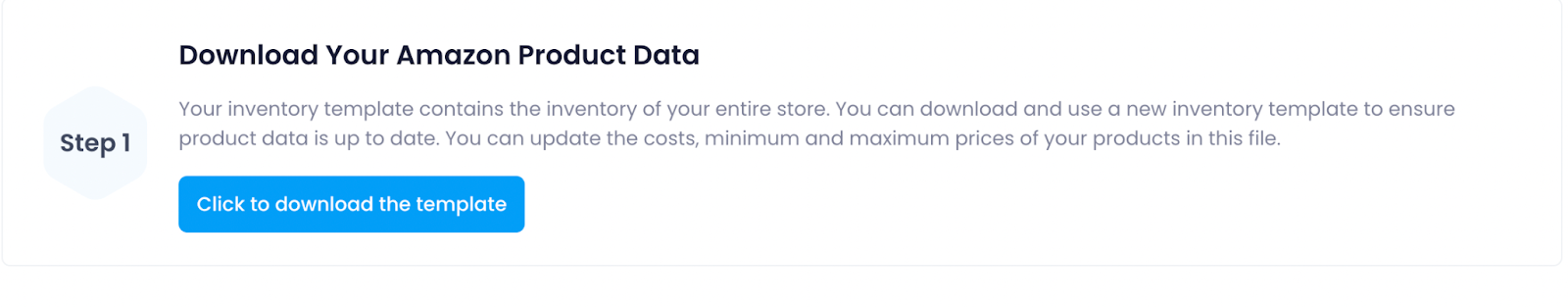Following the steps below, you can quickly transfer your inventory database from your old Repricer program to SmartRepricer.
- Click on the Listings tab on our homepage and select Uploads.
- Click to download the template tab on the Uploads page.
- You can copy and paste the inventory file that you previously downloaded as Excel to the downloaded draft.
- Remember to enter the product information of all section headings in the downloaded file.
- By uploading the file where you entered your inventory information from here, you will end the process of transferring your inventory from your old repricer program to SmartRepricer.