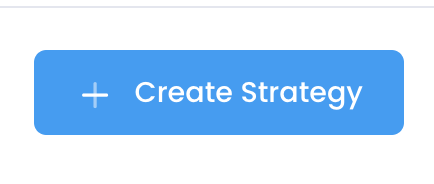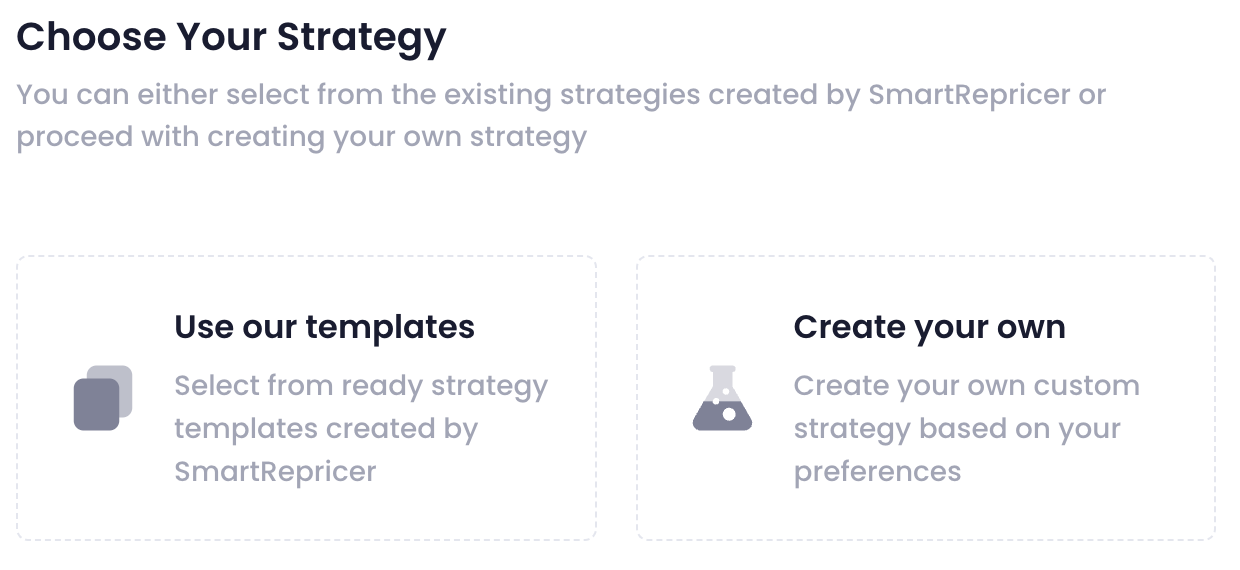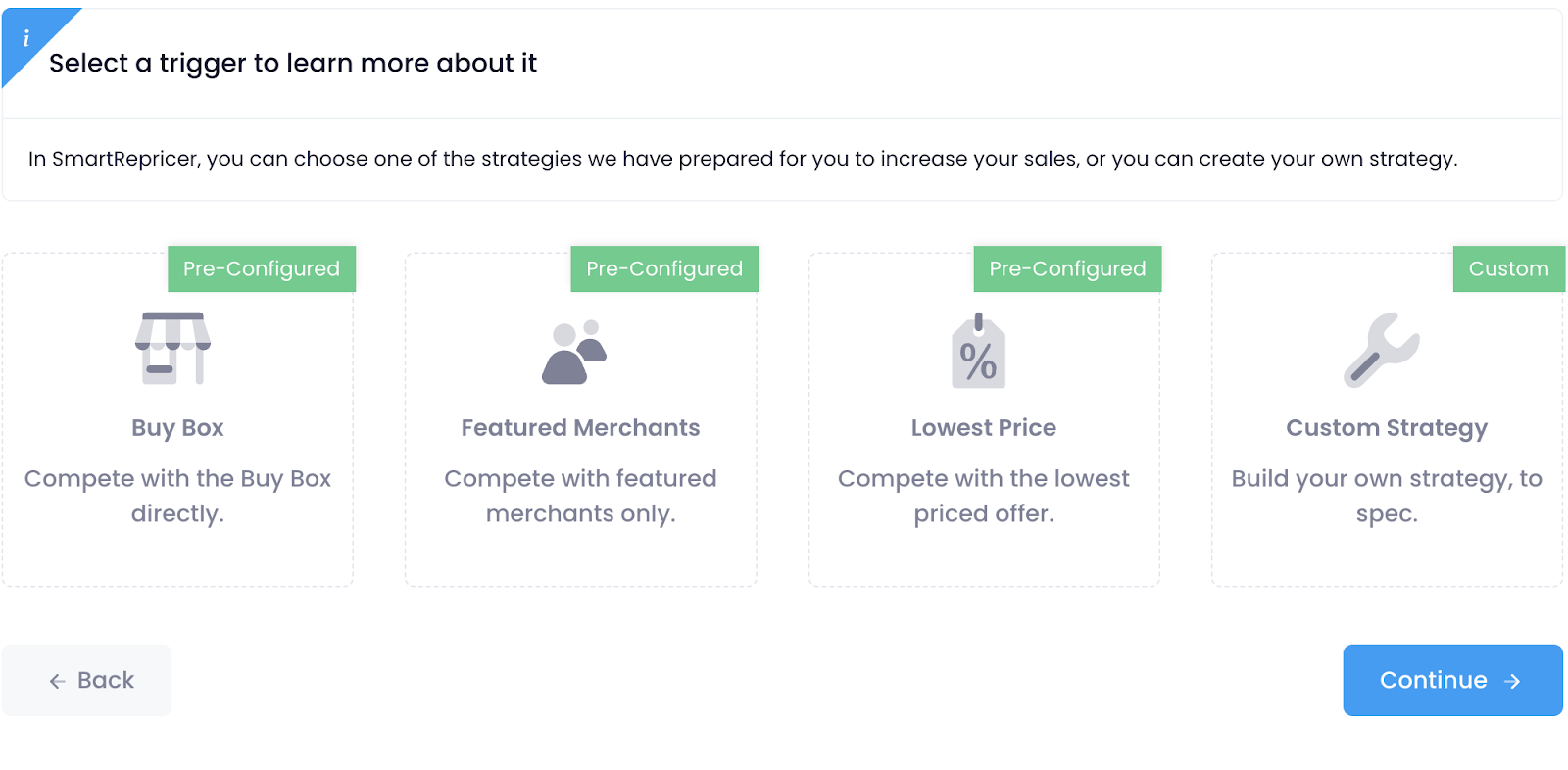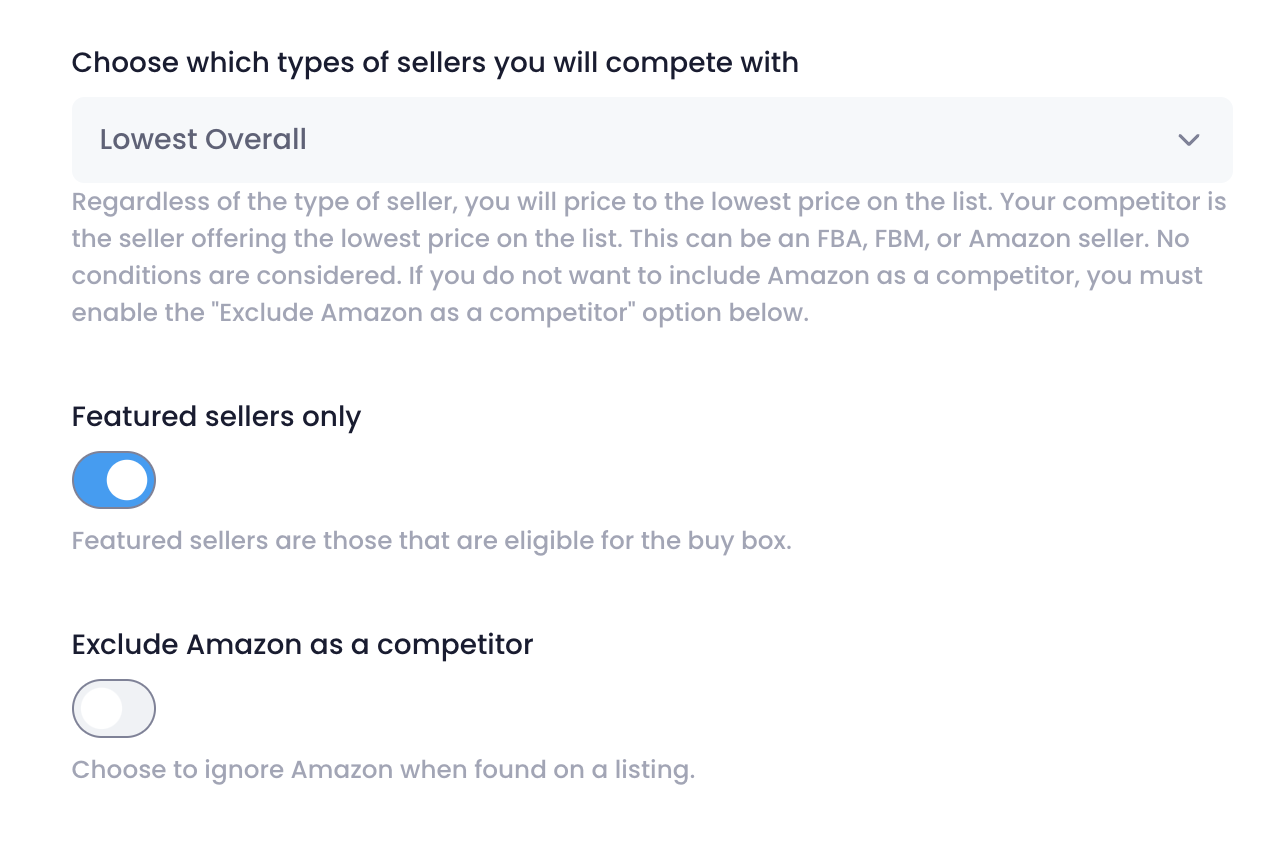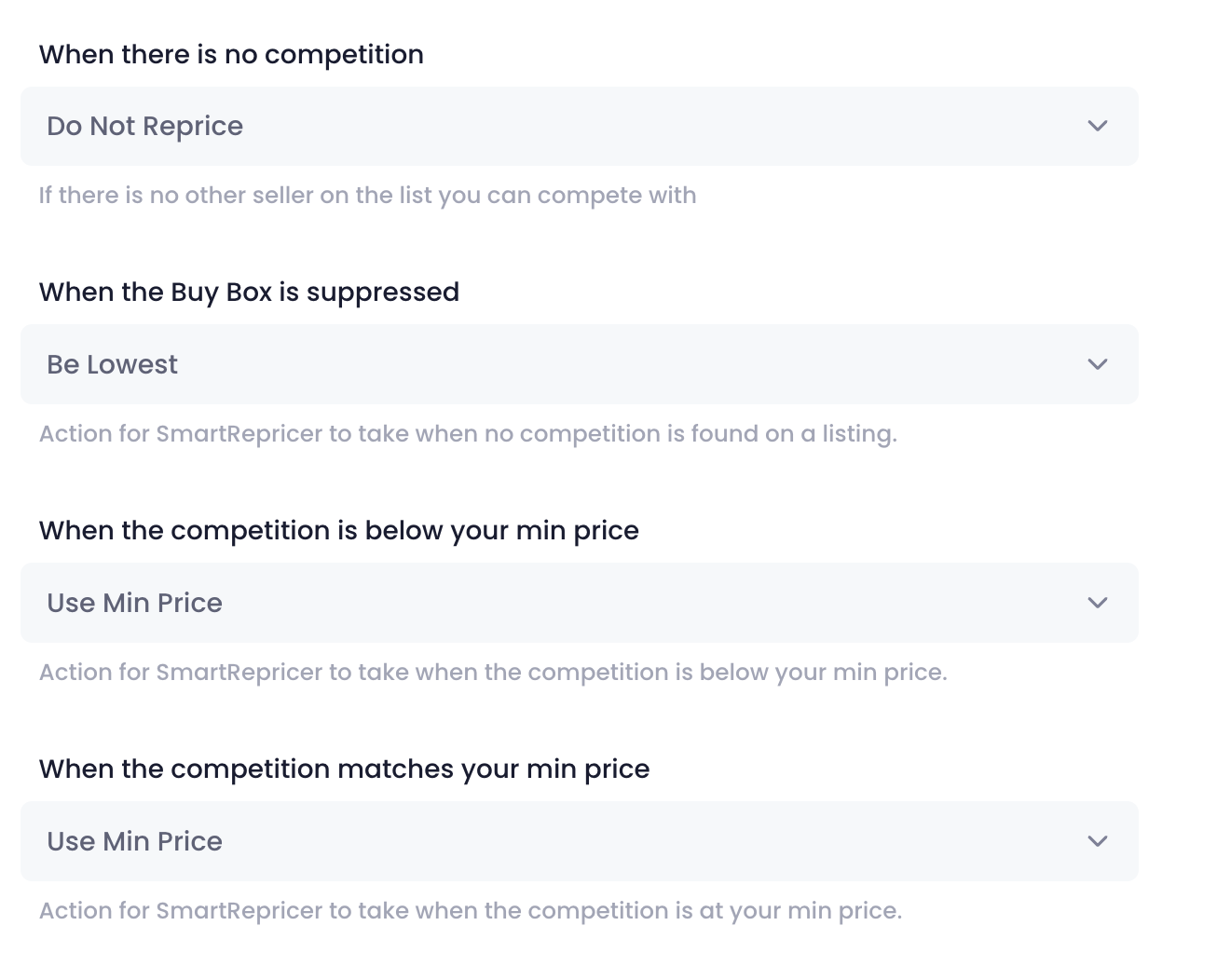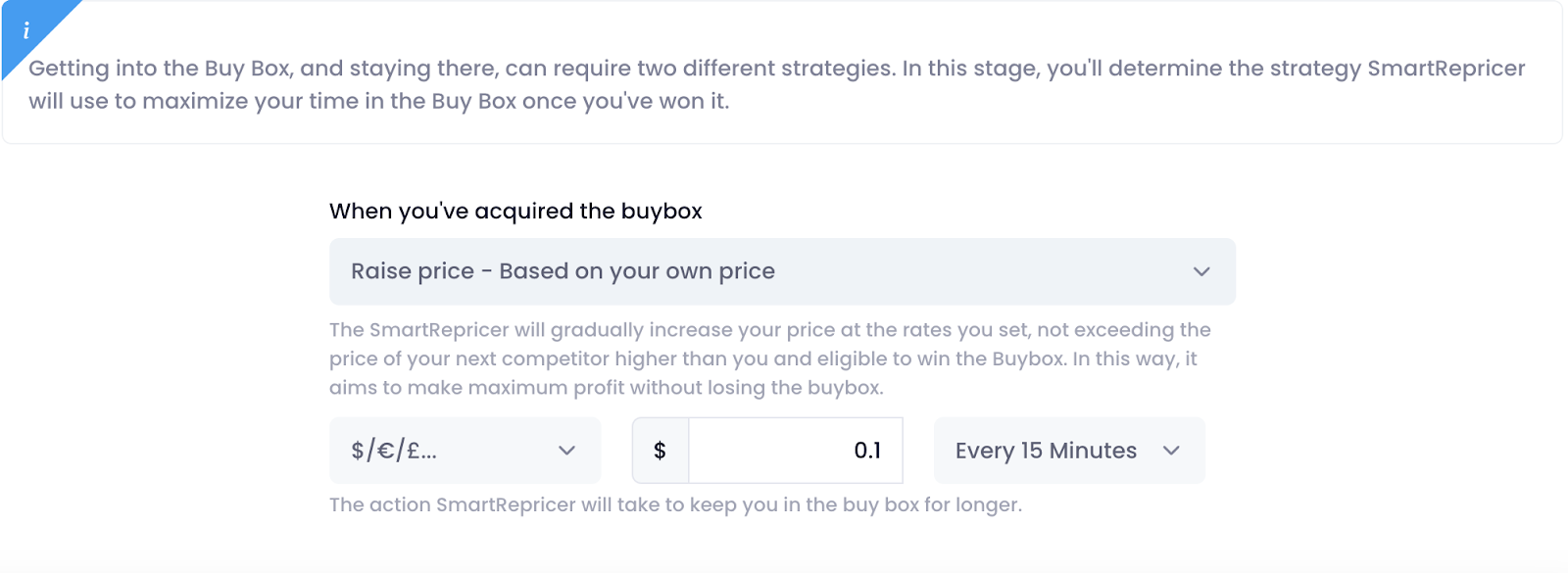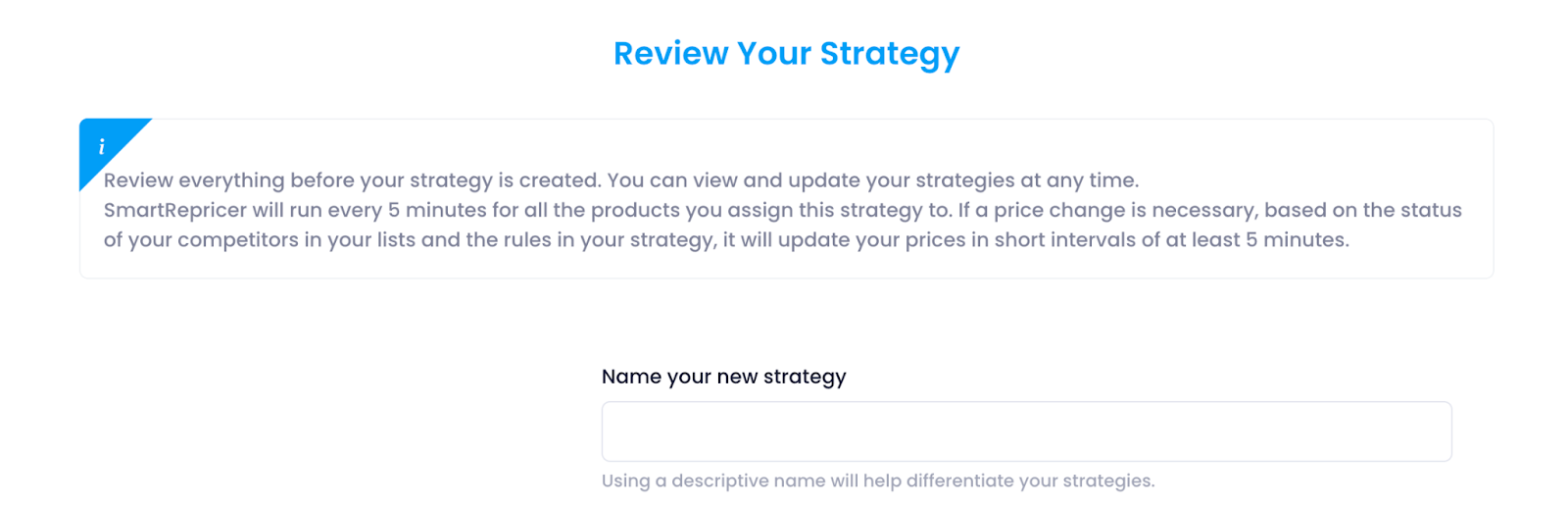You can follow the steps below to create a custom strategy in SmartRepricer.
1.Click on the strategies section on the homepage.
2.Click on the Create a Strategy tab on the Strategies page.
3.Proceed by clicking on Create your own.
4. From the Buy Box, Featured Merchants, Lowest Price, and Custom Strategy options, click on the Custom Strategy tab
5. You can determine which competitors SmartRepricer will fight to win the BuyBox and maximize profits. You can disable sellers you don't want to compete with and increase sales performance.
6. In the tracking section, you should set your pricing options according to the type of other sellers you will appear on the Amazon detail page. In addition to the seller type, you can also determine the price changes of your products according to the Buy Box status.
7. In this section, you should choose one of the options for pricing your products when you have a Buy Box.
8. By selecting the ROI or Fixed Profit pricing method, SmartRepricer will dynamically set the minimum and maximum prices for each listing based on the minimum and maximum return on investment or minimum and maximum dollar profit amount set for this strategy. If you have SellerRunning or Inventory Lab integration, these prices will be automatically retrieved from either platform, enhancing efficiency.
9. In the last step, you can review the strategy you created from the beginning and name it as you wish. When you click Complete, your strategy will be created.