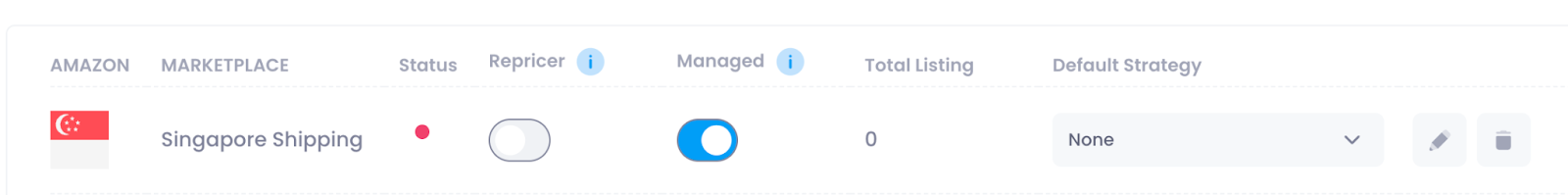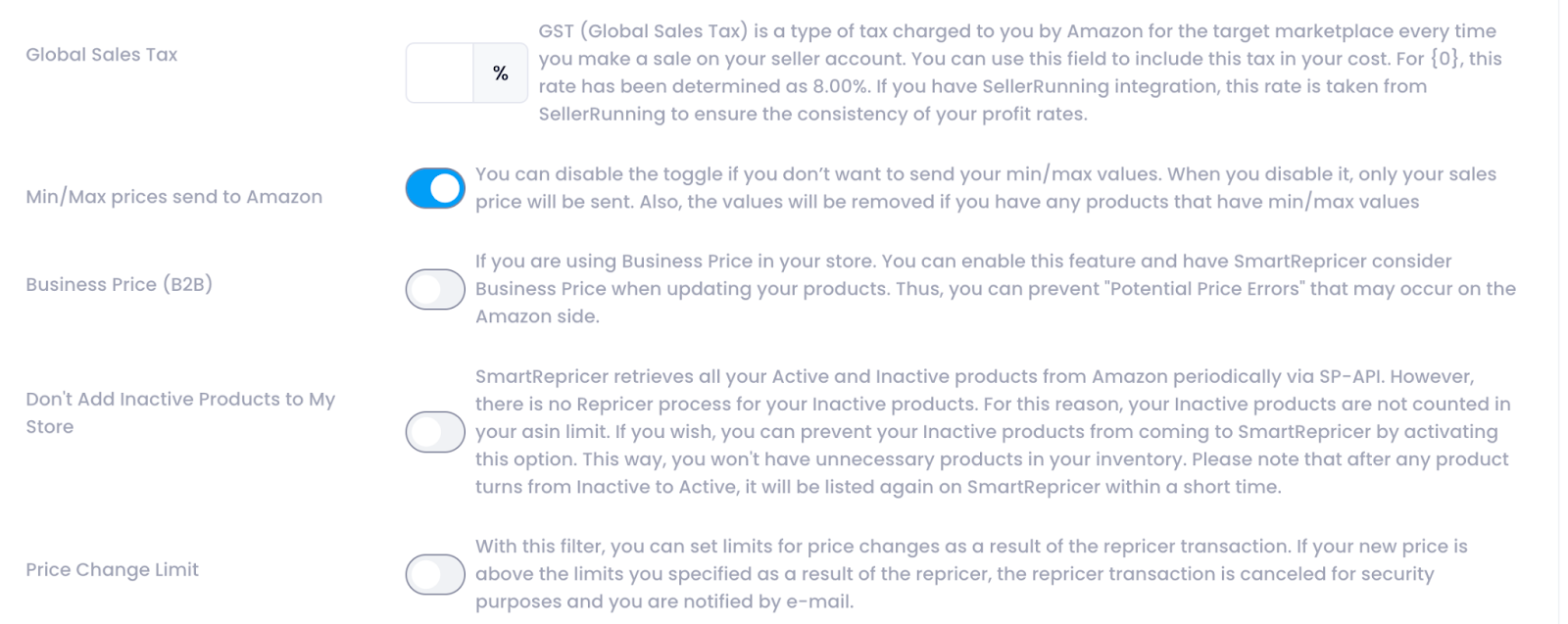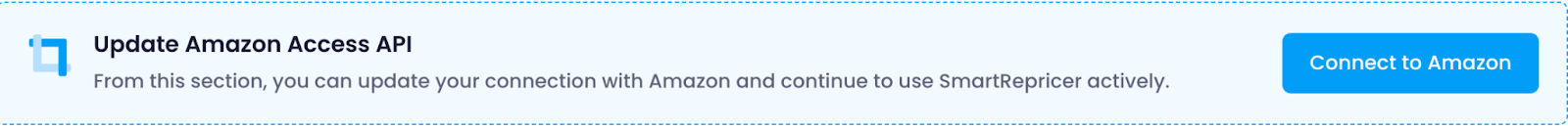You can change the settings of the marketplaces you add to SmartRepricer. By following the steps below, you can stop, activate, or deactivate the repricer operations of the marketplace you have added and make it manageable.
- On the SmartRepricer homepage, click on settings and go to the Marketplace tab.
- Click on the pencil marker that will appear on the far right of the screen.