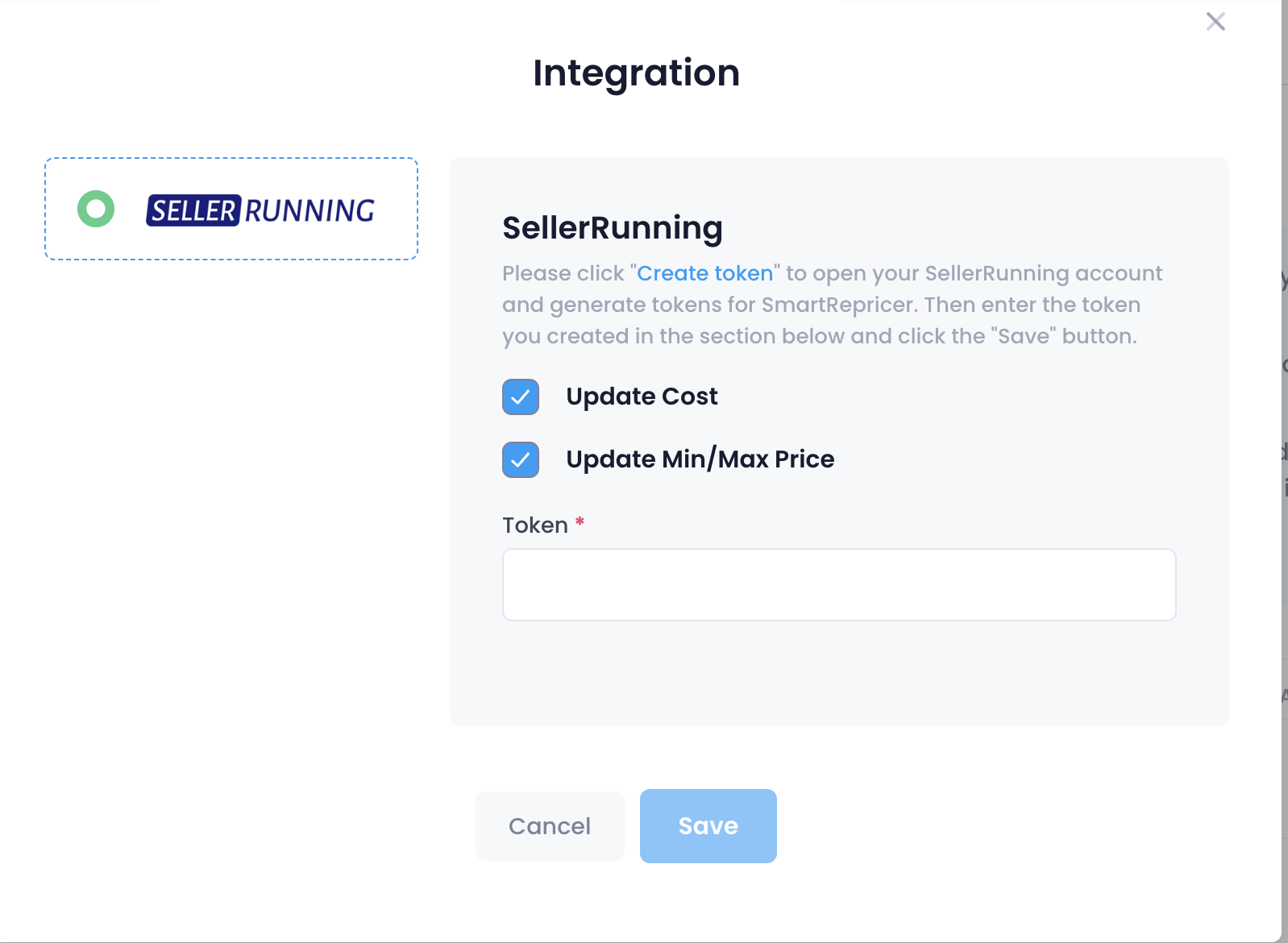To integrate your Sellerrunning account into SmartRepricer, follow the steps below.
- Click on the settings tab on the SmartRepricer homepage and select the integration section.
- SmartRepricer prices your products between the Minimum and Maximum values you specify. You can determine your minimum and maximum values during the strategy creation stages, or you can enable the "Update Min/Max Price" option in this section and have your minimum and maximum prices updated periodically by SellerRunning.
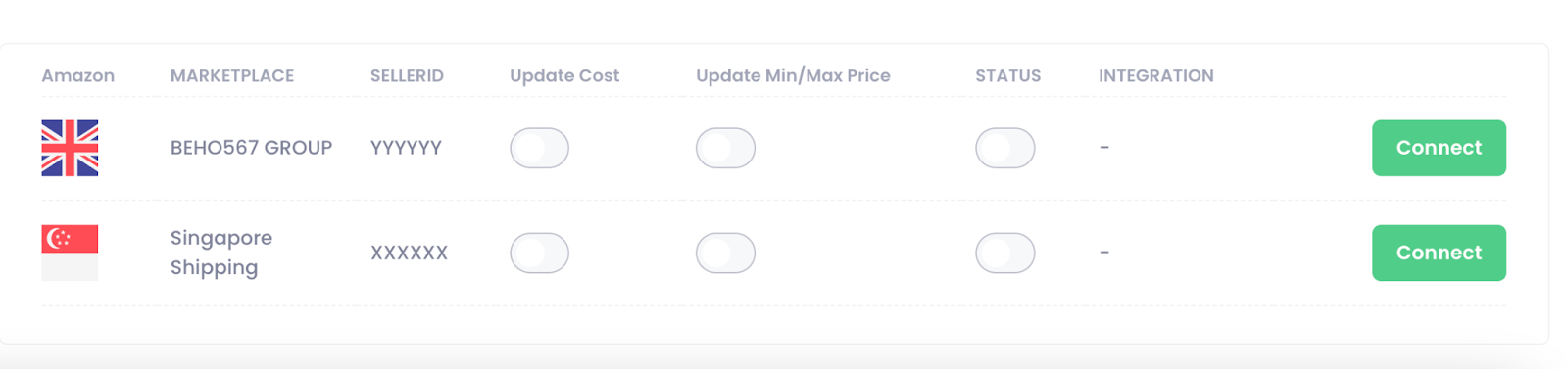
If you want to add your SellerRunning account, click the connect button and fill in the information in the image below.
Please click "Create token" to open your SellerRunning account and generate tokens for SmartRepricer. Then, enter the token you created in the section below and click the "Save" button. You will have completed the integration process of your Sellerrunning account.