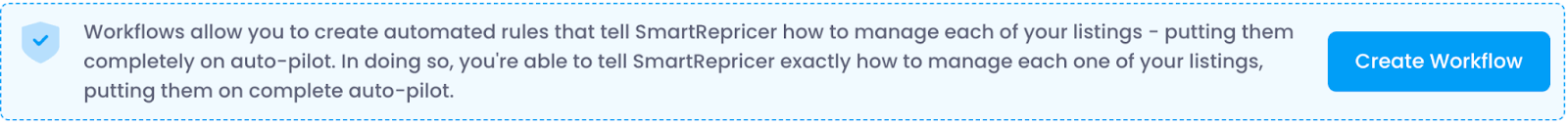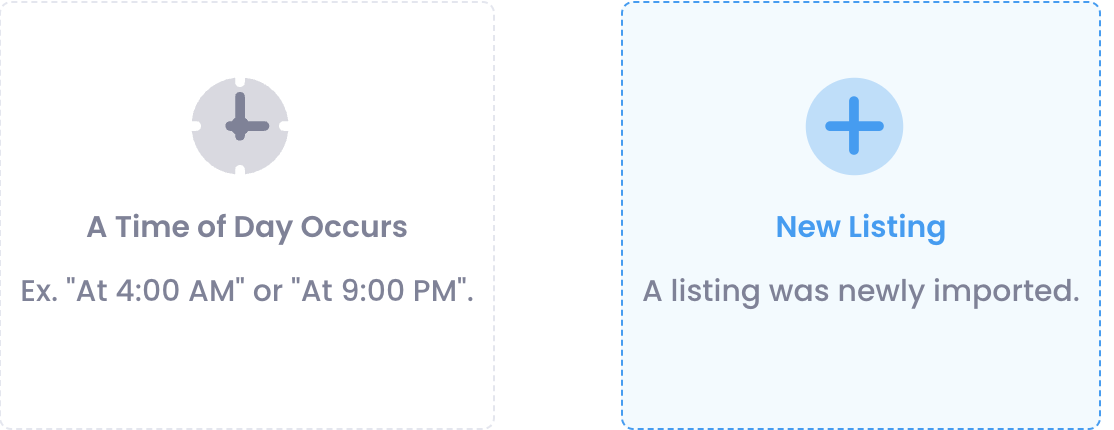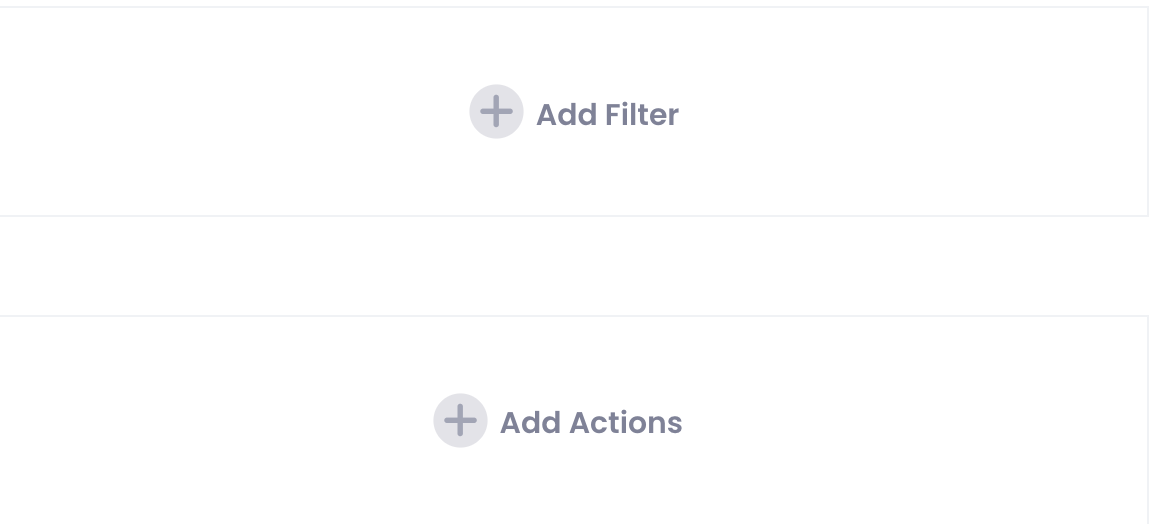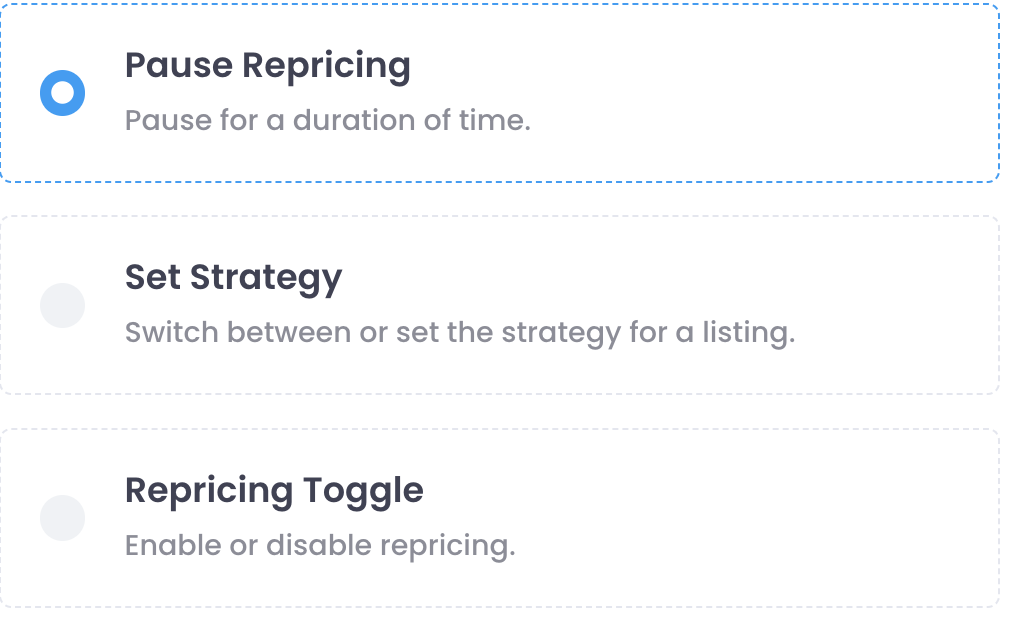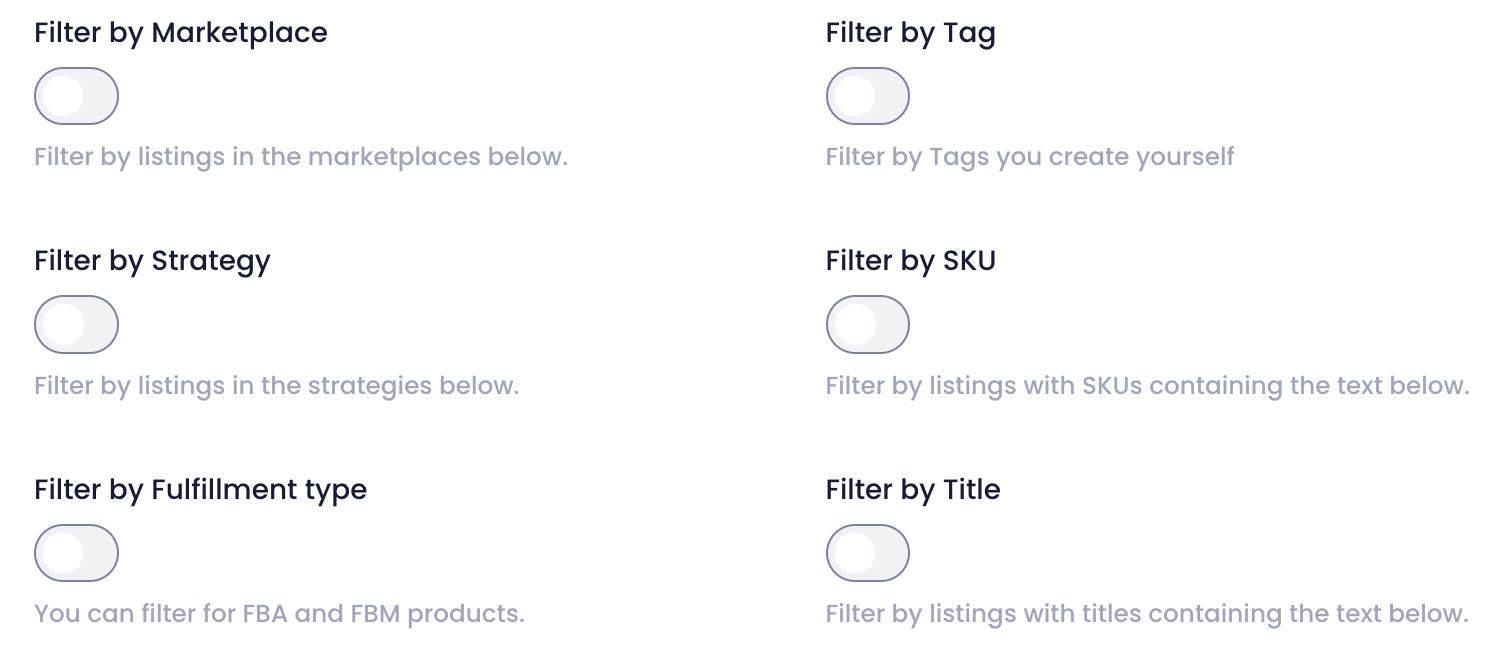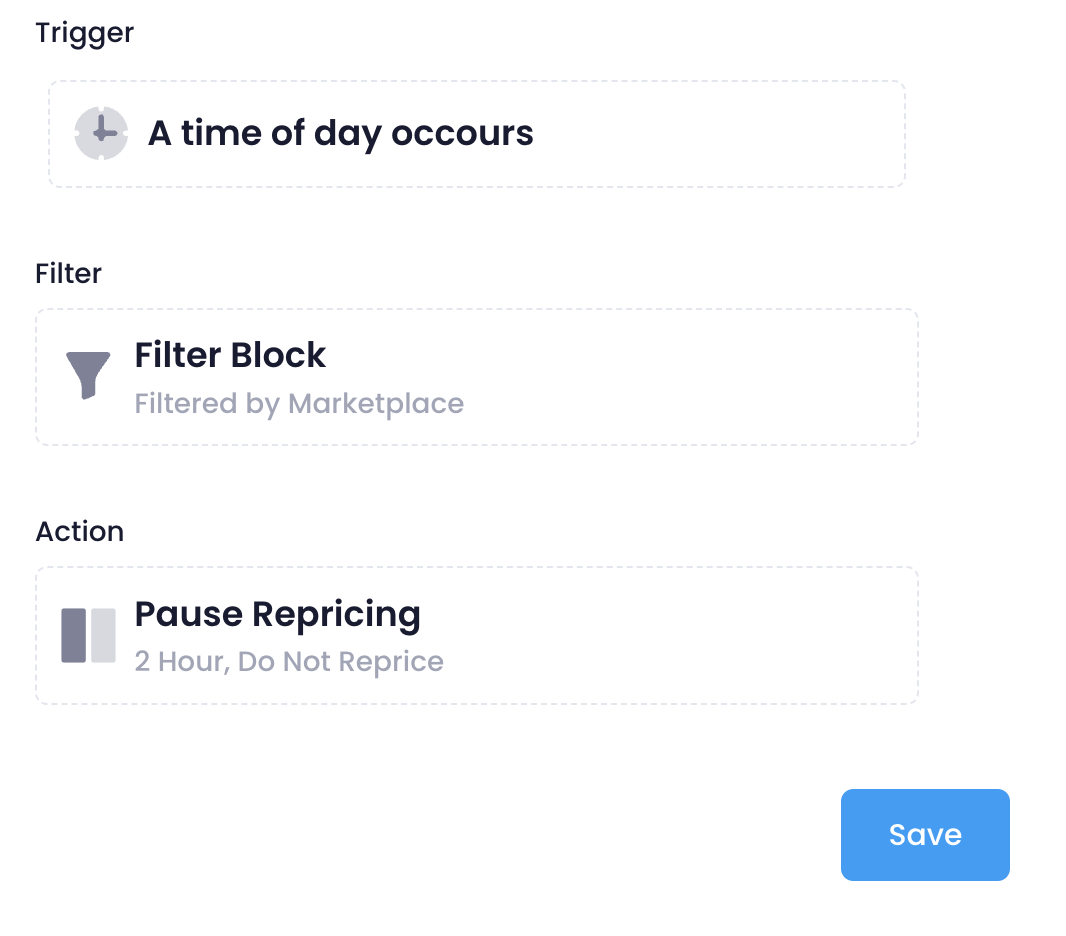You can follow the steps below to create a workflow in SmartRepricer.
- Click on the Workflow tab on the SmartRepricer homepage.
- On the page that will appear, click Create Workflow.
-
You can create your SmartRepricer workflows in two ways: for any time or your new listings.
- If you want to select a specific time, proceed by choosing A time of day that occurs. In this section, you must specify the day and time you want to run your workflow.
- After determining your day and time, you must select your inventory's filtering and action operations.
- You can select a specific marketplace, strategy, or product group in the filtering section. In the action section, you can activate or deactivate the repricer, stop it, or choose a strategy.
- In the last step, you can name the workflow you have determined. You can create as many workflows as you wish for your products. After making the relevant checks, you complete the workflow creation process by pressing the save button.