Please go to Alert Settings
Under the Alerts Settings tab, click on "List Management"
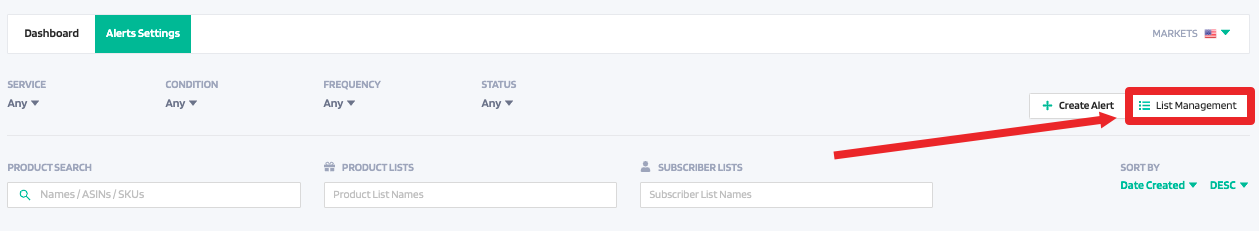
A pop up will appear of lists already created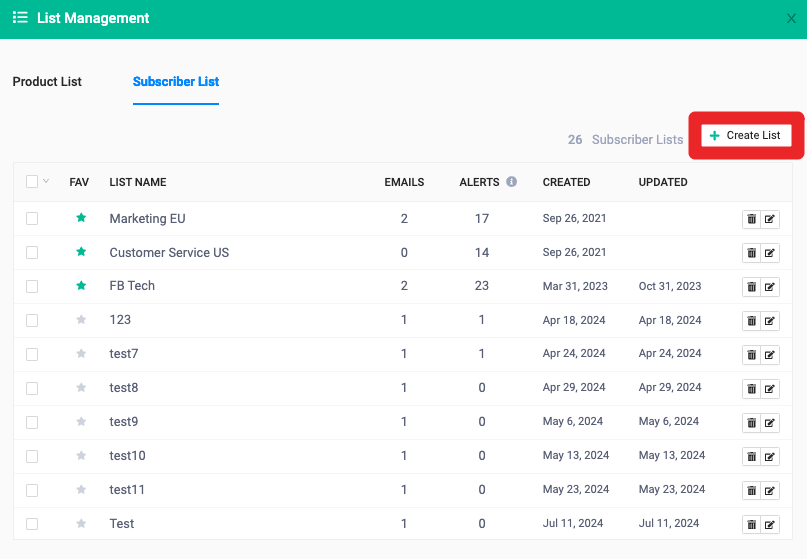
Click on "+Create List"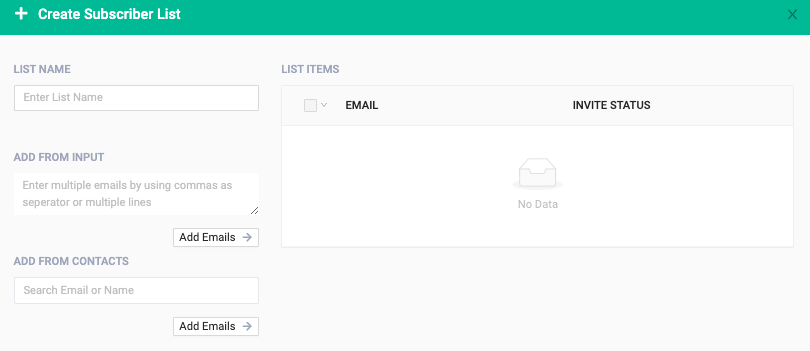
Please enter the title of the list under List Name.
You may add multiple email addresses by using commas as separators or multiple lines.
Please make sure you accept the invite sent to your email to be successfully subscribed as a notification recipient:
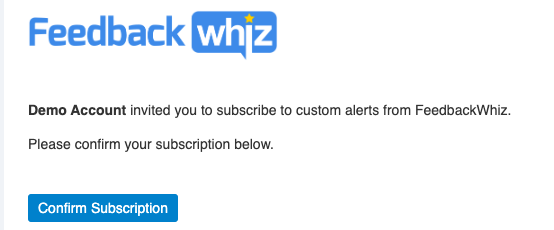
You should start receiving alerts now that you have accepted the invite and set up alerts to be monitored.



