Please navigate to the Alert Settings page Alerts page
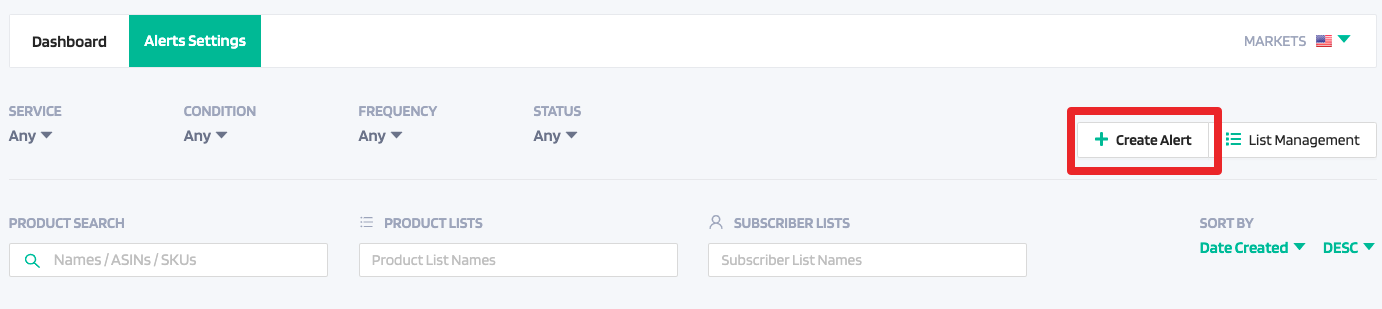
Click on "+Create Alert" and a pop up will appear:
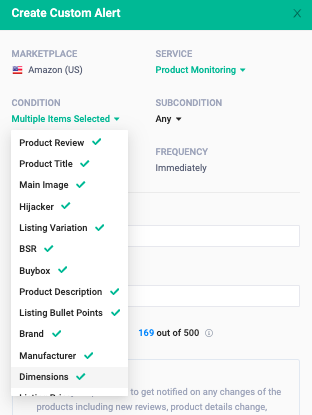
Select the Service: Email Summary, Feedback Manager, Order Manager, Product Monitoring, Profits.
Select the appropriate marketplace. Select the Frequency.
Each Service will have it's own condition, subcondition, and frequency to select.
Email Summary: You can customize the alert for the frequency of Daily, Weekly, Monthly.
Feedback Manager
Condition: Feedback Rating and Feedback Removal
Subcondition: Any Rating, Rating, Positive Feedbacks, Neutral Feedbacks, Negative Feedbacks
Frequency: Immediately
Order Manager
Condition: Order Refund, Units Per Order, Units Sold (Aggregate), Order Volume (Aggregate)
Frequency: Immediate
Product Monitoring
Condition: Product Review, Product Title, Main Image, Hijacker, Listing Variation, BSR, Buybox, Product Description, Listing Bullet Points, Brand, Manufacturer, Dimensions, Listing Price, Main Category, Subcategories, Adult Flag, FBA Estimated Fees, ASIN Merge, Out of Stock, Listing Suppression, FBA Blocked Listing, Product Type, Dimensions, Listing Price, Category, Adult Flag
Subcondition: Any Rating, Rating, Positive Reviews, Neutral Reviews, Negative Reviews
Profits
Condition: Revenue, Cost, Net Profit, Margins(%)
Subcondition: Summary, Amount, Amount Change, Percent Change
Frequency: Daily, Weekly, Monthly



