Please go to Alert settings
Under the Alerts Settings tab, click on "List Management"
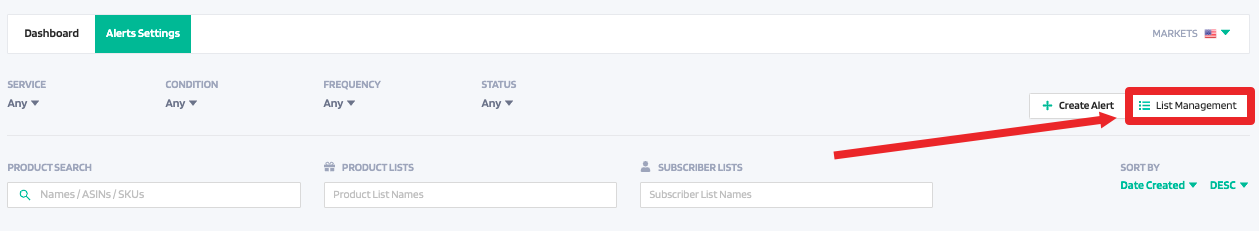
A pop up will appear of lists already created
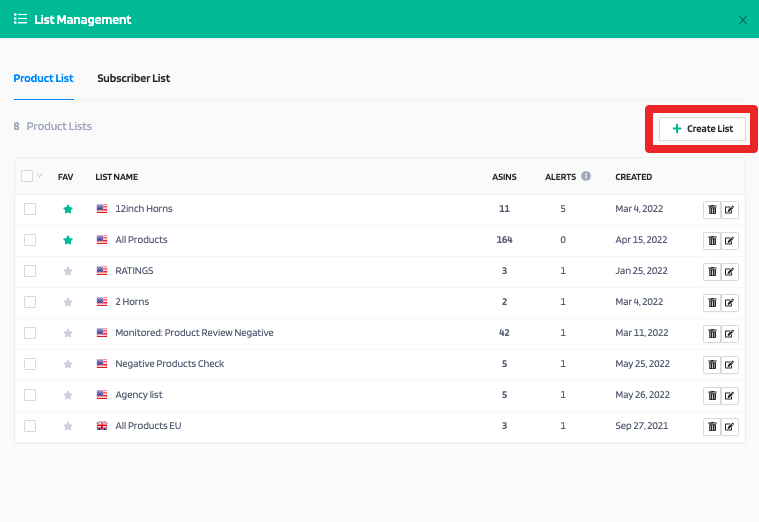
Click on "+Create List"
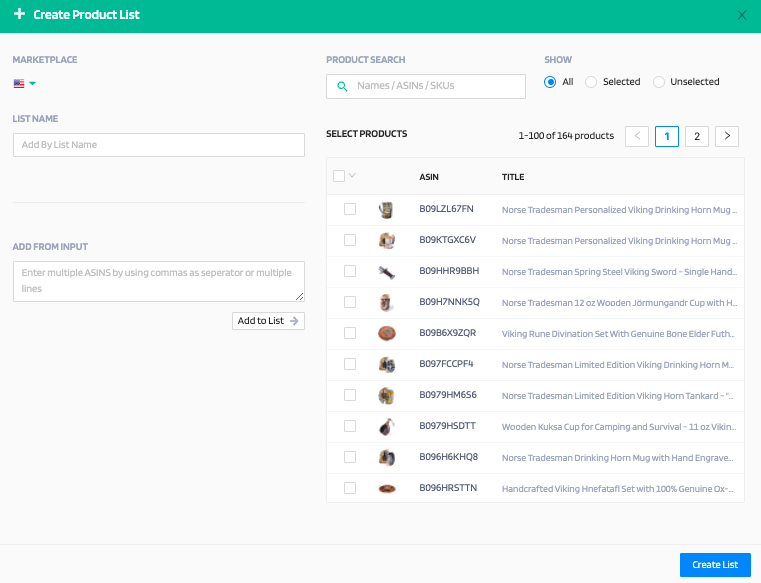
Another pop up will appear for "+Create Product List"
You may title the list under the "List Name" so it is easier to locate.
Under "Add from Input" you may enter multiple ASINs by adding commas to separate them then click click "Add to List"
OR you may individually or bulk select products from the "Select Products"section and click "Create List"



