Throughout the various Profits pages, you may notice areas where you can search by labels.
You can add labels to products from the Product Manager page: Products page 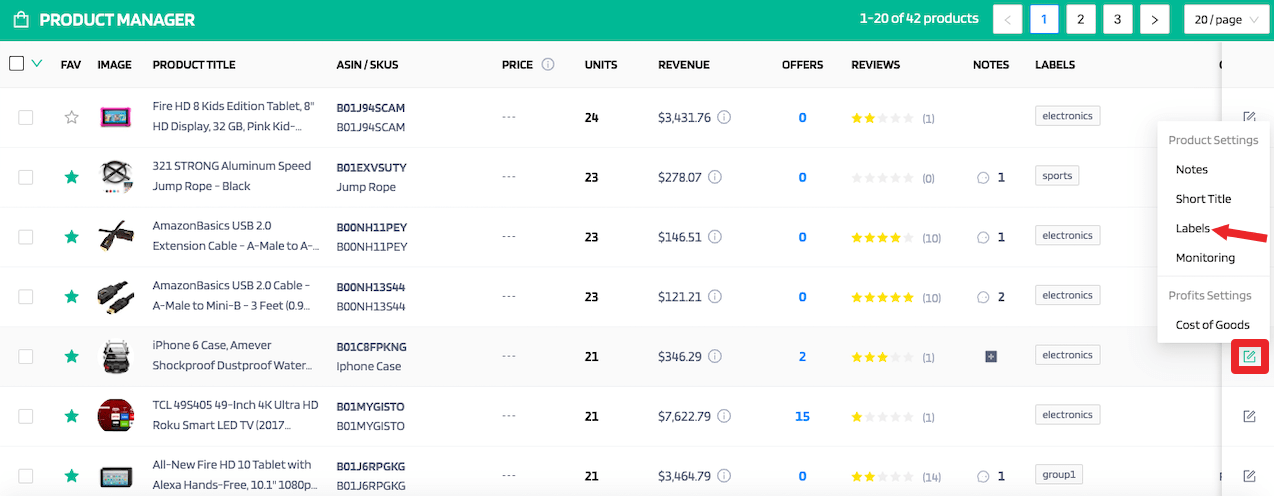
By clicking on the icon as seen below and clicking on "Labels"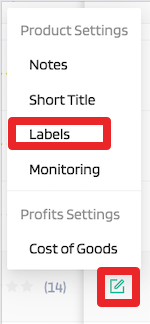
Labels-Add Custom Labels
Enjoy better searching, filtering and bulk editing with product labels. Label names must contain only alphanumerics, dashes or underscores. For example: "my-product_007"
To Bulk Label products, first select which products you would like as seen in the screenshot below and click on "Bulk Labels"
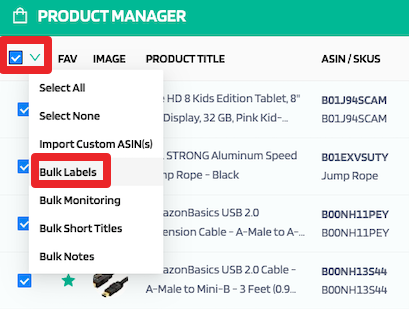
Then a pop up will appear for "Bulk Product Labels" add the new labels here by clicking "+NEW LABEL"
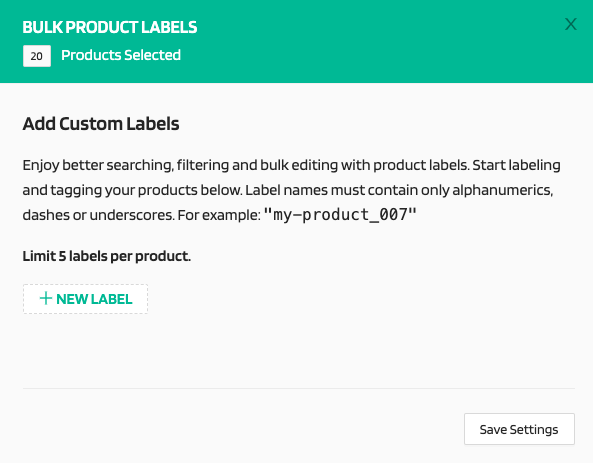
Limit 5 labels per product.
You can easily search by Product Labels at the bottom of this page Profits Dashboard 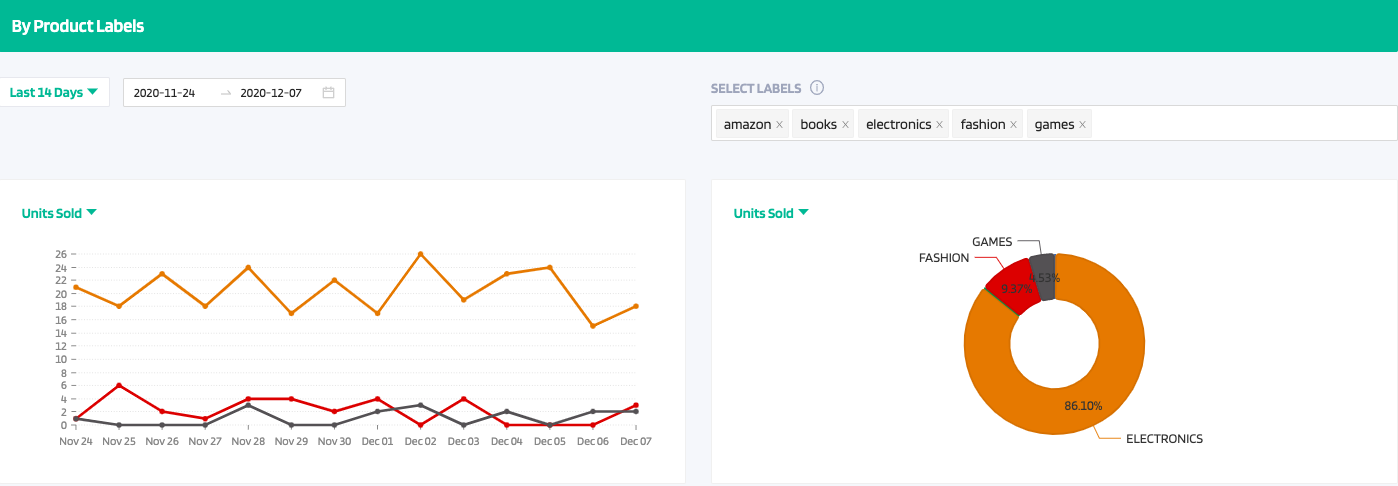
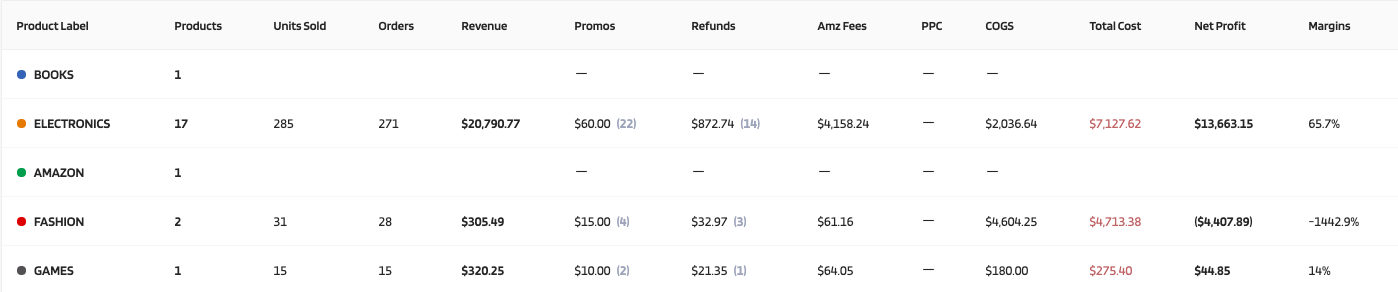
The Product Labels Section will break down how many products have the label, Units Sold, Number Orders, Gross Revenue, Amazon Fees, Advertising PPC, Total Cost, Net Profit.



