This feature is as of recent available in your user dashboard under Product/Listing Issues. To enable or disable OOS alerts scroll down this page and toggle "Get out-of-stock alerts" ON or OFF.
Why is this feature useful to both FBA and FBM sellers?
FBA seller and have a lot of active listings, even though you have access to a list of current OOS products in Seller Central, Amazon will not notify you when another product goes OOS or gets re-stocked. This makes it hard to track products that are newly added to the OOS list in Seller Central, and it means that your practice consists of keeping a separate document to keep track of these products. Tracking and restocking products takes a lot of time and manual work. By the time your products reach Amazon's warehouse, your account suffers a decrease in sales ranking as well as keyword ranks as you're being pushed down in search. Getting alerts about OOS items in real-time can be crucial to saving your ranks and sales momentum.
On the other hand, if you are an FBM seller, and don't sell a lot of products your practice usually consists of periodical inventory checks, which you may sometimes forget to do what could happen is that one or more of your products may be OOS for a few days before you notice that. Your ranks go down for every day you are out of inventory and getting your sales back when you are in stock may prove to be difficult. And for those who change their inventory to back in stock whilst not yet being able to ship their products, Amazon has severe penalties in place, including lifetime ban from Amazon.
Not to mention how getting timely notifications on out of stock items is helpful to both FBM and FBA sellers during holiday sales season.
What does alert look like?
Notification you get to your email consists of a simple table you can easily scan and check the status of your ASINs. It contains only ASIN number, SKU number, your active product title, and fulfillment. All links are clickable.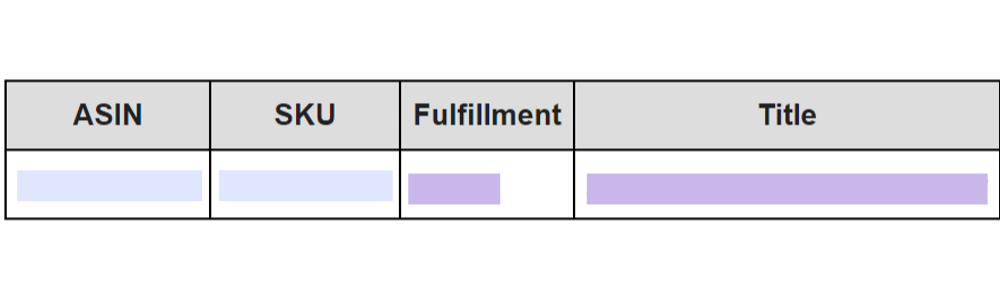
Enable or disable OOS alerts by scrolling down the Product/Listing Issues page and toggle "Get out-of-stock alerts" ON or OFF.



