These alerts come to your inbox with the subject line “Activity on Amazon” and they reflect any of the changes one of your competitors made to your listing. If you have a new hijacker and someone is piggybacking on your ASIN, you'll be able to see it in these alerts (you can always access your hijackers list here). To learn how to access hijacker dashboard, read this article.
In the heading of the alert, you’ll see the ASIN and the title. The first information below the title will reflect what kind of actin caused this notification (ex. User attached/detached from listing which means they started/stopped selling on this ASIN).
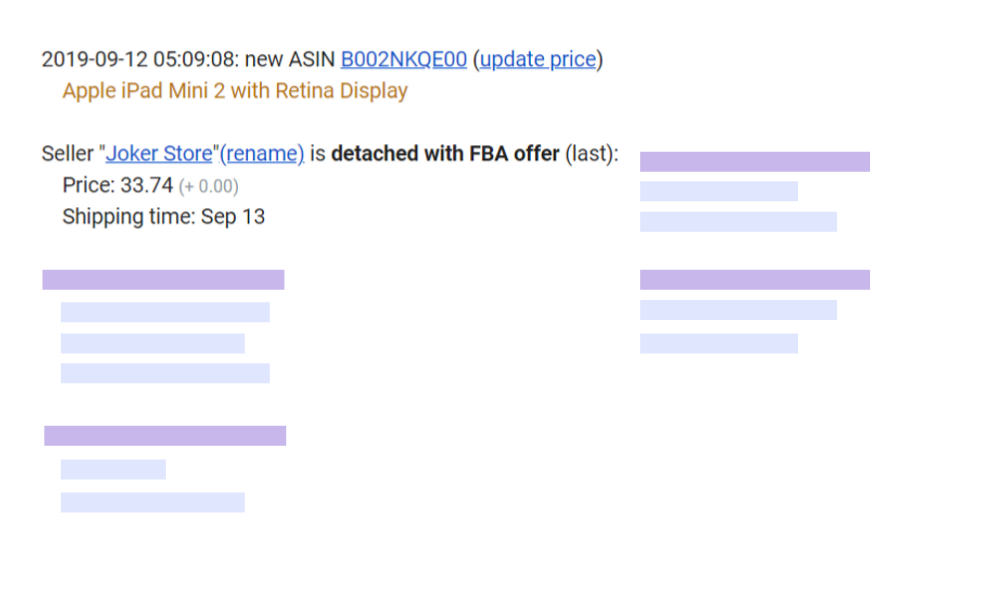
The same alert will also display on the bottom left the BuyBox change and on the right your FBA offer and Current BuyBox winner, and if you like to stay on top of BuyBox status changes on your ASINs, they are visible in this simple alert.
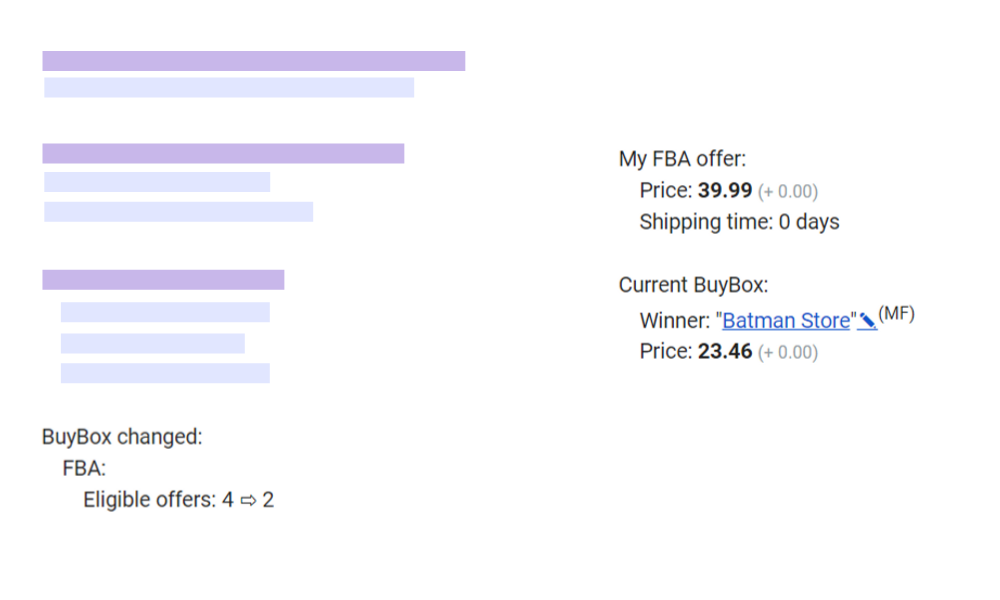
Enable/disable competition monitoring on Hijackers/Competition page by toggling “Track my competition on: Your store name ” ON or OFF.
Fine-tune alerts on your Competitors by
- expanding Advanced Settings and adjusting General filters and Price Change Filters
- excluding competitors from tracking
*All links in the alert are clickable.



