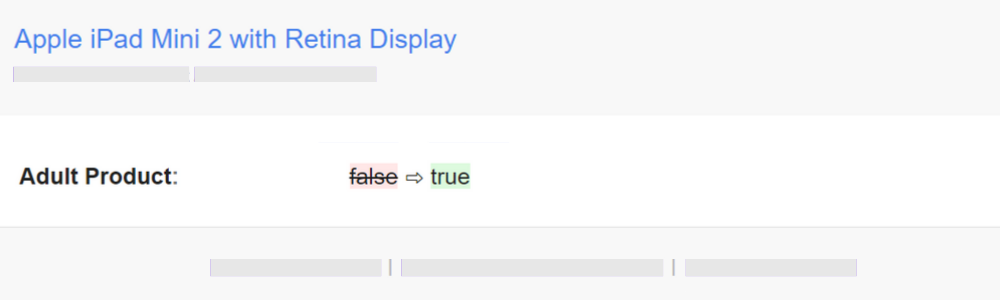Your ASINs can be wrongly flagged as Adult Product.
As the result, you won't be able to run Amazon sponsored product campaigns and your listings won't be indexed/visible in Amazon search results.
Start monitoring
To track emerging adult flags on your listings
- Visit your Bindwise Account, the Product/Listing Issues page
- Turn on the switch in the Product detail page changes section
Sample alert
Here's what the alert you might get looks like