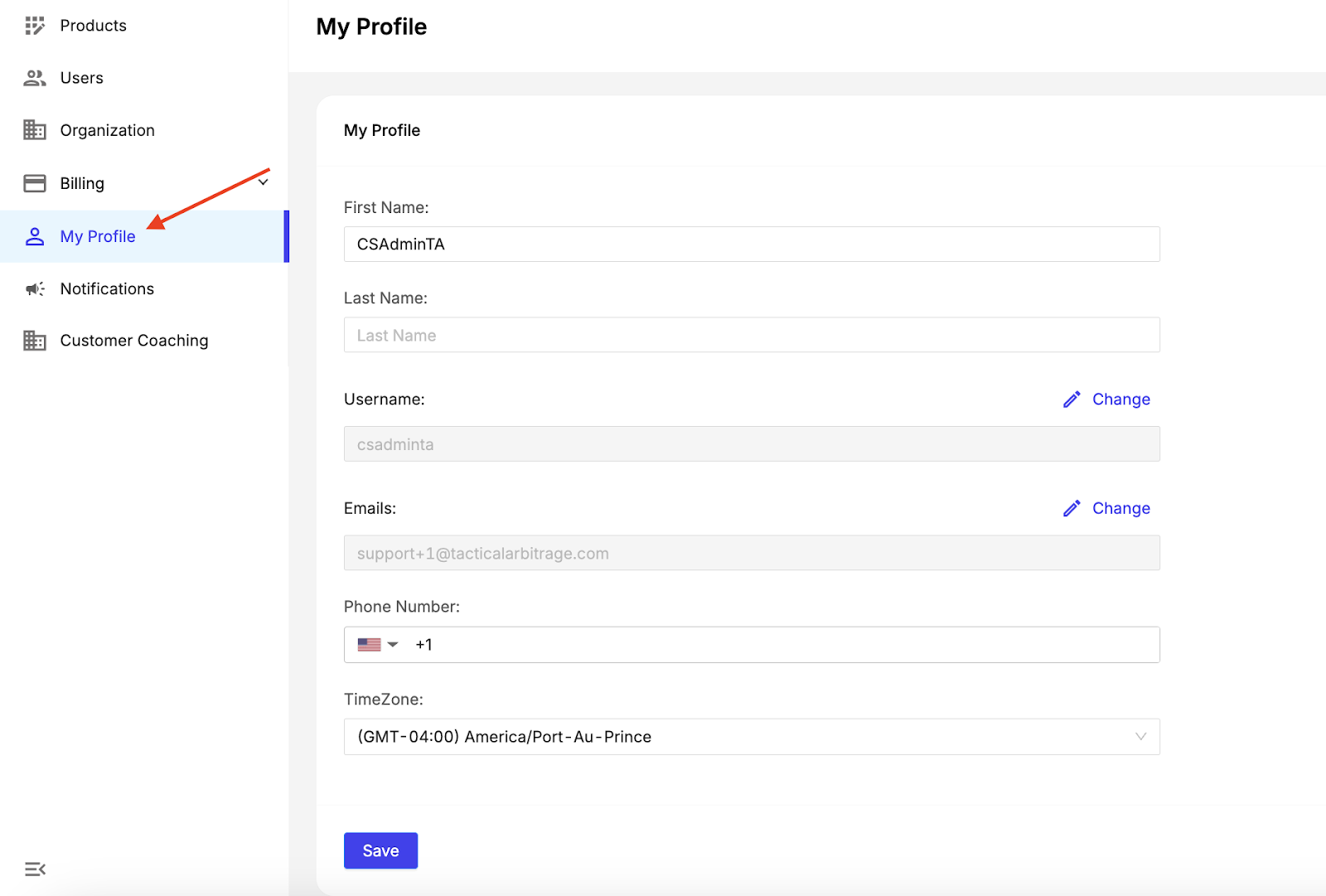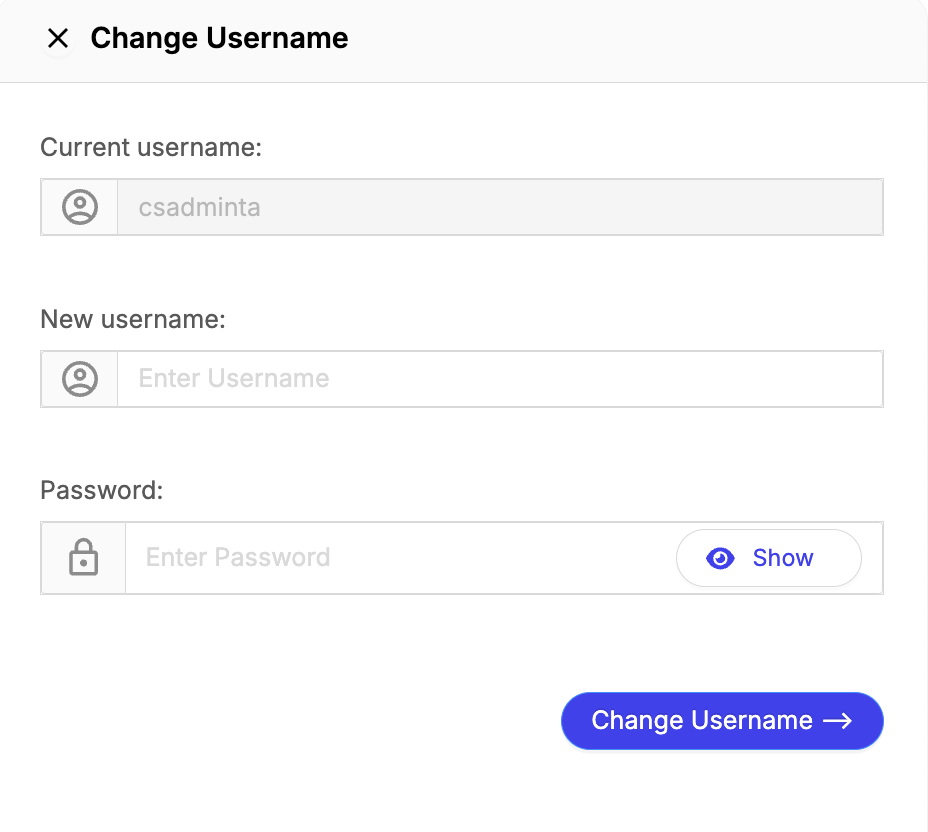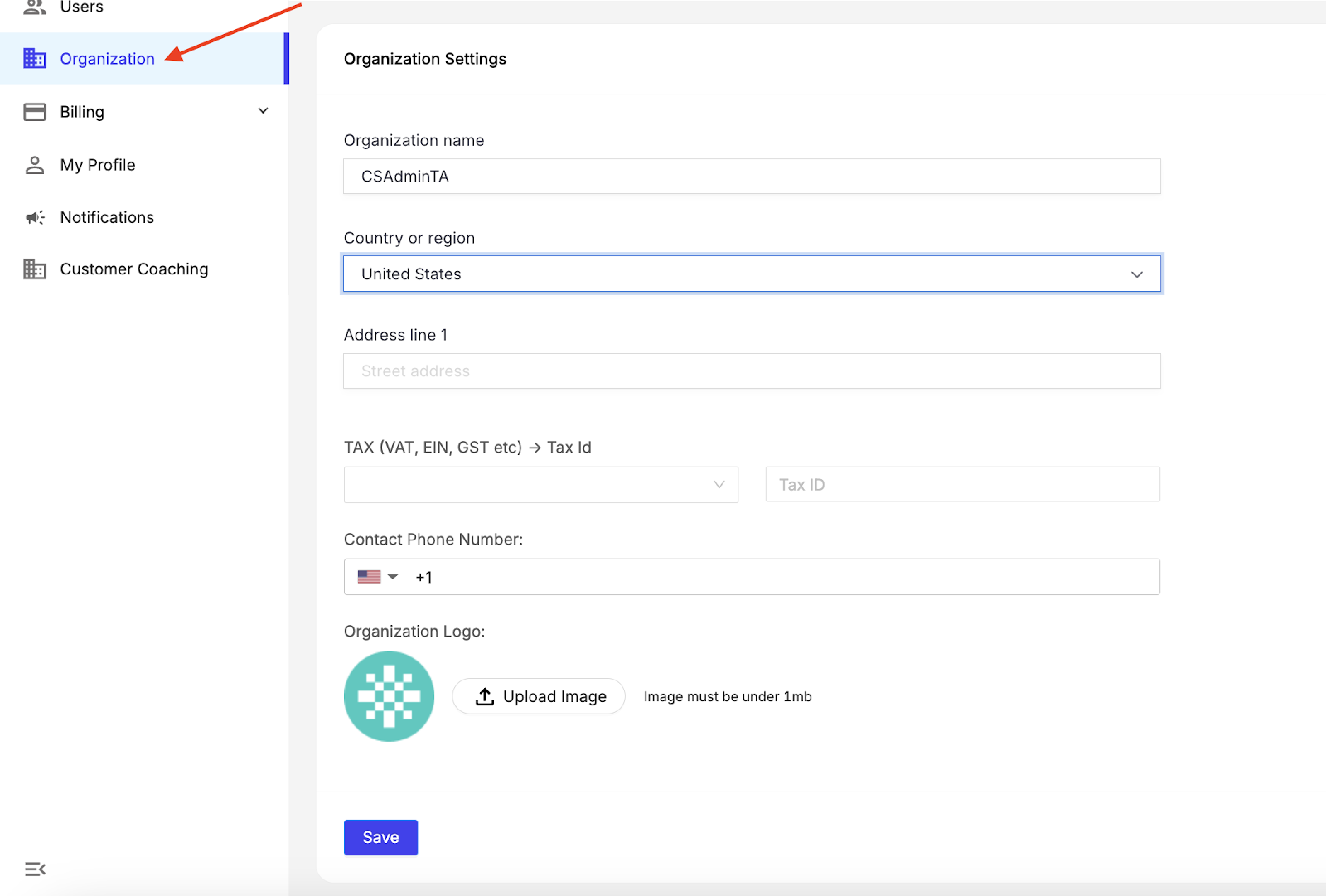Want to keep your profile up-to-date? Whether it’s your personal details, profile picture, or company logo, updating them in Tactical Arbitrage is quick and simple.
All you need to do is access My Profile page and you’ll be able to update your profile in just a few clicks.
Updating Your Profile and Company Pictures
You can upload a personal image from your Settings under the Account page.
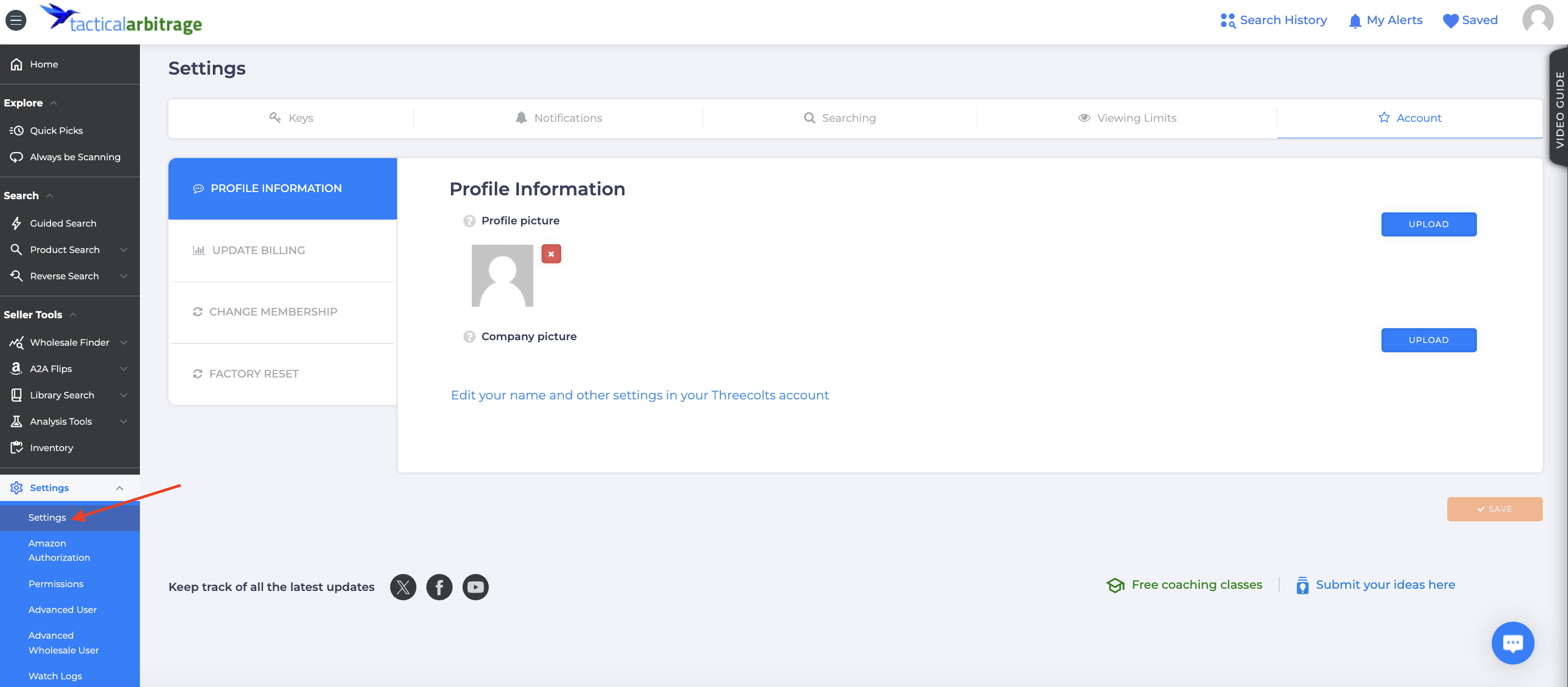
These personal images will appear in the top right corner of every Tactical Arbitrage page. For best results, use an image with a 1:1 aspect ratio.
Here’s how to upload your profile picture:
- Under Profile Picture, click Upload.
- A new window will open—select an image that’s less than 2 MB.
- Click Open to upload your image.
Aside from your profile picture, you can also update your company/organization logo.
Here’s how to get it done:
- Under Company Picture, click Upload.
- A new window displays Select an image (less than 2 mb).
- Click Open to upload your image.
Change Your Name, Password, and Username
You can easily update your name, password, and username directly on your Threecolts Manager page.
From the Threecolts Manager page, just hover to My Profile and you’ll be able to make changes.
To change your Username and Email, it is required to enter your password for verification.
Add Address and Organization details
If you need to update your address or organization details to reflect on your invoices, simply head to the Organization tab on your Threecolts Manager page. You can easily make changes there, and they’ll be applied to your future invoices.
What's Next?
Working with a VA or team? Check out our Add User Permissions to manage access efficiently.