Need to download your Tactical Arbitrage invoices and don't know where to go? This article will guide you step by step on how to download your invoices.
Download Invoices
Here’s how you can quickly access and download your invoices from your Threecolts Manager account:
1. Log in to your Threecolts Manager account.
2. Navigate to the Billing section. A dropdown will pop up.
3. Click on Invoices to view all of your past invoices.
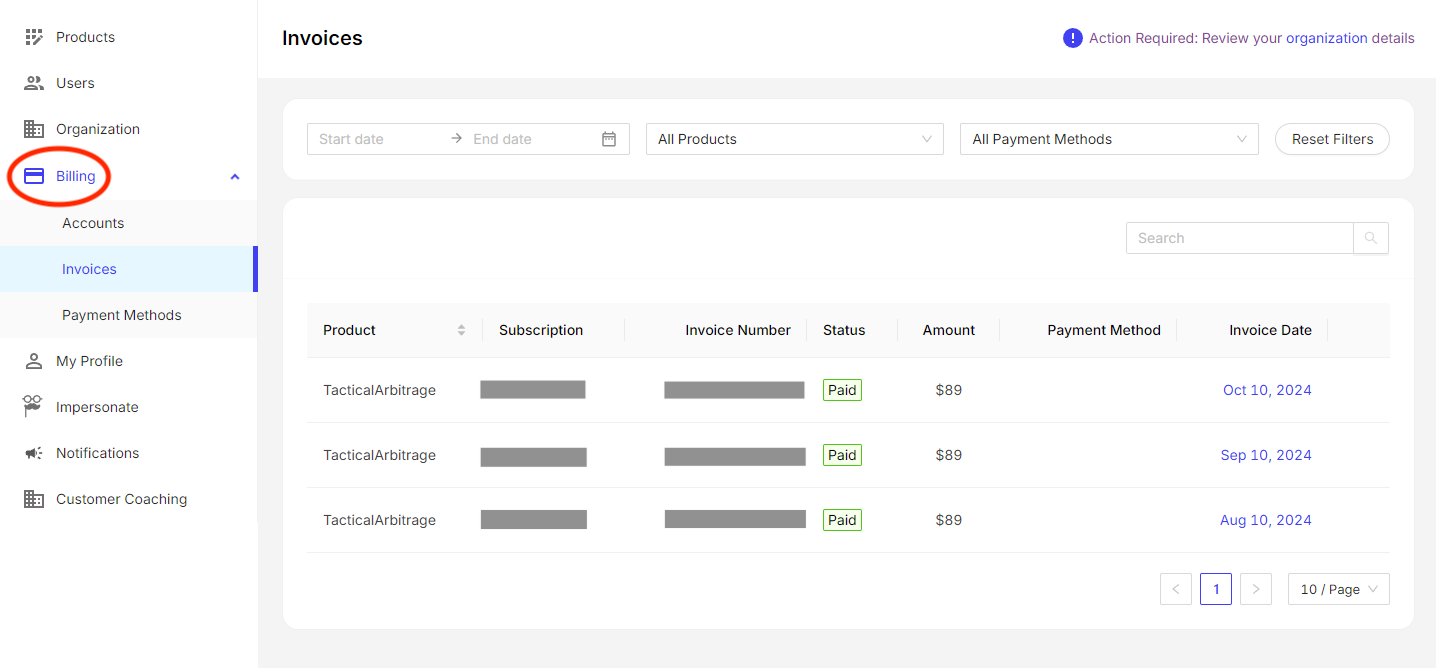
4. Select the specific invoice you wish to download.
5. Click Download to save the invoice to your device.
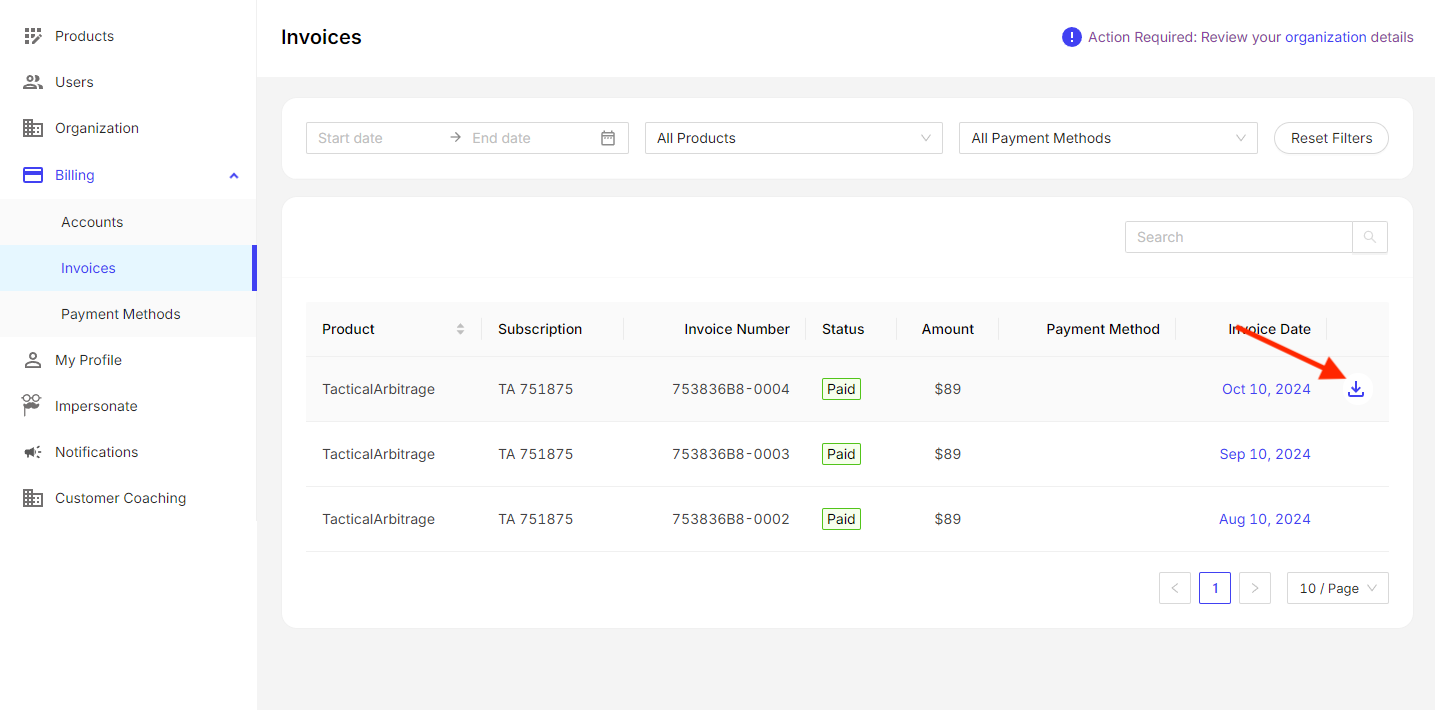
It's that easy! You can now keep track of your billing information anytime.
What's Next?
Do you want to add a company/organization name that can be displayed in your Invoice? Check out this article.



