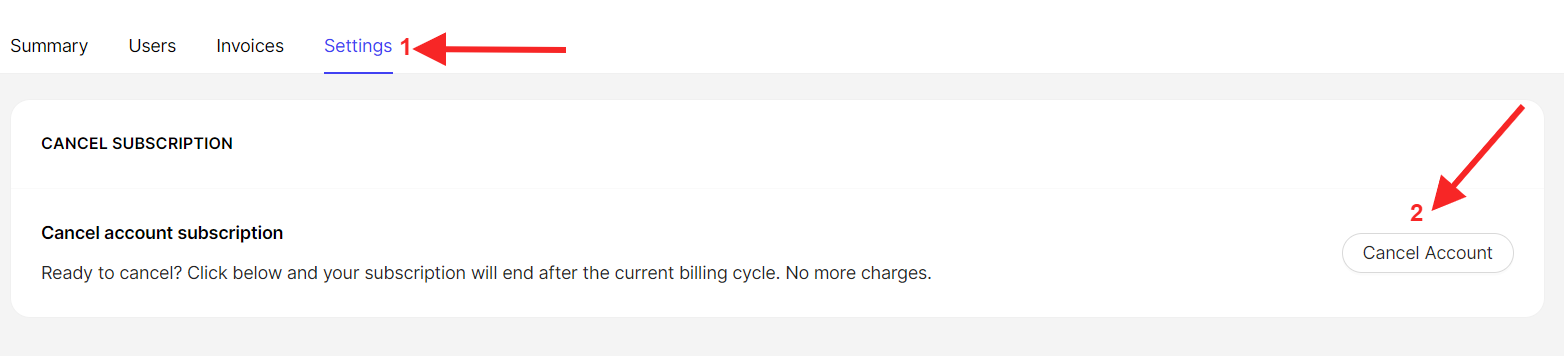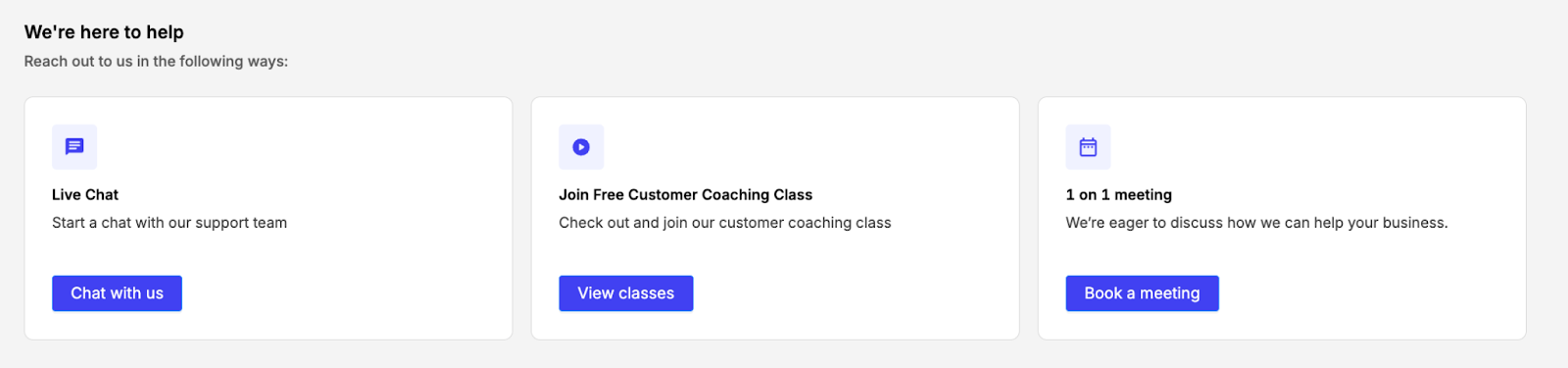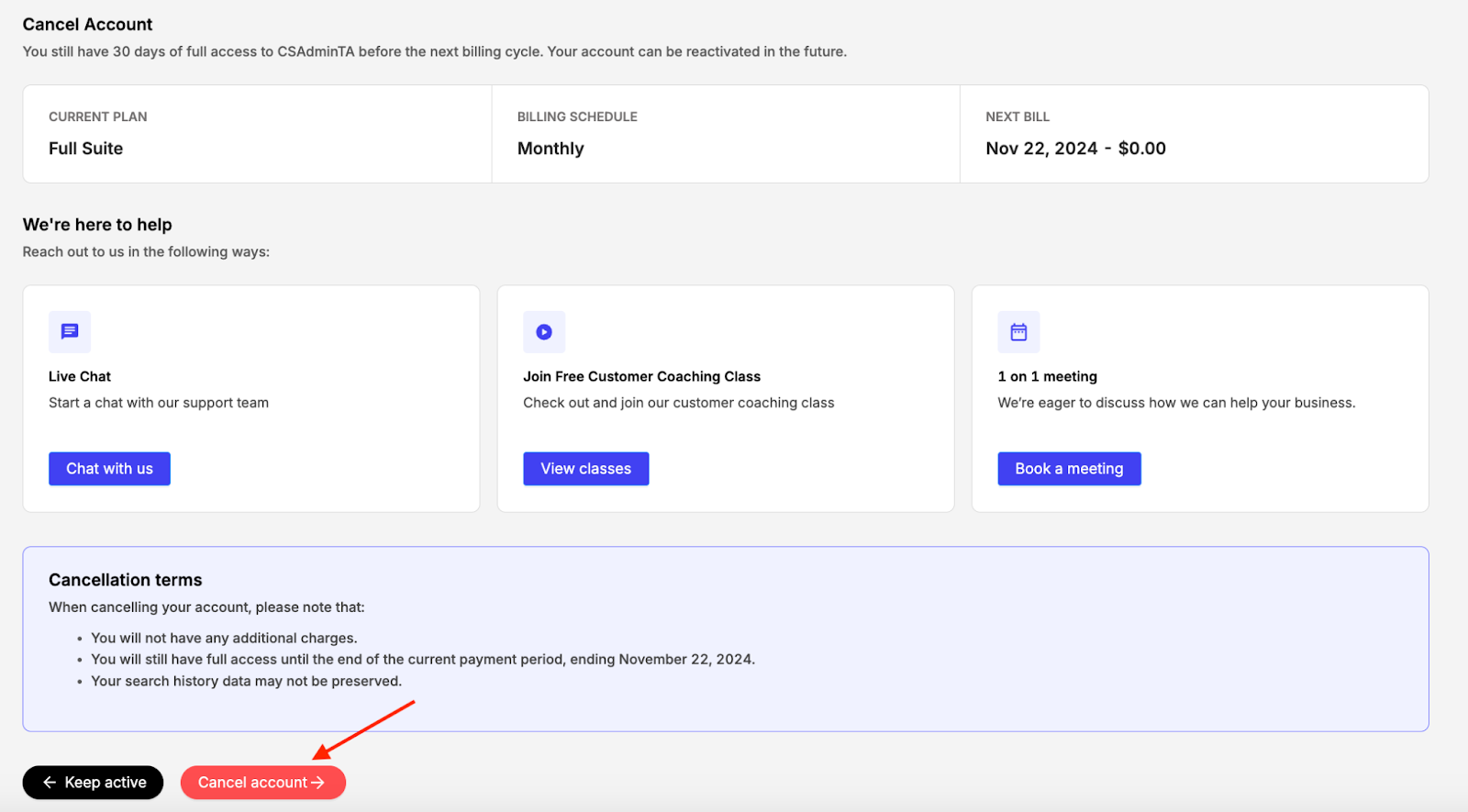You can cancel your subscription to Tactical Arbitrage at any time. Just follow these steps:
1. Log in to your Threecolts Manager account.
2. Click Billing > Account.
3. Select Cancel.
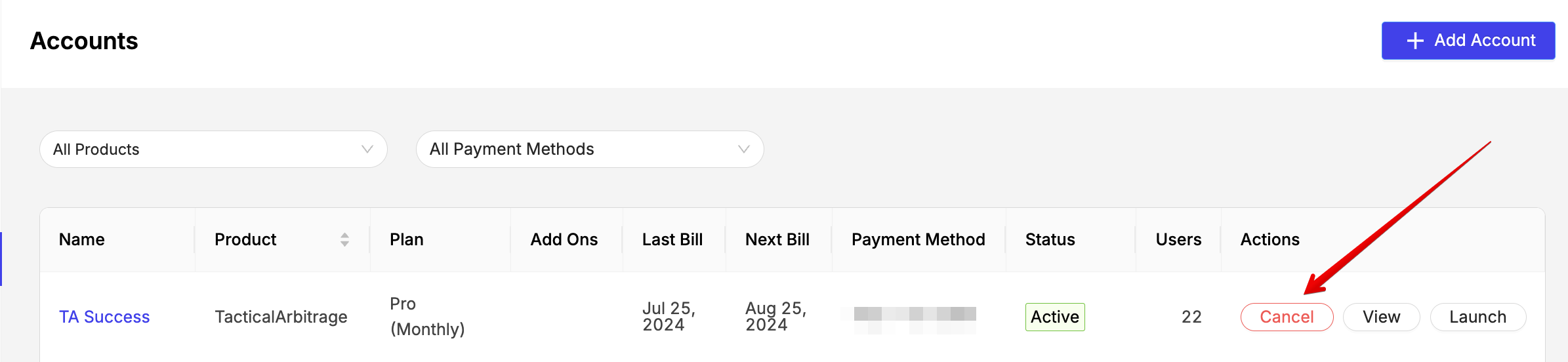
4. You’ll be redirected to the Settings Page and click Cancel Account again.
5. A new page will open for you to confirm the cancellation.
Before Confirming Your Cancellation
We want to ensure you get the most out of your Tactical Arbitrage experience. If you’ve encountered any challenges or have doubts, we’d love the opportunity to assist you. Explore these options before finalizing your cancellation:
- Chat with Us: Connect with our support team through Live Chat if you have any questions or concerns.
- Join a Free Coaching Class: Learn how to maximize your results with Tactical Arbitrage. Click View Classes to explore upcoming sessions hosted by our specialists.
- Book a Free 1-on-1 Meeting: Get personalized help from a specialist to address any challenges. Click Book a Meeting to schedule your session.
6. If you still wish to proceed, scroll to the bottom of the page and click the red Cancel Account button to finalize your cancellation.
If you’re in a trial period, your account will remain active until the trial ends. For paid subscriptions, your account will stay active through the current billing cycle and automatically expire afterward.
What's Next?
Need to reactivate your canceled account? Check out this article for a step-by-step guide!