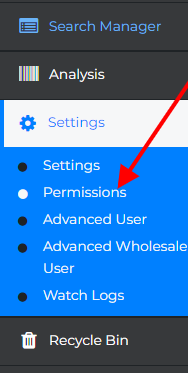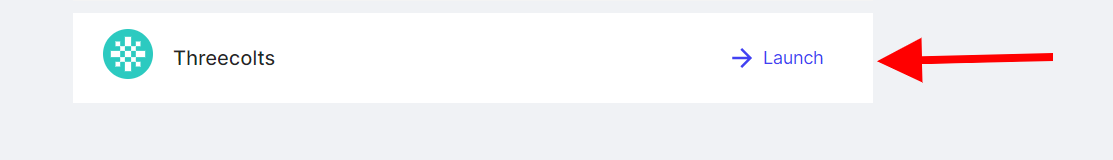We've released updated Permissions for TA🎉
This means you can:
- Share access WITHOUT sharing login credentials
- Remove additional passwords (fewer to remember!)
- Maximize your usage of Tactical Arbitrage
To get started:
- Ask your assistant to register with Threecolts
- Add your assistant as a Regular User to your Threecolts account and select which application (Threecolts product) you would like them to access: Invite User
- Edit permissions for that user in your TA account under Settings/Permissions
4. Once invited, your assistant should then be able to log in and choose your
Organization to launch
5. Go to Tactical Arbitrage to start managing the account
What's Next?
Want to explore the features of Tactical Arbitrage in detail? Browse our list of articles here.