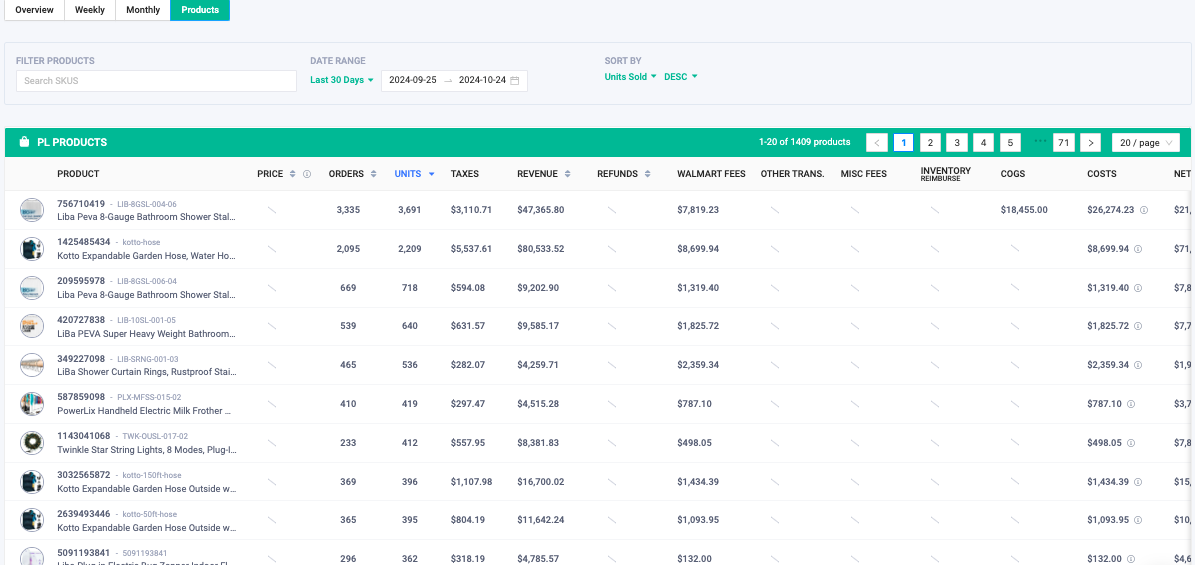Please Navigate to Walmart > Profits > Dashboard
The Dashboard displays aggregate data across all your products sold within desired time frame for the Walmart marketplace. 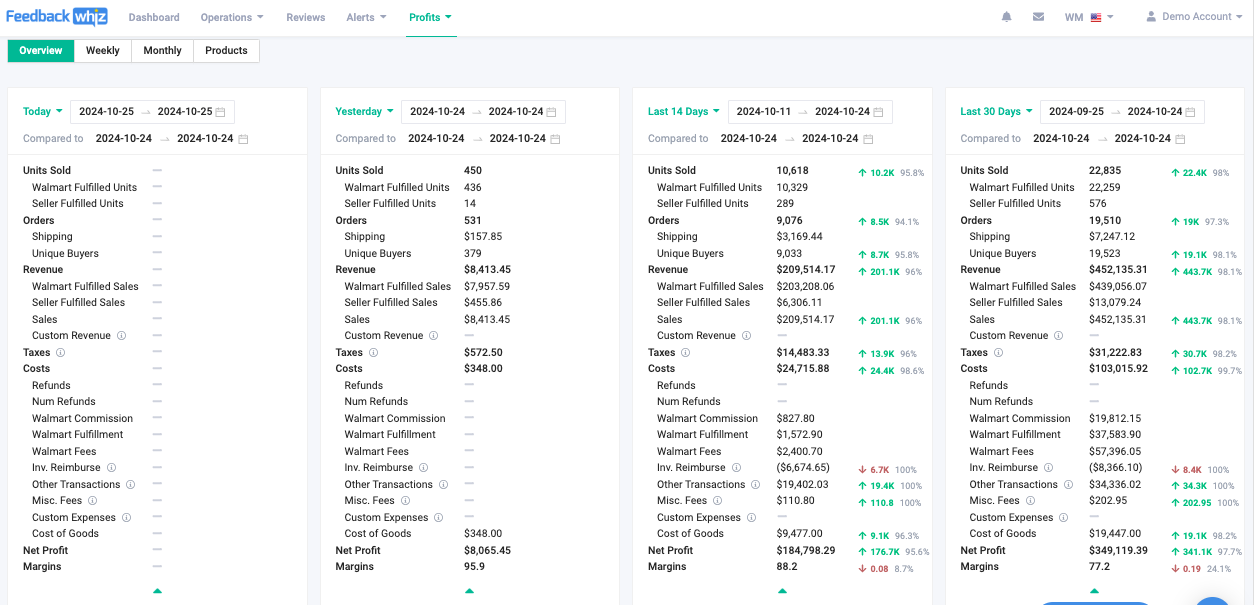
Select to view data for the desired time frame. This will display Units sold, Orders, Revenue, Taxes, Costs, Net Profit, Margins.
Each time card will save as your last selected range even if you leave the page.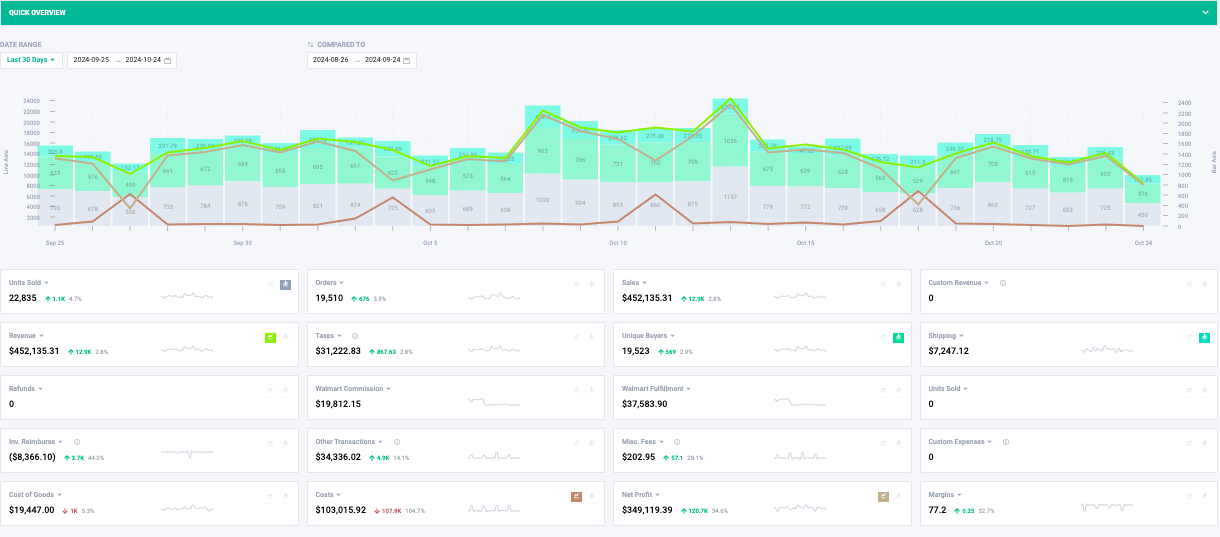
The Quick Overview will display additional aggregate data of various metrics based on your desired time range.
The Quick overview will provide data for Units sold, orders, sales, custom revenue, revenue, taxes, unique buyers, shipping, refunds, Walmart commission, Walmart Fulfillment, Inventory reimburse, other transactions, mics. fees, custom expenses, cogs, costs, net profit, and margins.
You can download weekly reports under the Weekly tab: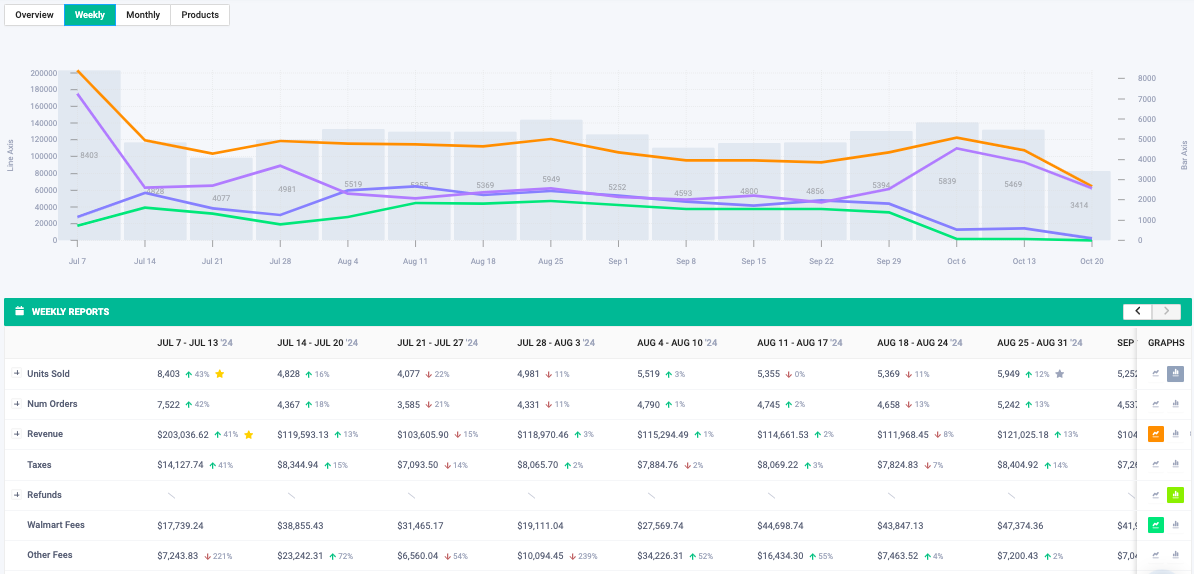
You can download Monthly reports under the Monthly tab: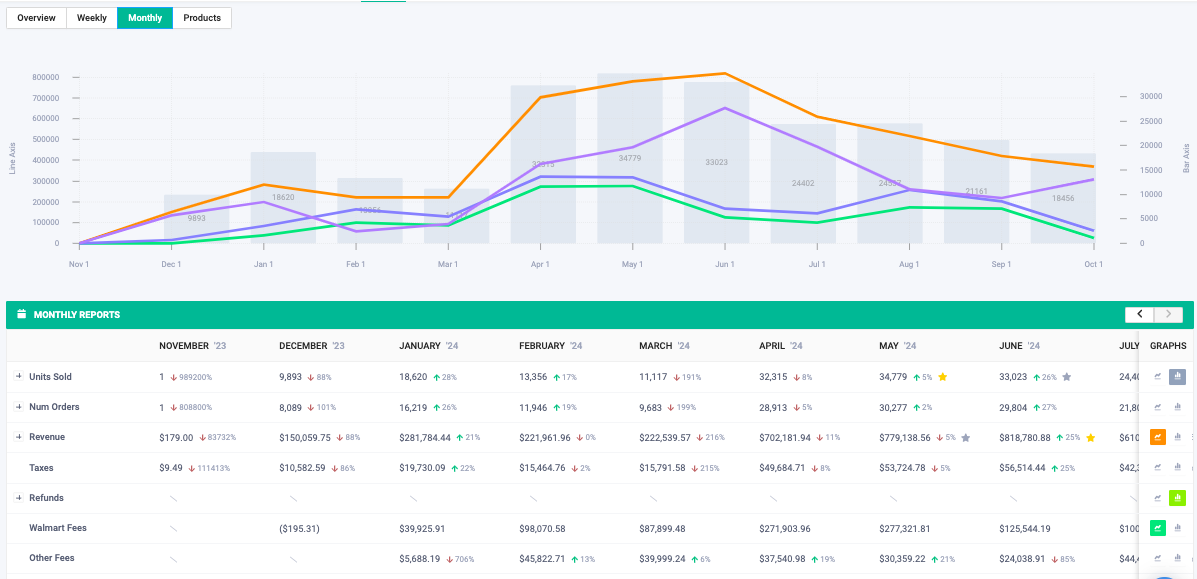
You can see the profitability by product under the products tab: