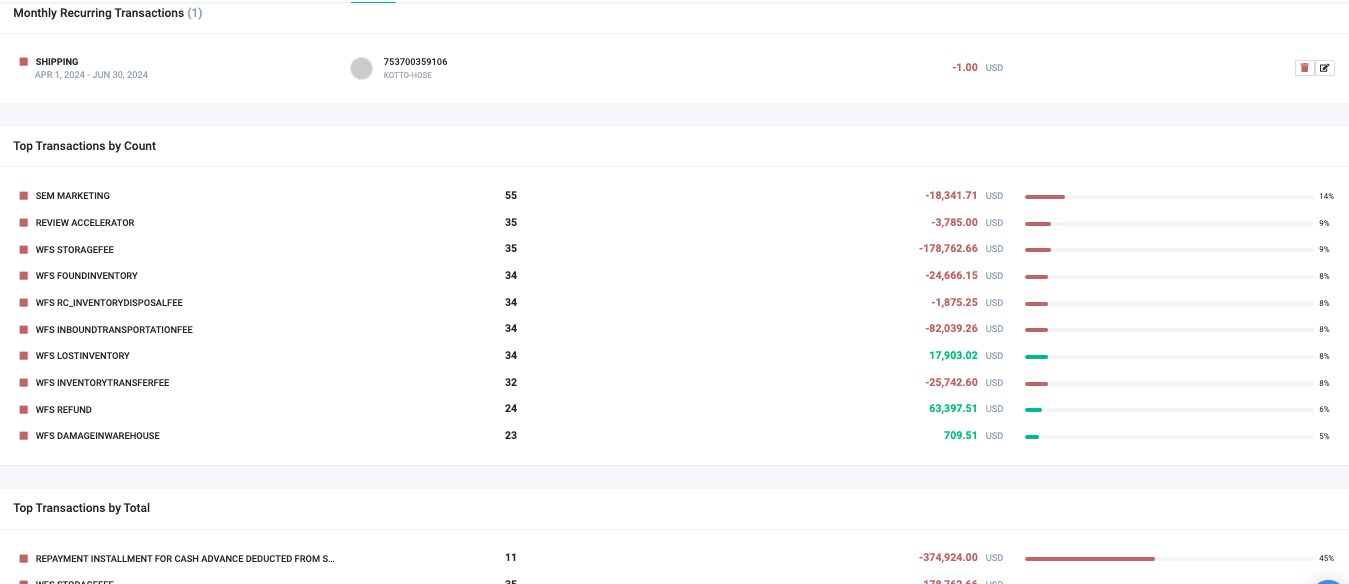Expense Manager allows you to input and track general business expenses.
The Expense Manager can be located inside the Walmart Profits page here Expense Manager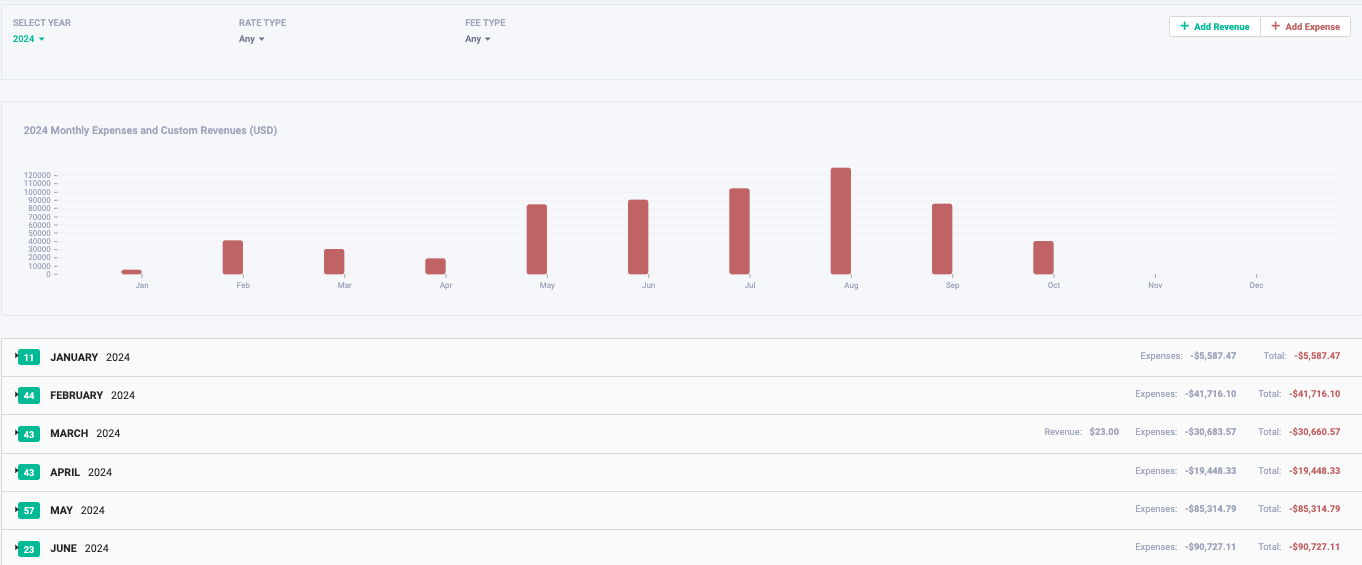
You can select which year, rate type, or fee type you wish to view.
An expense can be ANY type of cost incurred for the product.
Example: Shipping, traveling, photography, advertising etc.
Revenue can be ANY type of income for the business.
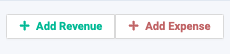
You can add Revenue by clicking on "+Add Revenue" 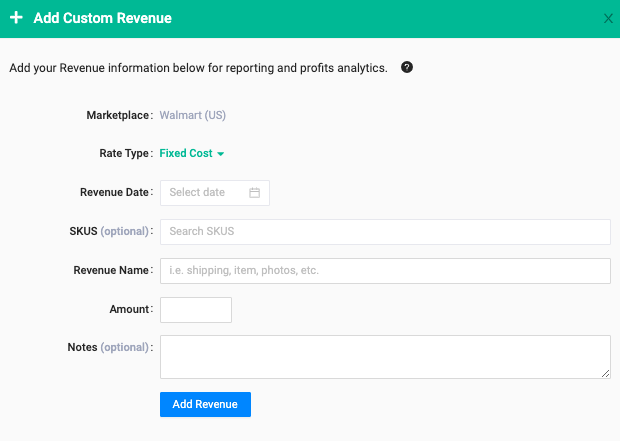
You can choose the Type as "Fixed One-Time" or "Monthly Recurring"
Add the date of Revenue, Sku (optional), name, amount, and notes (optional).
You can add expenses by clicking on "+Add Expense"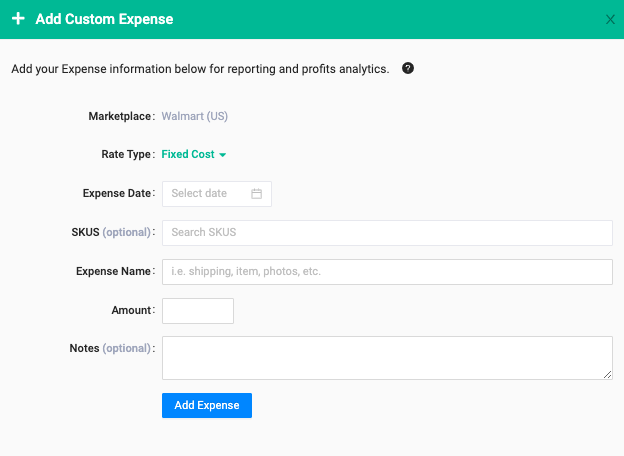
You can choose the Type as "Fixed One-Time" or "Monthly Recurring"
Add the date of Expense, Sku (optional), name, amount, and notes (optional).
These costs are provided by Monthly Recurring Transactions, Top Transactions by count, and Top Transactions by Total.