The Product Manager can be located here Product Manager.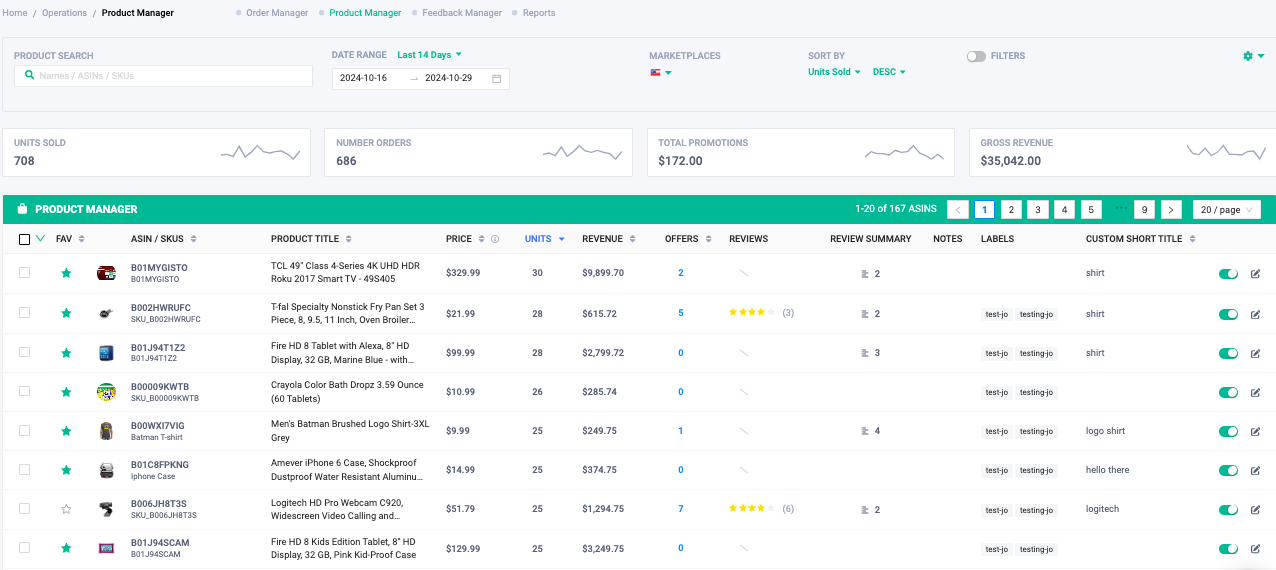
Product Search- Search products by name, short title, ASINs or SKUs. If you want to filter by multiple searches, like multiple ASINs or SKUs, you can separate the search with a comma.
For example: ASIN123,ASIN007,SKU000,iphone
This is useful when you want to compare data between two or more products. You can also use the auto-complete to pre-fill your searches.
Marketplace- Select Marketplace to view.
Date period-You can filter by date ranges from various type of pre-defined date ranges or any start or end date of your choosing.
Sort By-This is the main sorting for the product listing. You can sort the product listing by various types of data relating to products, sales or settings.
Filter-Choose from various filtering options when "Filters" switcher is on: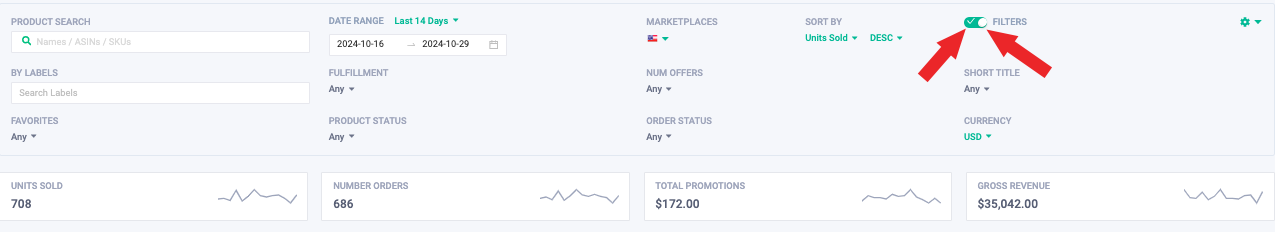
Filter by Labels, Fulfillment, Number of Offers, Alerts, Short Title, Favorites, Product Status, Order Status, and Currency.
Units sold, Number orders, Total promotions, Gross Revenue -Cards display aggregate data of all filters and products selected.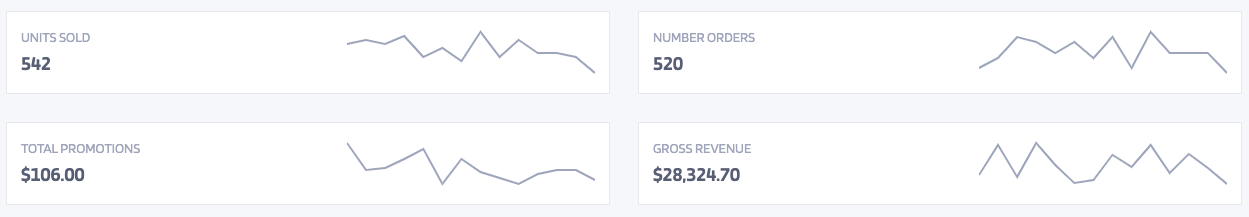
Bulk Options-Enable bulk options to apply to all products selected by clicking on "Select All"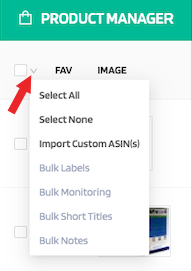
Import Custom Asin(s)- By clicking on the drop down carrot and selecting "Import Custom Asin(s)" a pop up will appear: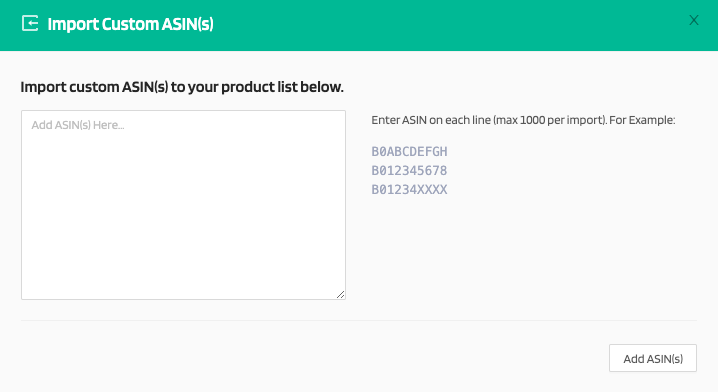
Favorite- Ability to "favorite" products so it makes it easier to filter and find them.
Sales Trend- Ability to open graph that displays data 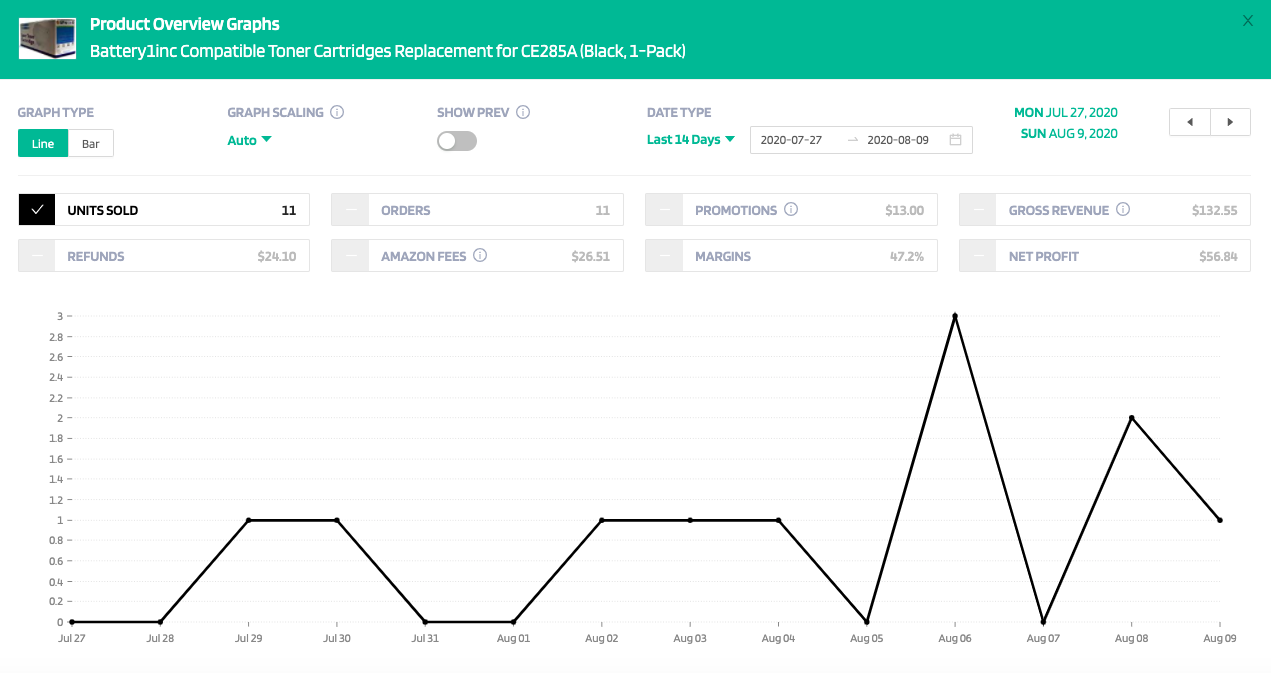
Units Sold- Displays units sold.
Gross Revenue- Displays the gross revenue of the selected time frame.
Offers-The number of offers on the product.
Reviews- Number of product reviews with star rating for selected time frame.
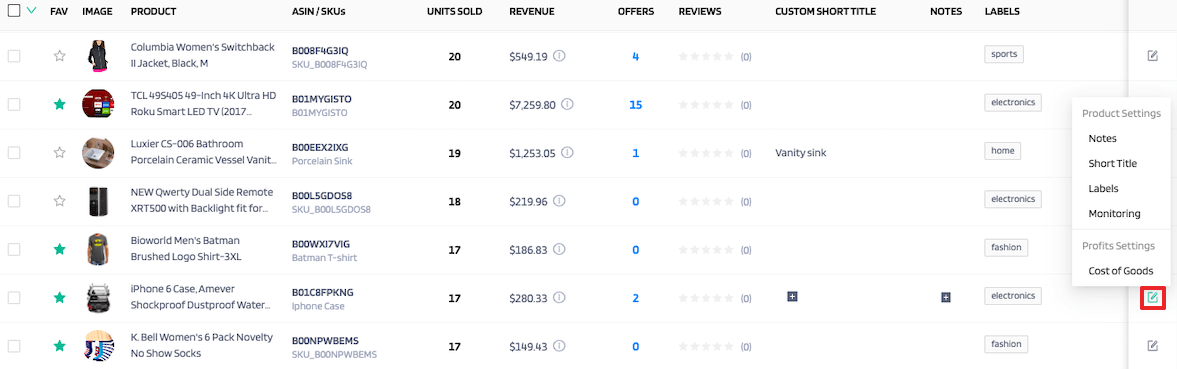
Product Settings:
Notes- Add notes for your own reference
Short Title-Add a custom product short title below to be used throughout the site. This field is mainly used in email templates.
Labels-Add Custom Labels
Enjoy better searching, filtering and bulk editing with product labels. Start labeling and tagging your products below. Label names must contain only alphanumerics, dashes or underscores. For example: "my-product_007"
Limit 5 labels per product.
Monitoring- Check the monitoring settings for reviews and alerts enabled/disabled
Cost of Goods- View active COG's or add new ones here
Adjust Page View- Navigate to pages if exceeds Page Size selected.



