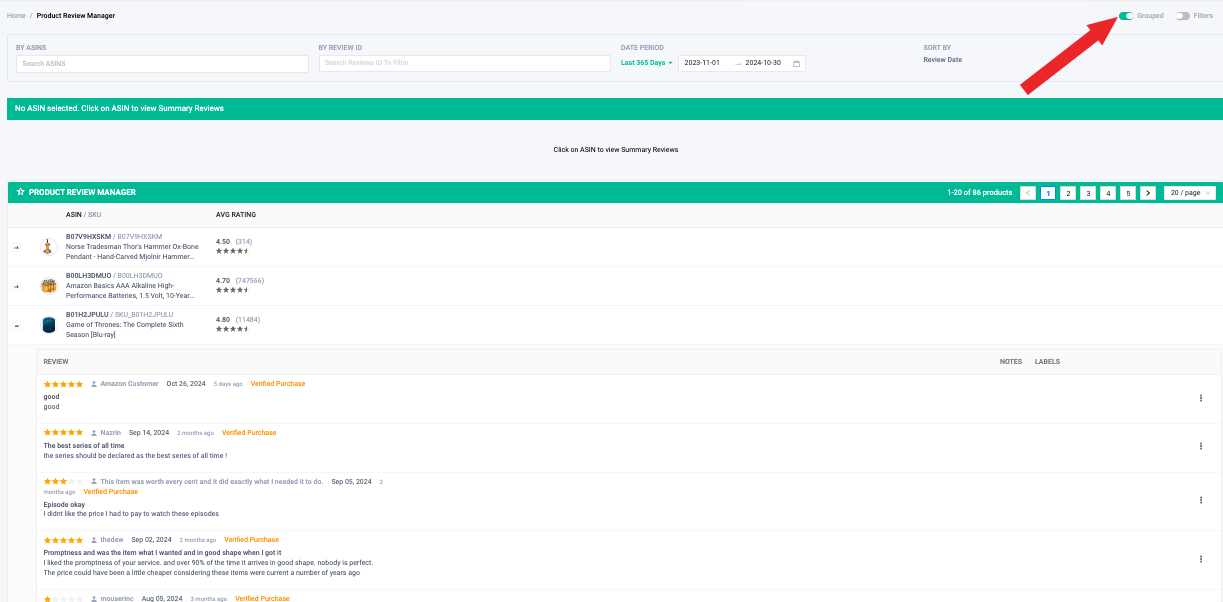You have the ability to group the products to easily view all reviews for the product. 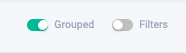
1. Group by Reviews- This is the default view inside Product Review Manager. Reviews will be displayed in the order of most recent to oldest by date. The advantage of using this view is that you can quickly see the latest reviews that come in for all your products being monitored in a single view.
2. Group by Products- This view will display the Product Reviews being grouped together by same ASIN. The advantage of this view is that if you are interested in a particular ASIN's reviews, it is very easy to read all the reviews at once.
To expand and view the reviews of a specific product, click the "+" button.
Once expanded you will see all the reviews and metrics.