We strive to provide clear, transparent invoices that detail exactly what you're paying for. We bill you weekly, so that you're never stuck with a huge monthly bill, and you can easily review each invoice efficiently.
How does billing work?
We consider a claim successful, when we can verify that Amazon has posted the reimbursement directly to your Seller Account. We'll make sure to wait until we see verification that Amazon has posted the reimbursement to your Reimbursements Report and Payments Report.
We bill for successful reimbursements every week:
- Every Monday, we'll send you a Reimbursement Recovery Report, which will outline successfully resolved cases and their related reimbursements. We'll give you the rest of the week to review, and ask any questions or raise any concerns.
- The following Friday, if there are no questions or concerns, we'll charge your payment method on file for the recovery fee listed on your Billing Profile.
Reviewing your Weekly Invoice
Every Monday, we'll publish a new weekly billing invoice. Your invoice will be emailed to you as a Reimbursement Recovery Report, and also published to your SellerBench Billing History, where you can view it on the web, and download it as a PDF or XLS file.
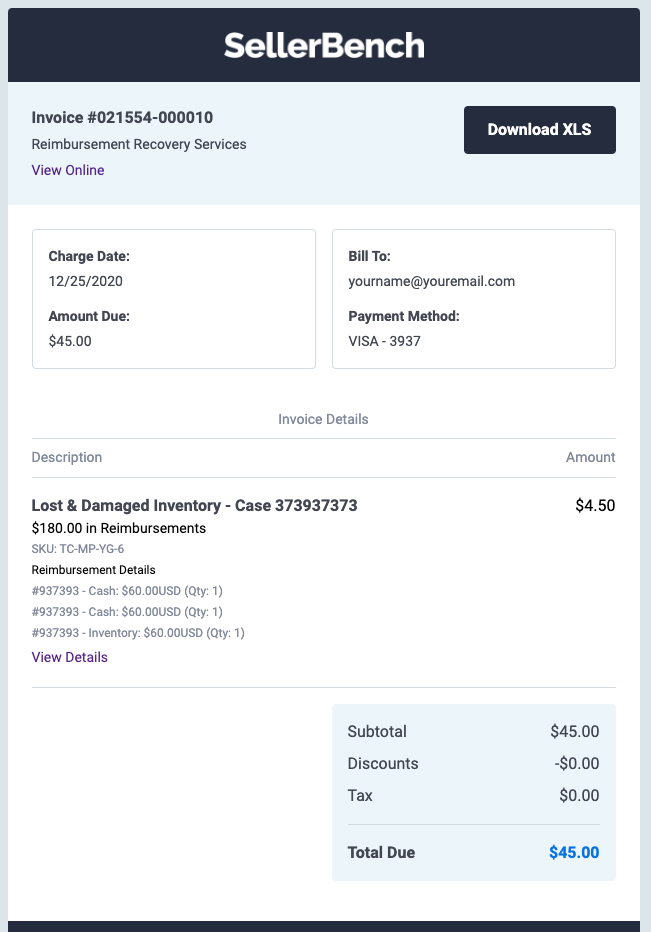
Understanding your Weekly Invoice
Your weekly invoice will list all the details you need to review our work, and ask any questions. Some key details:
- View Online. This link allows you to view the web version of your invoice. We recommend reviewing your invoices with the web version.
- Download XLS. You can download your invoice in XLS format, if you'd like to import it into your own accounting systems or organize the data your own way.
- View Details. This link will take you to that claims Detailed View, where you can see our analysis for that claim, as well as links to the support case on Seller Central so you can take a look at our messages.



