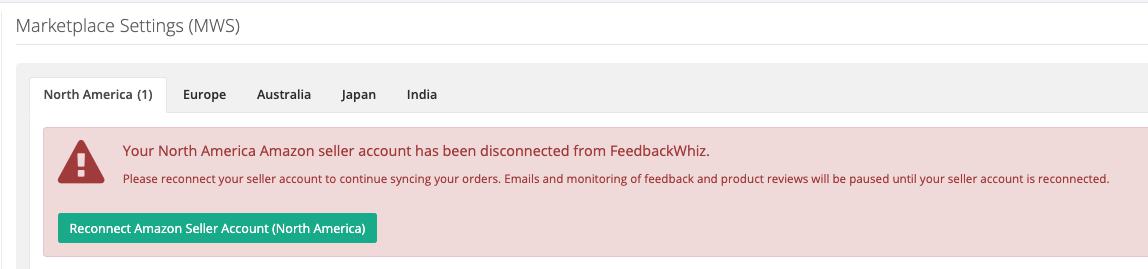To view your MWS credentials you would go to https://sellercentral.amazon.com/apps/manage OR
STEP 1: Login to your seller central account.
STEP 2: Click on AppStore
STEP 3: Click on Manage your Apps
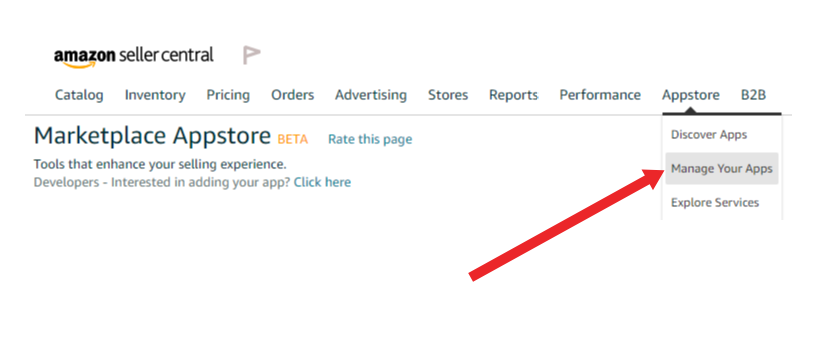
STEP 4: Find Developer Nickname: FeedbackWhiz
Click on View
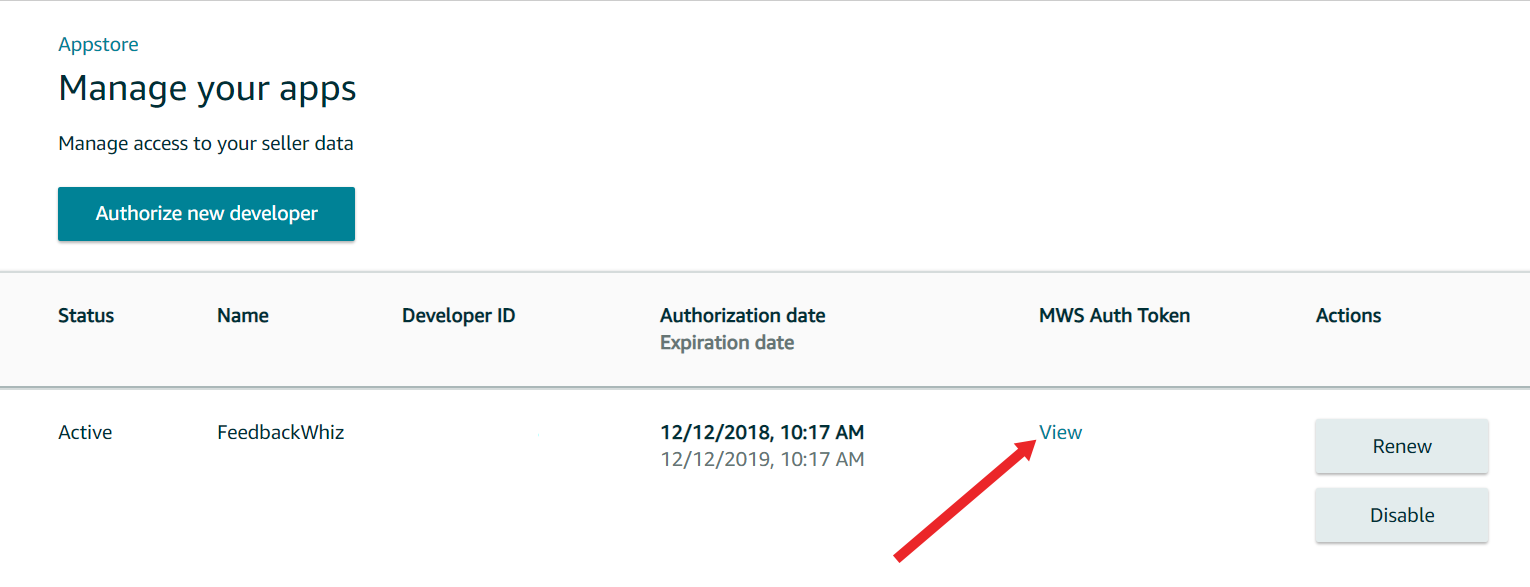
Step 5: Locate the MWS Auth Token
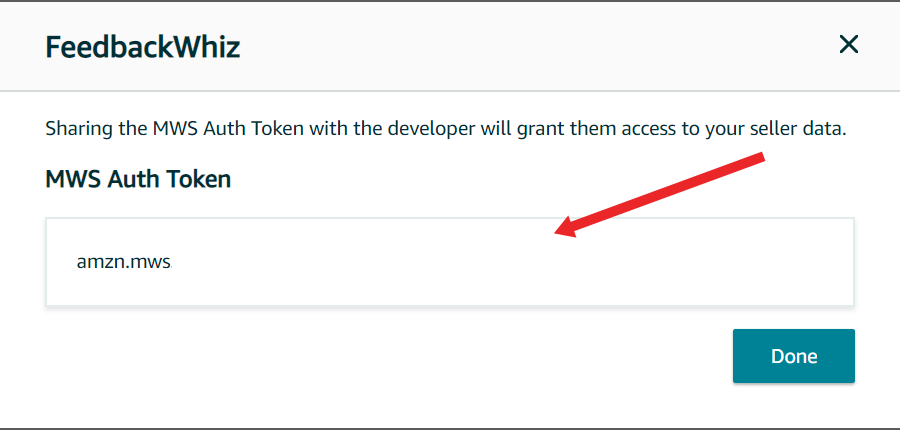
If you need to Renew your Authorization, you would simply follow the steps above and click the "Renew" option
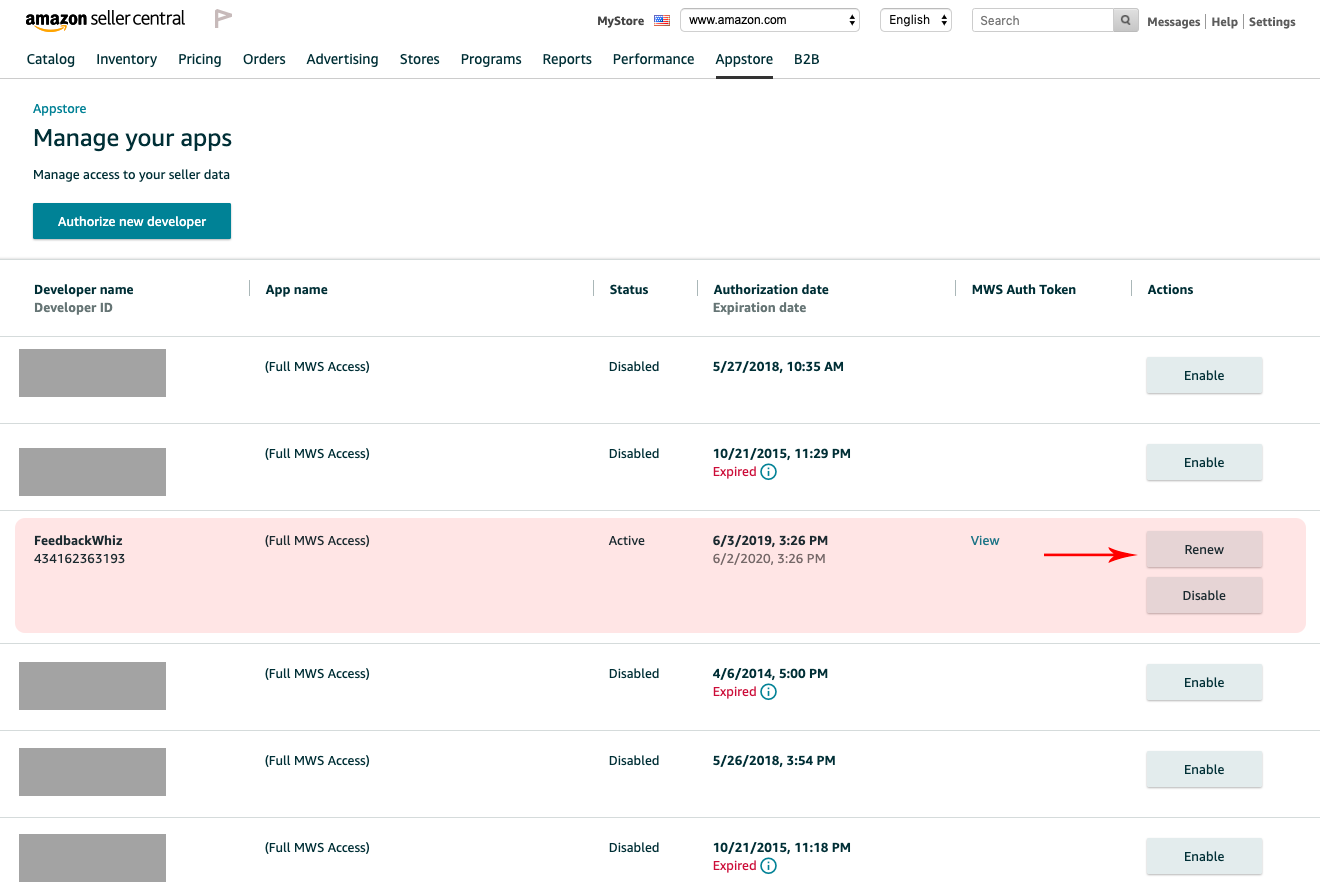
You also need to go into FeedbackWhiz marketplace settings: https://app.feedbackwhiz.com/account/settings/#!/marketplace
Click the "Reconnect Amazon Seller Account" button