Amazon owes you money. Our experts help you get it back. You can sign up for a free audit of your account (less than 3 minutes), and we'll get you a report within 24 hours!
Checking your Eligibility
In order to get started with SellerBench, you should:
- Be actively selling on Amazon FBA on the Professional Selling Plan. Our service requires access to the Amazon MWS API, which is only available to active Professional Sellers.
- Have sold actively on Amazon FBA for at least 6 months, or at least $50,000 in gross revenues. This ensures that there has been enough activity on your account for us to find missing reimbursements.
- Sell on the North American marketplace. We're working on support for other marketplaces - stay tuned!
How to get your Free Reimbursement Recovery Report
- Create your SellerBench Account
You'll set up a login with an email address and password. We'll use this email to send you important notices regarding your account, so make sure you use an email address you monitor regularly!
- Link your Amazon Storefront
You'll need to authorize SellerBench as a third party MWS application on your Amazon Seller Account, and save your MWS Authorization Token to your SellerBench profile.
Note: Only primary Seller Central account owners can authorize new applications. - We'll analyze your account within 24 hoursGive us 1-2 days, and we'll scan your Amazon data to find discrepancies where Amazon owes you money. When we have completed our analysis, we'll shoot you an email and provide a free Reimbursement Recovery Report, which will breakdown where we're seeing discrepancies, along with a projected value of the reimbursements that we can recover for you.
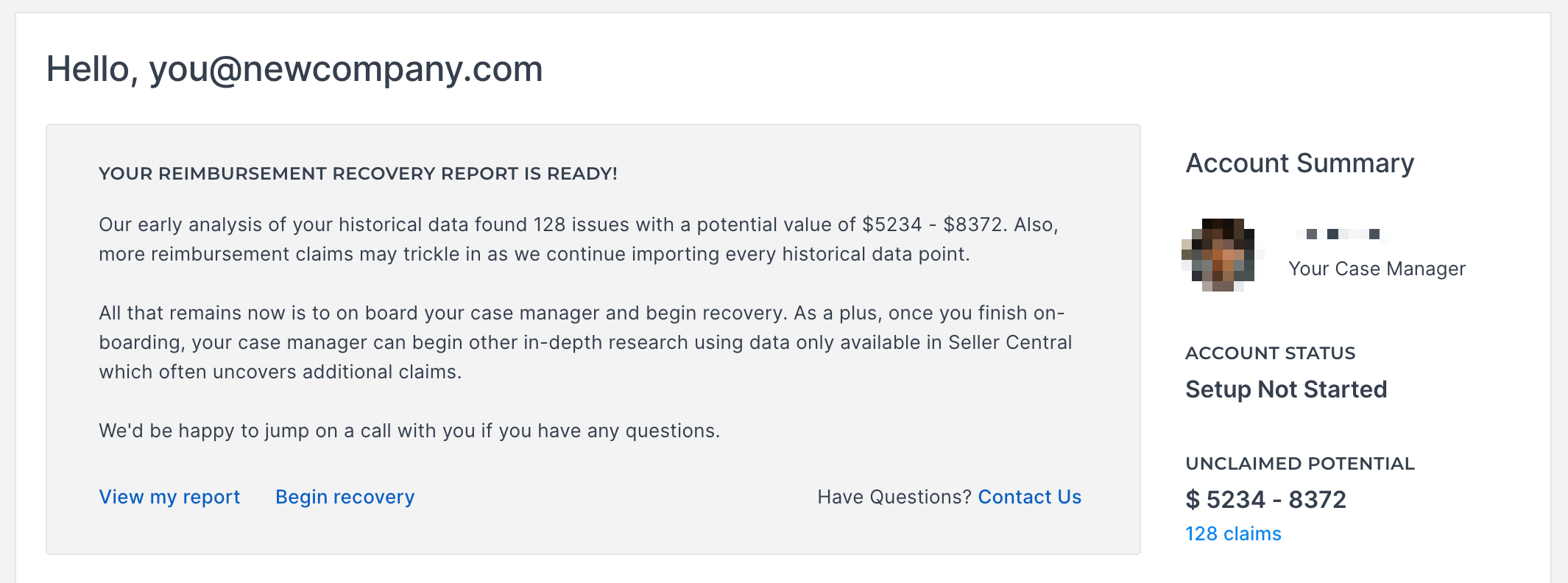
Sign up for a free reimbursement scan here
Already got your Reimbursement Recovery Report, and curious to what comes next?
Check out how to Onboard your Case Manager.



