Bindwise accesses your Amazon reports in order to provide you with qualitative service. Every time a report is made available, Amazon sends an email that an Active Listing Report is ready. If you want to stop receiving these emails, follow the directions below.
In your Seller Central dashboard go to Settings → Notifications Preferences
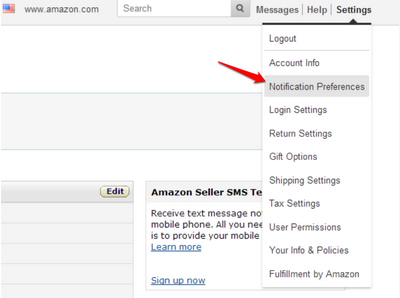
Scroll down to the Reports section and click Edit in the top right-hand corner
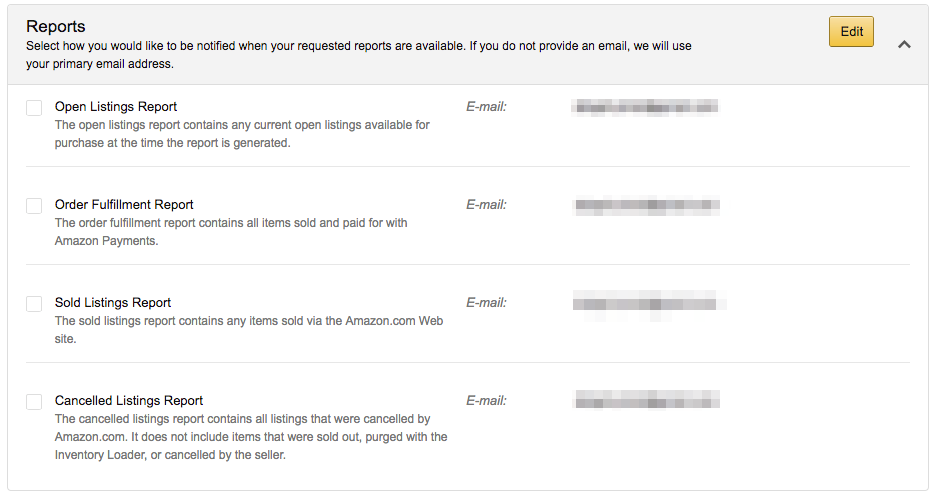
Remove the checkbox for Open Listings Report. Click on Save and you're done!
💡 Tip
If you have multiple marketplaces connected to Bindwise (for example, Amazon.com and Amazon.ca) please disable the reports for all of the marketplaces you monitor with Bindwise.



