We take your data and privacy very seriously at SellerBench. Please see our Terms of Service and Privacy Policy to understand your rights and privileges as a SellerBench user.
How do I delete my SellerBench account?
If and when you decide you would like to purge your account data from SellerBench's servers, you can initiate the process by:
1) Asking us to delete your data
By emailing us at support@sellerbench.com, and request that we delete all of your data, or
2) Clicking 'Delete my account' after your cancellation has been processed.
When you cancel your account with us, you'll be given an option to request a deletion:
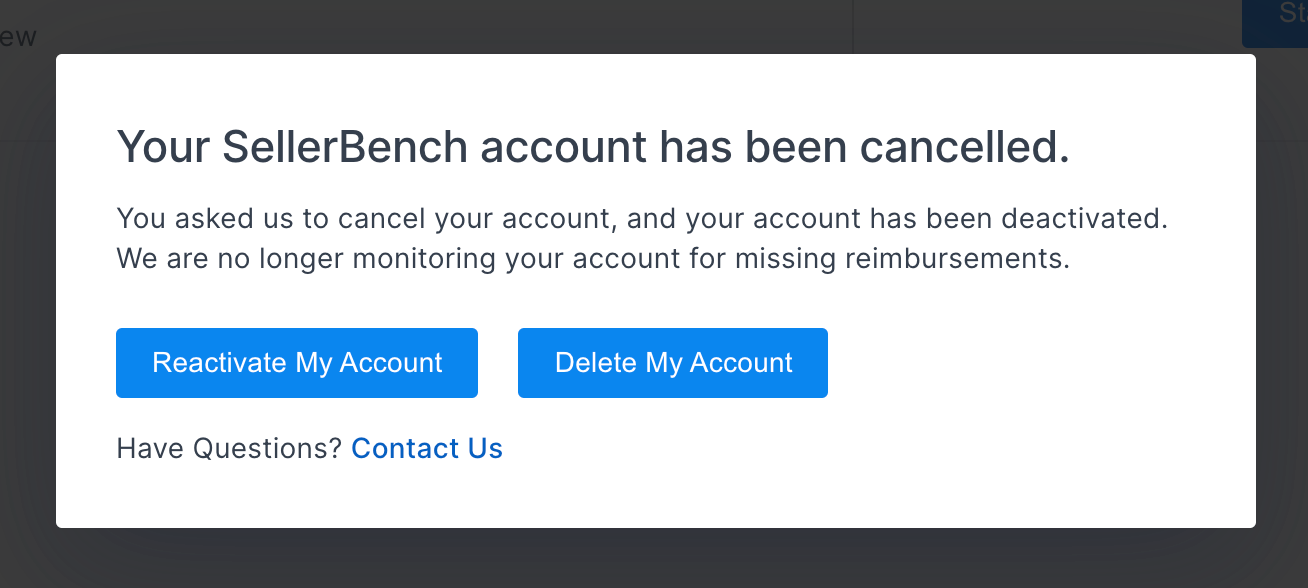
What happens when you delete my data?
Within 24 business hours, we will queue your account for deletion, and send you a notification confirming that we have initiated the deletion process. When we destroy your data, we'll delete everything except your billing invoices (for accounting purposes). The account deletion process typically takes about 7-10 business days. Once your account data is destroyed, it can no longer be retrieved or restored.
What if I'd like to return to SellerBench after my data has been deleted?
We'd love to have you back! While we can't restore your past work history with SellerBench, we can quickly get you onboarded again by importing your data -- it should take about 24 hours to get you set up and ready to go again.



