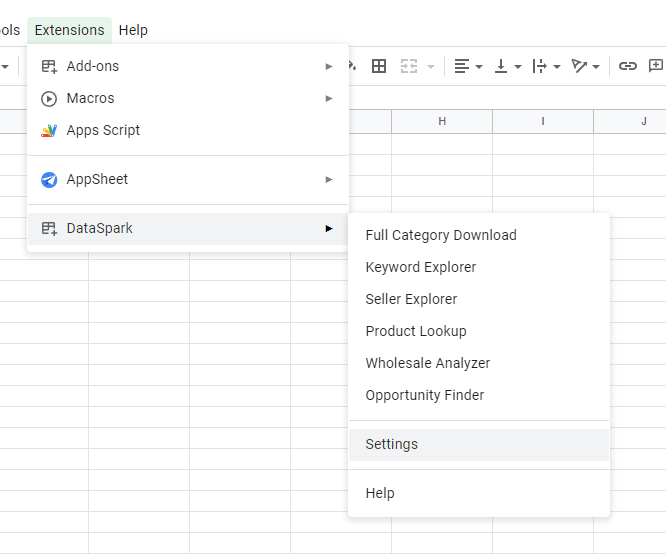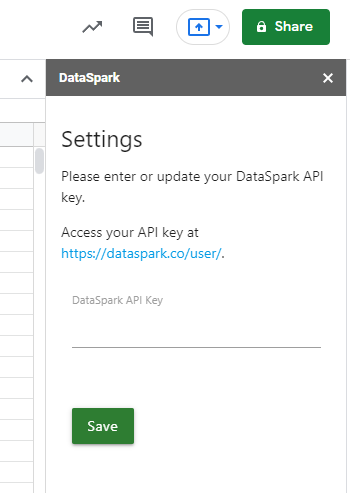To configure your API key after installing the add-on, please open a spreadsheet and click on the menu "Extensions" > "DataSpark" > "Setttings":
After that, a sidebar will be opened on the right side of the screen and you can paste the API key, which can be accessed at https://dataspark.co/user/:
After that, just click the button "Save", and your key will be validated.
And that's it - you'll be ready to use all the features available at the "Extensions" > "DataSpark" menu, including the Wholesale Analyzer.
We also have a short demo video showing how to use the Wholesale Analyzer:
https://www.youtube.com/watch?v=rS-PWLntBJU
Please let us know if you have any questions and we'll be happy to help.