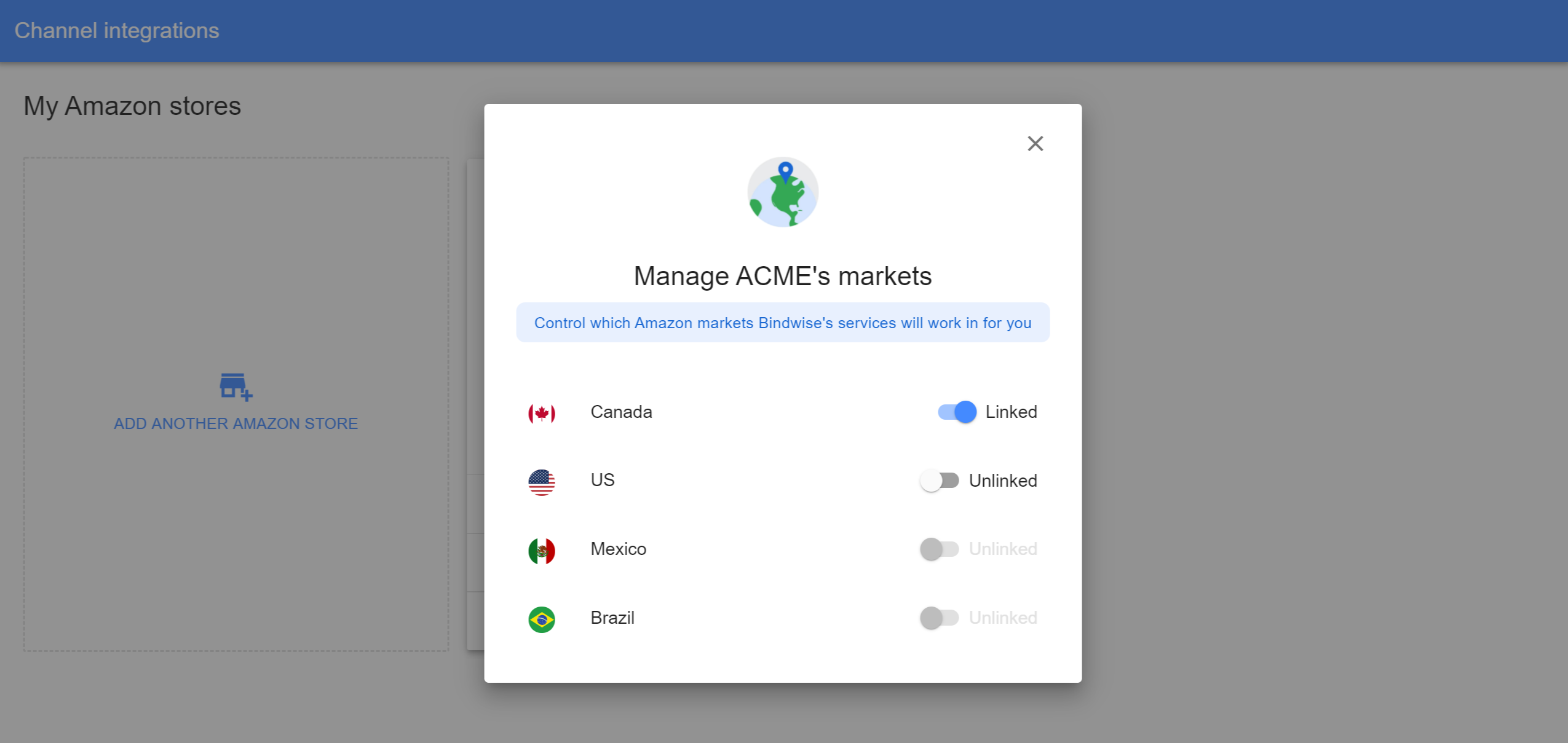After you connected your first Amazon store to Bindwise, you can enable the monitoring of multiple Amazon markets for the store.
- Visit a Channel integrations page in your Bindwise account
- Under your Amazon store, click Manage markets
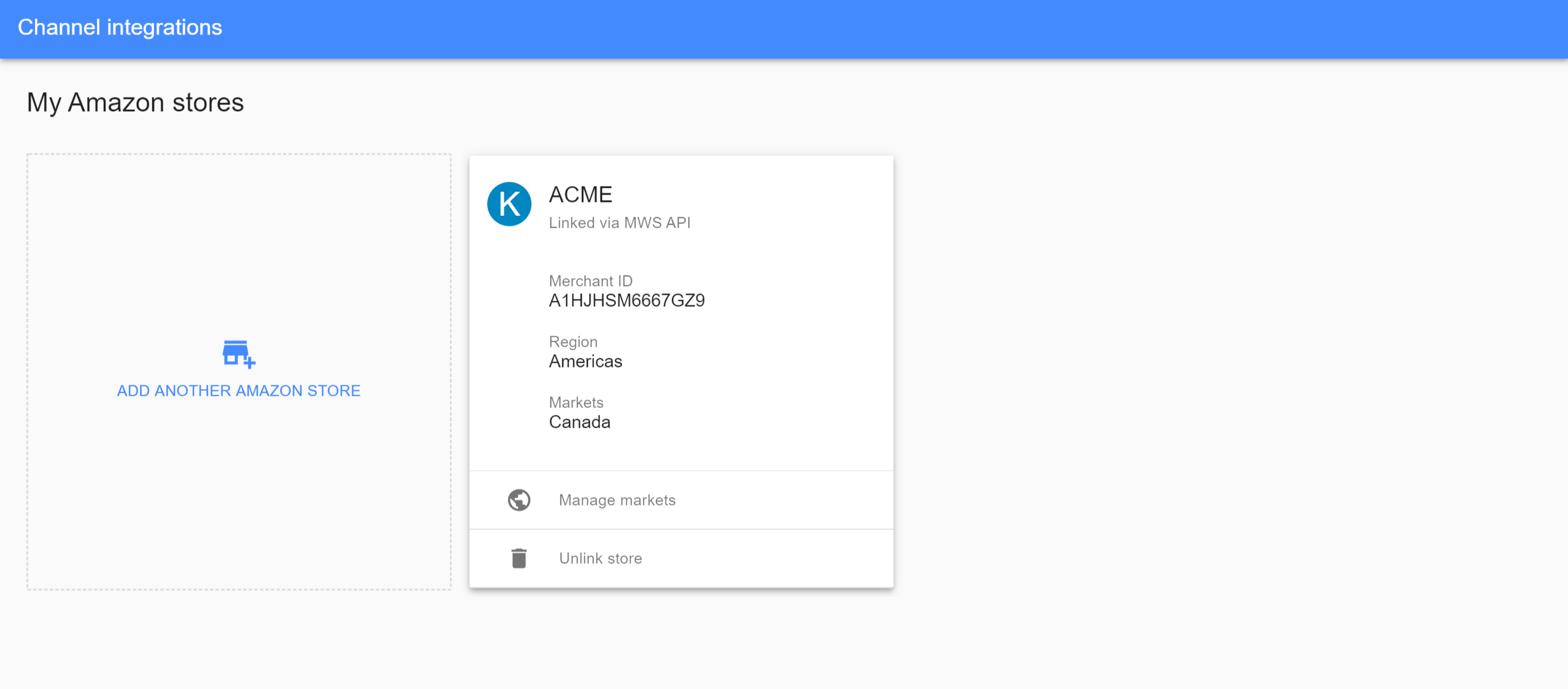
- In the dialog window link markets to control which Amazon marketplaces Bindwise's services will work in